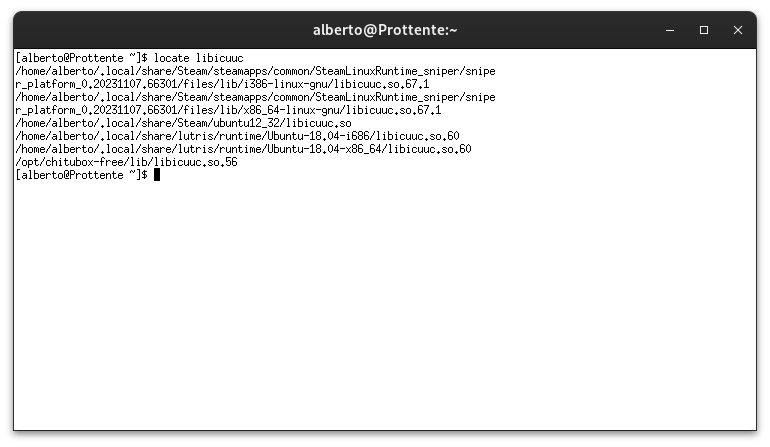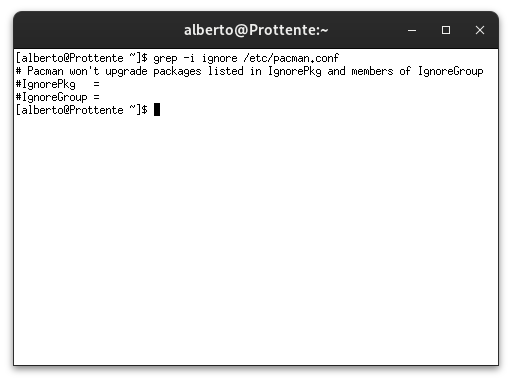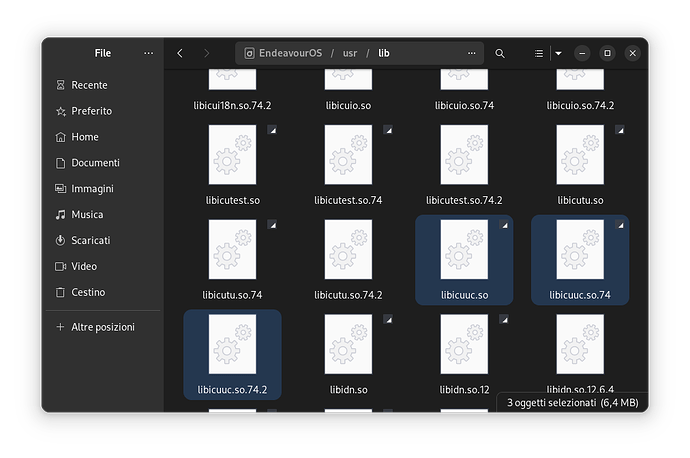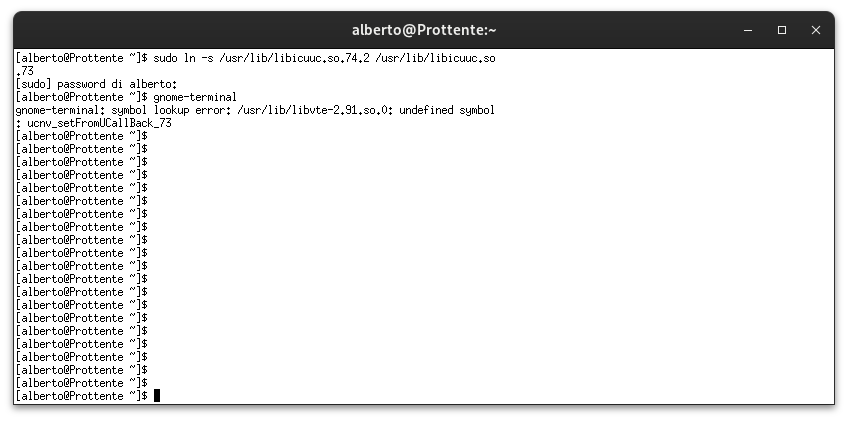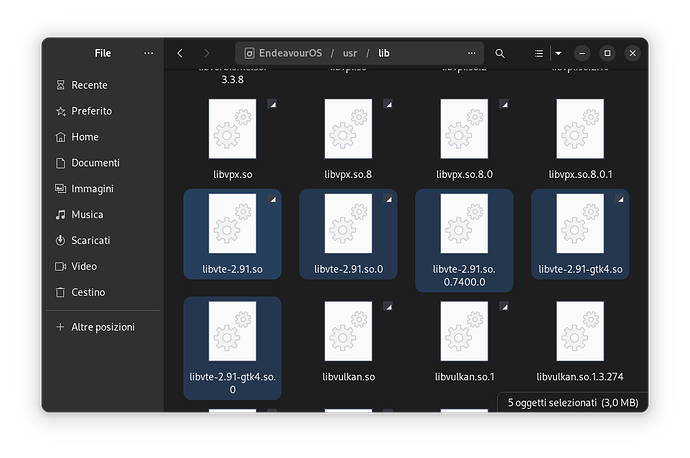Alborto
December 20, 2023, 11:41am
1
Hello i’m on latest Endevour OS with gnome, i have problems with the latest updates.
The apps doen’t launch at all.
Someone got the same problem?
1 Like
BS86
December 20, 2023, 11:59am
2
you did a partial update.
Completely update your system and if the issue still happens, refresh your mirrorlist and update again.
1 Like
Alborto
December 20, 2023, 12:11pm
3
Hello, thanks for the reply.
BS86
December 20, 2023, 12:24pm
4
yeah so you need to refresh your mirrorlist.reflector
Alborto
December 20, 2023, 9:25pm
5
Hello, i refreshed the mirrorlist from welcome app (Arch, reflector-simple) and then yay -Syyu but the problem still there : /
gnome-terminal and other apps doesn’t work, same error.
I need to use UXTerm
Maras
December 20, 2023, 9:52pm
6
Alborto:
libicuuc.so.73
Give the results of this:
locate libicuuc
dalto
December 20, 2023, 9:54pm
7
What is the output of this command:
grep -i ignore /etc/pacman.conf
Alborto
December 20, 2023, 10:15pm
10
i’m sorry but i can’t copy/paste with this terminal
Maras
December 20, 2023, 10:16pm
11
Your system seems to be missing icu package:https://archlinux.org/packages/core/x86_64/icu/
Maras
December 20, 2023, 10:33pm
13
Try a short workaround, create a symlink libicuuc.so.73 pointing to libicuuc.so.74.2, to check that you can open gnome-terminal and others.
1 Like
Alborto
December 20, 2023, 10:38pm
15
i donwloaded the package manually and installed it with sudo pacman -u --noconfirm icu-74.2-1-x86_64.pkg.tar.zst but nothing changed
Alborto
December 20, 2023, 10:41pm
16
after creating the link the error changed
Maras
December 20, 2023, 10:45pm
17
The system seems broken due to partial upgrade, try locate libvte in the same directory, this is the package that provides it:https://archlinux.org/packages/extra/x86_64/vte3/
Alborto
December 20, 2023, 10:48pm
18
the libs are in the same folder
Alborto
December 20, 2023, 10:51pm
19
the package installed is vte3-notification
Alborto
December 20, 2023, 10:57pm
20
Can I do a total upgrade in a different mode from yay -Syyu ?