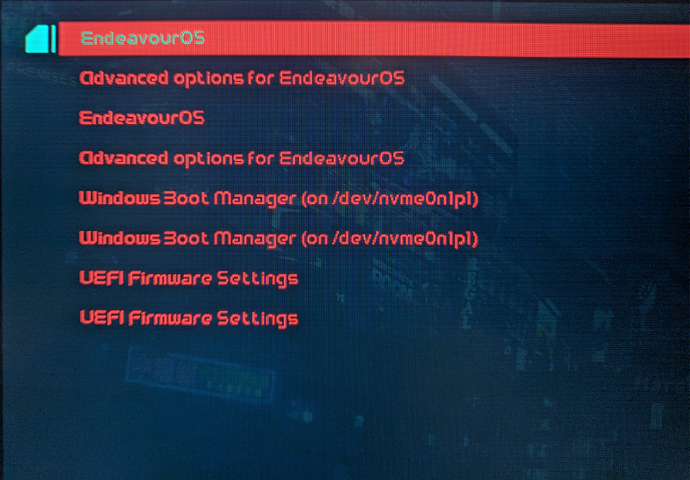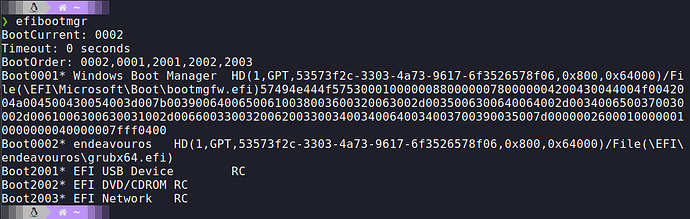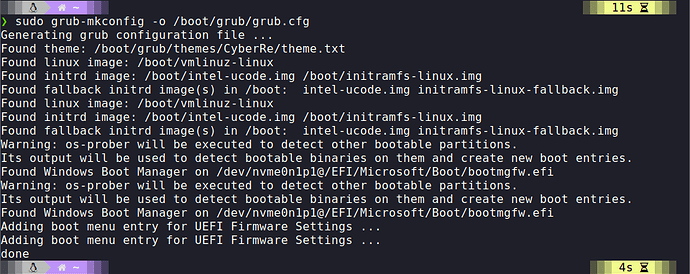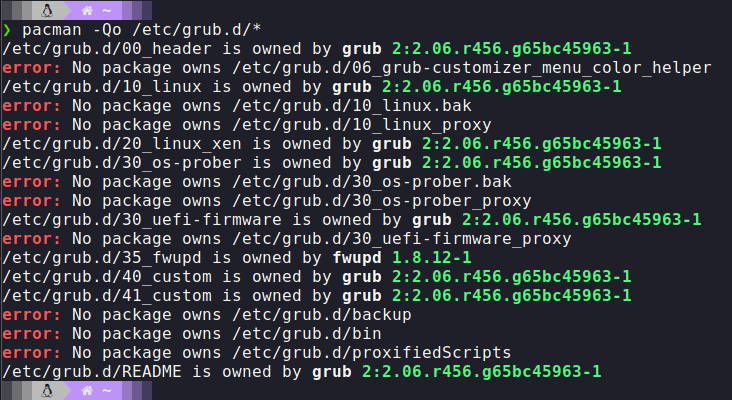I’m getting duplicate entries in GRUB, even for Windows & UEFI (so probably not due to multiple kernels as suggested here)
I’ve been ignoring it since a long time thinking it’ll eventually get fixed by an update.
Can’t seem find a solution, let me know what info to provide.
what’s about efibootmgr ?
looks ok,
did you once try to reinstall grub, efibootmgr,os-prober and after that update ?
sudo pacman -S grub efibootmgr os-prober
sudo grub-mkconfig -o /boot/grub/grub.cfg
Can you post the /etc/default/grub and /boot/grub/grub.cfg?
hmm - the os-prober finds the OS for two times…
sorry I have no idea why it does so.
Did you look into BIOS (on mainboard) ? maybe there are multiple entries ?
(-- but I don’t think so )
please also show grub.d ( ls /etc/grub.d )
Have you, by any chance, used Grub Customizer before?
I had used grub-customizer long ago, broke grub, chroot-ed & repaired grub, been using fresh grub for about 6 months & then this happened.
have a look into etc/grub.d
it seems there are two skripts 30_os-prober ? (os-prober and os-prober_proxy)
if this is - you should disable the os-prober_proxy (make NOT executeable)
I guess the duplicate entries will disappear
Did you remove the package?
Check the files in /etc/grub.d/* and remove (after removing the customizer package, if not yet) the respective files.
sudo pacman -Rcns grub-customizer
pacman -Qo /etc/grub.d/*
Restore your Grub:
sudo mv /etc/grub.d /etc/grub.d.old
sudo pacman -S grub
sudo grub-mkconfig -o /boot/grub/grub.cfg
I have os-prober & grub-tools (which apparently also contains os prober) installed. Which one should I remove?
I had removed it, but it seems there are some leftover files. Is it safe to delete all the un-owned files?
Yep, judging by your old .cfg it seems like these files caused the problem.
There are sections for all your entries plus your entries_proxy.
I would remove them.
won’t delete them, but commend out
Yes.
In general, when no package owns a system file, you should know what it is, or you had created it.
Else, it is safe to delete it.
In this specific case, we know what the files are (grub-customizer package).
This topic was automatically closed 2 days after the last reply. New replies are no longer allowed.