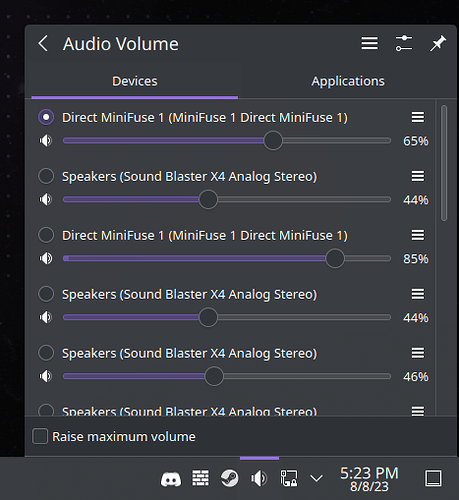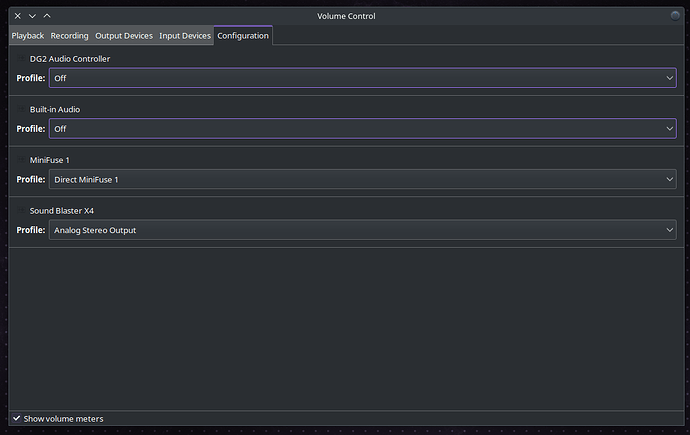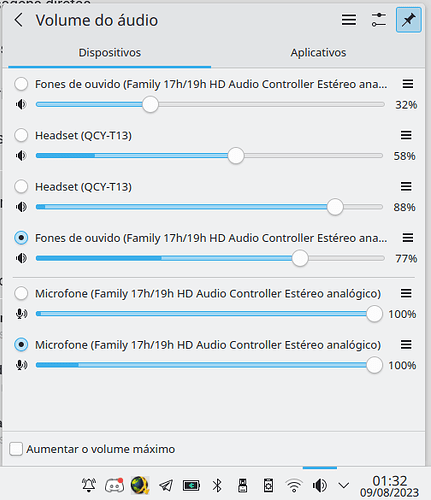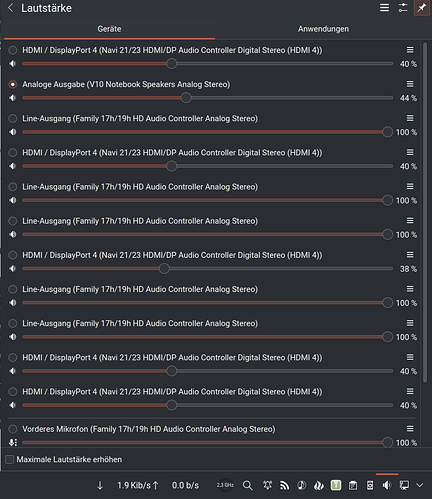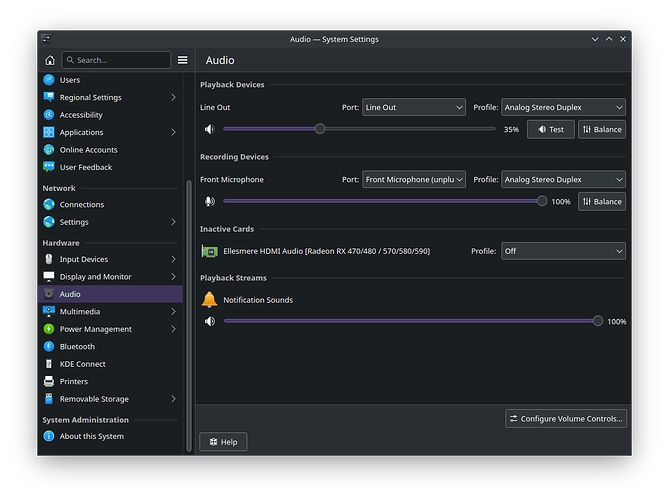My audio devices recently started showing duplicates when I click the sound icon in my system tray. When I go to pulse audio application, the duplicates don’t appear. I submitted photos for reference.
Are you not able to set it to the built in audio?
Edit: What does it show in the playback tab?
The devices you see disabled aren’t in use. I only use the two devices you see in the pulse audio app. One is for speakers and the other is an audio interface for an XLR Mic and Headphones.
When I reboot, it reverts to normal. After switching output between speakers to headphones a few times, suddenly the duplicates appear. Appears to be a bug.
It’s something you’ll have to try to figure out. When you get into using various other audio devices things get complicated and working through them can be an arduous.
I have the same problem, even bluetooth devices that were disconnected still appear. Yesterday there were 4 instances of the QCY T13 earbuds shown in the picture
I noticed the same issue since the last pipewire update from august 6th.
See here: Pipewire* 1:0.3.77-1 duplicates plasma-pa entries (on disconnect/reconnect) and breaks sound control
It is an issue with the latest pipewire. Has been identified and solved upstream, just wait for the next release and in the meantime either downgrade all pipewire relevant packages or restart your plasmashell service every time it happens.
Thanks a lot @peciwov, restart Plasma-Shell works fine. Just waiting for the next update!
Okay, glad to hear It’s not just me. I guess we shall wait it out ![]()
Weird… I’ve never had any issues with audio. ![]()
Strange? It’s has been fine on all my systems. I have 2 desktops and 3 laptops that are all okay.
Something is super wrong with you. Everything has no issues on your Systems ![]()
It came to my attention after the last pipewireupdate on august 6.
There is an issue on gitlab: pavucontrol and plasma-pa show duplicated sinks after resume or switching audio device profiles
I think he runs EnOS Esoteric Immutable Edition ![]()
it is possible that he has not made an update for years ![]()
Perhaps he runs only the Live ISO in a VM on a Debian host.
Fresh upon every boot ![]()
I guess i just got the right hardware. ![]()
Edit: Look i just updated the kernel again.
[ricklinux@eos-kde ~]$ uname -a
Linux eos-kde 6.4.9-arch1-1 #1 SMP PREEMPT_DYNAMIC Tue, 08 Aug 2023 22:14:05 +0000 x86_64 GNU/Linux
Same audio devices…
From my experience (YMMV) the issue appears when a device is disconnected (the entry in plasma-pa is not removed).
If your devices are removeable, you could try removing the cable and putting it back in again (a new connection should then introduce a new entry).
If your devices are built-in (eg laptop speaker/mic) I guess you wouldn’t come across that issue.
P.S: Also the issue can be seen on the applet, not in system settings.
I don’t have any removable audio devices. Maybe i could try plugging in headphones?
Edit: I plug in head phones and the output changes from line out to headphones and they work. ![]()
If you want to test this, then this is how you would do it:
- Plug device in
- Plug device out (entry should still be there on applet)
- Plug device in again (you should now see 2 entries for the same device)