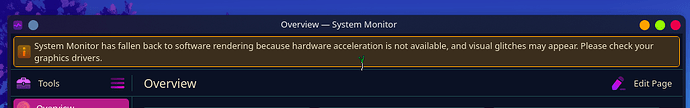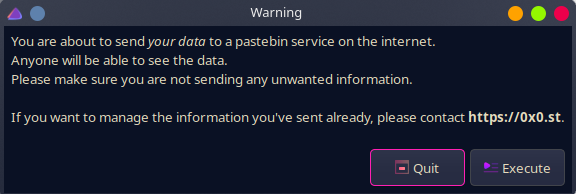Hi all! So this is a bit chaotic because I don’t really know what even happened.
Essentially, I do art and I bought an xp-pen tablet. I noticed whenever I connect it, Kwin dies. Screen goes black (occasionally requires restart via switching into CLI on another session-thing (tty3 etc)), desktop gone, and then recovers most of the time after a little. Because of this, I usually restart the computer and attach the xp-pen tablet while it’s off because if it starts with the tablet it doesn’t do this.
I know Kwin is the one that dies because I get a notification saying “Kwin restarted due to unexpected graphics reset” or something after it recovers.
Recently though I couldn’t really be bothered to do this and connected it, and waited for the screen to recover etc. I have memory problems so I can’t remember if this specifically is the cause, but I’m pretty sure it is.
What happened is that now my plasma widgets and all are messed up, and so are my panels, all the icons besides the virtual desktop list on it go to a small corner on the left side of the panel if I hover over them with my mouse. if I go into panel edit mode, it doesn’t show my desktop background anymore. the application launcher doesn’t show my user profile picture anymore, it’s like it’s unloaded.
for widgets, I have memory and CPU usage widgets from the preinstalled plasma widgets, and the moving elements don’t show anymore. I also noticed the temperature measurement widget doesn’t find my GPU anymore (Nvidia RTX 4070 Ti), which leads me to believe this may be an nvidia driver issue somehow.
more evidence is today I opened my system monitor to kill a process and it told me this:
I use the nvidia-dkms drivers. ETA: I am on X11, not Wayland
How do I check my graphics drivers and what do I do with them to fix this? And is anybody else having a similar issue (would suggest an update may have done this…?)