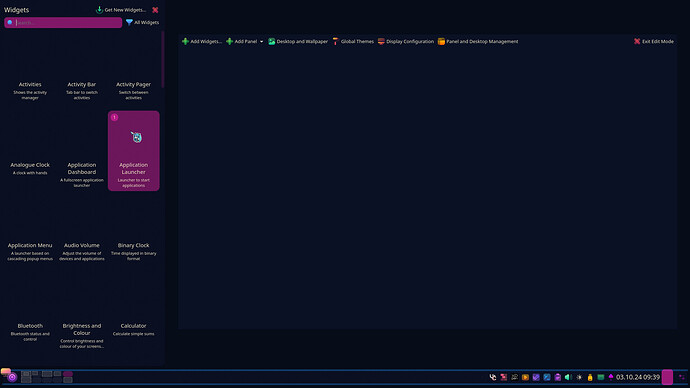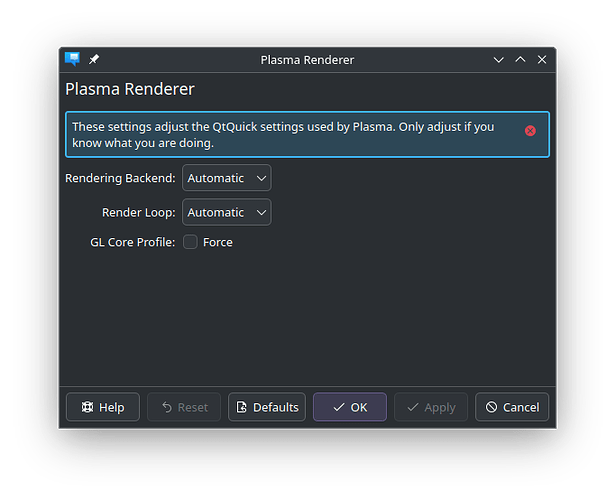I can’t really tell about the panel Icons. I’m not sure if you have changed stuff? I just have the standard install on mine and i haven’t changed anything or added anything. This is my task bar.
What happens if you plug in the tablet while the computer is off and then boot with it plugged in?
If you don’t think you can do the Bios update then that’s okay. It’s not that big of a deal to leave it. It’s just that there are a lot of newer updates. Watch the video as it shows how to use EZ Flash in the UEFI settings screen to do it. But you can leave it for sometime in the future.
here’s what mine looks like normally.
Like on yours, the icons for stuff is where they should be on the task bar, but if I let my mouse go over them they all move to the upper left edge of my panel. This is why I originally made the post, I noticed these glitches started happening after a Kwin crash caused by plugging my tablet in. It no longer loads my desktop background in the edit desktop window
And my user icon in the application manager is also permanently unloaded now.
Everything still WORKS like normal, besides the thermal monitor widget which no longer sees my GPU, and I thought this was just Kwin or Plasma being silly and would be fixed with an update, but then the system monitor told me to check my graphical drivers which put me on the idea that the nvidia stuff is broken again
I need to learn to be clearer about my problems in the original posts
That’s what I normally did, at first I just dealt with the Kwin crash and 1-2 minute period it would take to boot up again, but then Kwin started not recovering forcing a reboot, and I noticed if I just booted my PC with the tablet attached, it would not do this.
So that’s what I did, but booting up takes a while, and I got lazy, especially because my desk is small and I have to choose between the tablet and being able to use my keyboard, so I just plugged it in normally without rebooting and plugging in while off, and yeah that’s what caused this whole thing
ETA: I never force shut down my PC, I did ctrl + alt + f3 and switched to a different tty interface to reboot properly via CLI
I’ll do it as soon as I can get somebody to help me and ensure it won’t go wrong, thank you for the patience and all the help!
You have some funky looking stuff in the task bar. I’m just not sure what you have changed or added in settings. Mine is all stock install of EOS Kde Plasma. It could be caused by some global theme you have changed to or something?
Edit: I also have no Widgets on my desktop.
this is currently a barely modified task manager. the only thing I changed from the default is the font of the calendar. A thermal monitor widget also ended up on the far right somehow, I removed it by now. The additional icons on the left are just vencord, steam, freetube and the xp pen driver, which are normal and show up normally when the programs are running.
it’s not caused by a global theme, I removed and readded the panel, I changed global themes, I installed a new global theme, none of it changes anything. I’ve restarted several times. The icons glitch out still.
Something in my graphical drivers got messed up and is causing this, I’m certain of it. I’m very close to just removing and reinstalling them but I think that will ruin my weekend
ETA: okay so the video icon is NOT freetube. It’s this:
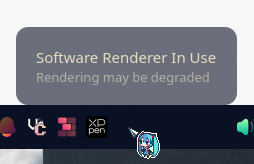
Mayhaps the culprit? Where the hell did this come from
ETA2: Wth is this
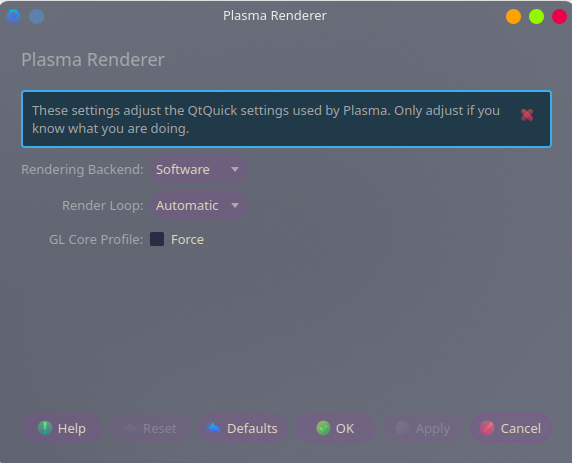
ETA3: Do I need hardware acceleration to get rid of whatever this is
ETA4: Yeah I’m actually pretty sure this is all caused by hardware acceleration being messed up in my driver. This is gonna be a long night
Update: The Software Renderer profile somehow went to “Software” instead of its default of “Automatic” which disabled hardware acceleration causing the issue. I reset it back to default and rebooted. Issue gone. I have absolutely no idea why this happened to begin with but yay, problem solved, my drivers weren’t actually broken…?
Thanks for making me check what was going on in my system tray bc I don’t think I would’ve noticed the software renderer icon. I have no idea what is going on.
I will be sure to update my UEFI in due time
Where is this coming from anyway? I don’t have this software Render Profile at least not in my task bar. ![]()
Edit: Is this a widget or something?
Edit: Okay i found it. Again this is something i was unaware of. I never used it and it’s not in my system tray. I was able to launch it though.
Edit: This is the problem trying to understand issues others are having. One never knows what they have done or are doing. ![]()
I have absolutely no idea where this thing came from. My father said something that it can switch to software rendering if contact to the GPU times out or something (we don’t speak English at home, so clumsy paraphrasing), which kinda makes sense to me, the graphical resets I experience whenever I add another monitor might’ve caused that to happen.
It’s normally not on my system tray either, I didn’t know it was a thing either till this incident. I listen to music on Freetube a lot so I assumed it was the play icon for that, until you prompted me to check. The more you know I guess xD Good thing to know about now, should it happen again
So how is the system working for you now?
works as normal! I was able to reproduce the problem after I attached the tablet without restarting and caused my graphics to die without recovering like they mostly do (screen goes black aside from my cursor, always happens when I attach another monitor and takes about a minute to recover. I rebooted via another tty interface and when the system was up again, the software renderer was back.
I switched it back to automatic and rebooted again, solved no biggie, but I guess it’s safe to conclude that whatever is causing the graphical problems when I attach another monitor ends up forcing software rendering
EDIT: seems to happen reliably now. I plugged in a normal extra monitor and it switched to software rendering