Yes.
Are you sure it is a virtualbox issue? htop not working seems like a strange thing to be caused by virtualbox.
Yes.
Are you sure it is a virtualbox issue? htop not working seems like a strange thing to be caused by virtualbox.
No i meant i think the freezing maybe? Htop i don’t know why but the applications folder is missing in local. I have problems with htop in plasma also not working and i had to fix it. Maybe it’s the same?
Is your deepin and plasma in the same install?
I have had problems in the past getting those two to happily co-exist.
Okay so i have installed it on vmware and i have it working but htop does not work. It’s not freezing yet. This is in xfce but i have plasma on another drive.
Edit: As i say now it’s frozen again but just inside the file browser window only. The old version worked flawless. There is no htop inside of the applications folder in usr/share/applications either.
Can you walk me through what you did?
Did you do an online of deepin off the EOS iso?
Yes. I have tried it so many times and keep deleting it because it’s not working so i decided until it’s like the old version it isn’t worth it. Questioning whether it should be even included in the installer.
That is really odd. I can’t replicate that at all.
I just did a clean install, then did
yay -S open-vm-tools xf86-video-vmware xf86-input-vmmouse deepin-anything-dkms deepin-kwin
sudo systemctl enable vmtoolsd.service
reboot
From there it seems to work. It still has some bugs but nothing like what you are seeing.
How much RAM are you giving the VM?
2048 But i don’t think it’s ram issue. Run it for 15 minutes and see going into different windows,folders. I have no issue on any other distro or desktop.
Let me lower my RAM and test it.
open-vm-tools and systemctl enable vmtools.service? Do i need those on vmware? I’m running Ryzen 7 with Radeon RX590
open-vm-tools lets the resolution resize among other things. vmtoolsd.service is the service that is installed by open-vm-tools.
xf86-video-vmware you want as well.
Even though i don’t have intel?
Edit: What about the Vmouse?
Once you are in vmware, it doesn’t matter which GPU you have. The OS should see emulated vmware graphics adapter
I actually don’t know if xf86-input-vmmouse is needed but I always install it.
In 2GB of RAM, it isn’t an awesome experience but I couldn’t induce any freezing and htop works fine for me.
So strange because i have tried it more than 6x or more. On another note i have vmware working better with the add ons.
Deepin Arch won’t even work for me on v-box now. Just a black screen once i log in. I can load DDE Ubuntu and Deepin itself with no issues.
I really don’t want to jinx this but I installed deepin on metal 1 x nvme for /boot/efi, /, and linuxswap and then setup my 2 x 1TB BTRFS RAID0 /home setup. I did not install deepin-extra. I am also using the default window manager. The only deepin centric package I added is deepin-terminal because it’s beautiful and it allows you to right click launch from the icon the guake terminal which remembers where and what size you set it for upon relaunch by default. I have three kernels installed and all work (linux, linux-lts, and linux-zen.) All the release day issues have been corrected that I had. Clock remembers 12 vs 24 hour time on reboot, log in, and log out. The credentialing issue is gone so no need to log in as root to launch applications that require a password like gparted and timeshift. Even journalctl -p 3 -xb is clean ignoring the messages I already know how to make go away or are just worth ignoring. ![]()
Have not been successful in running Deepin 20 on my hardware in virtualbox. I have tried it more than a dozen times and it has left me very disillusioned to say the least as version 15 was no problem. On virtualbox with my hardware it just freezes. My hardware is Ryzen 7 3800X with Radeon RX590 and an X570 motherboard. There is some issue in virtualbox that causes it to totally lock my computer!
So i switched to vmware workstation pro and I’m having success with it so far where as before it was only a minute or so and locked solid. Just wanted to put it out there in case anyone else has a problem on virtualbox.
I don’t really use vms almost always metal installs but similar hardware 1800x vega64 and x370 mobo.
I’m sure it works fine on bare metal but it is the only problem i have ever had on virtualbox which is my go to. Virtualbox has changed quite a bit and i have noticed there is a difference in it. On the new version of Deepin it just 100% locks up the computer. I have mouse but it does nothing. Can’t shut it down can’t do anything. No controls work at all so i can only hard shut it down and restart it. It will just lock up if i try to run Deepin. It is working on vmware without locking up so far. ![]()
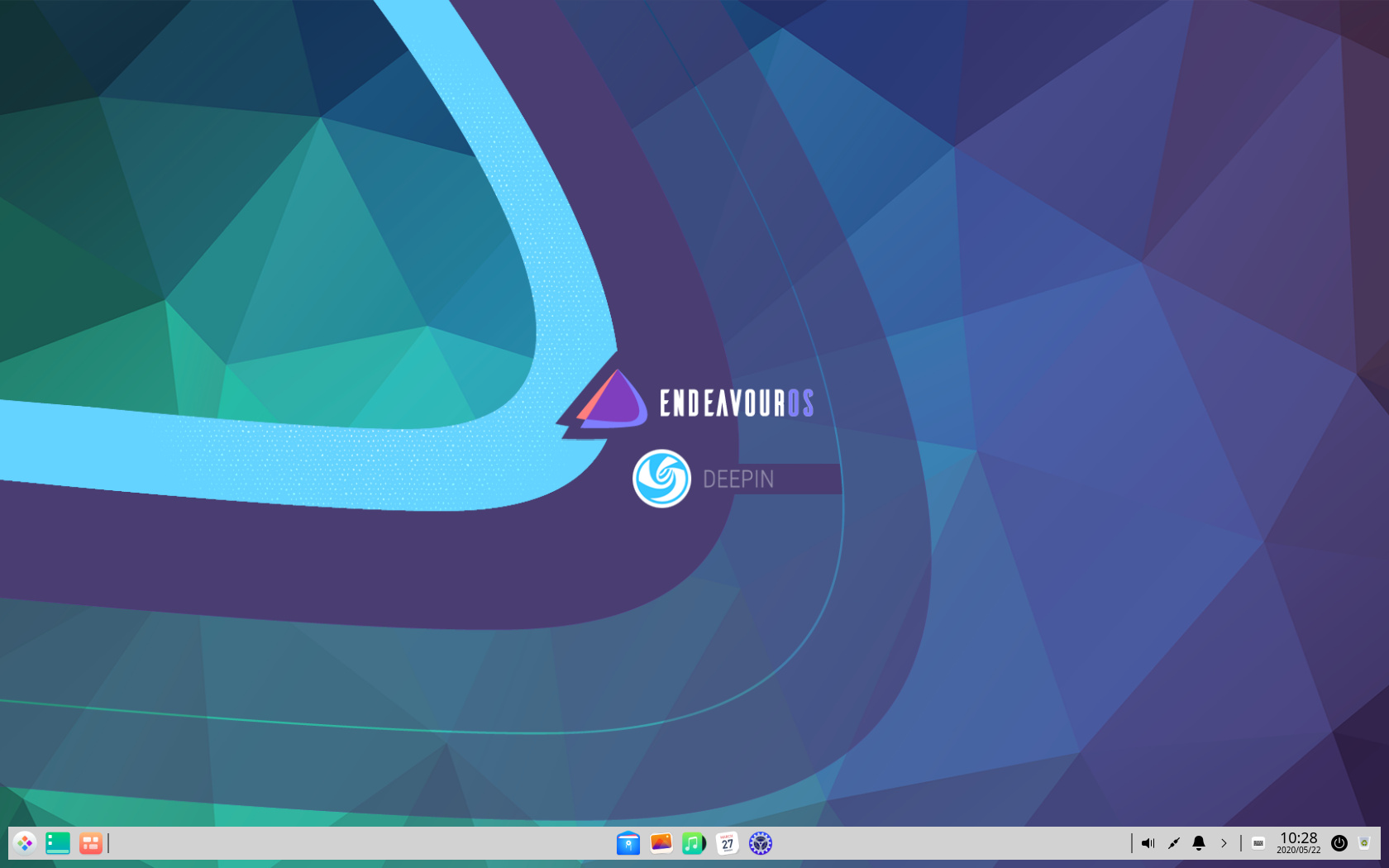
Edit: After enough playing around with it i am getting it to Freeze using the file browser but was able to force close it whereas in virtualbox not happening!