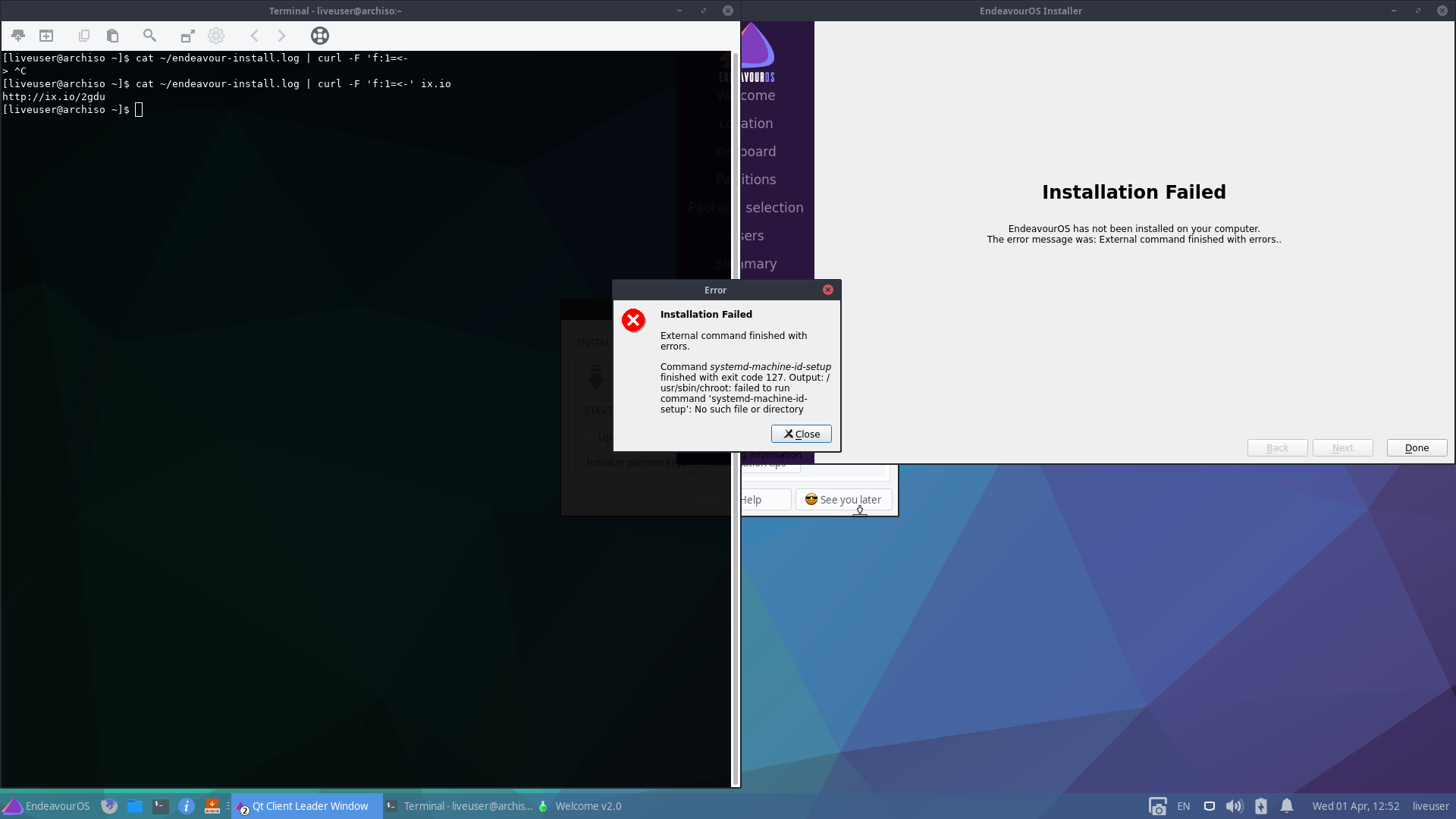Hi
Trying to install with KDE desktop and I get this error:
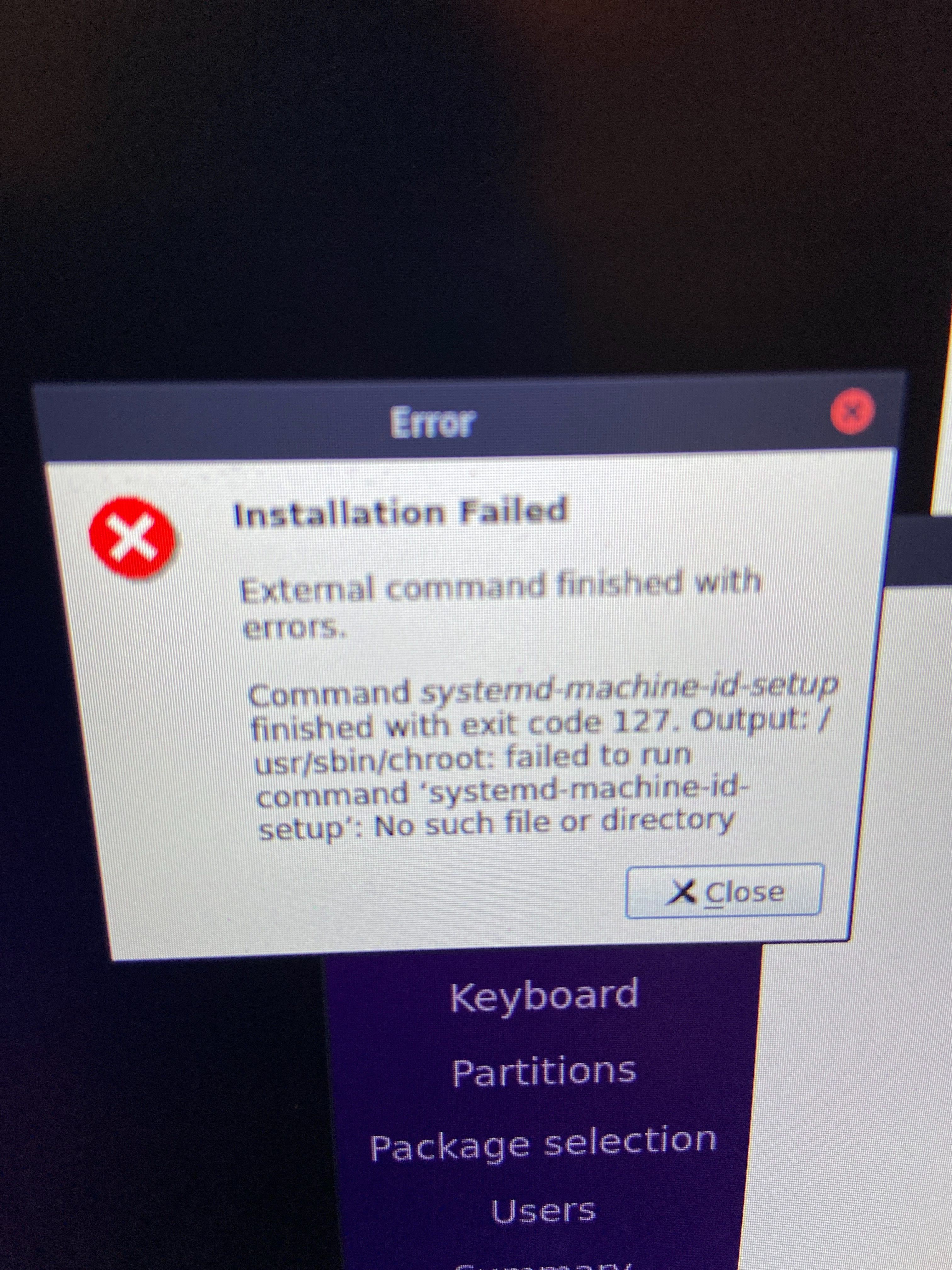
hm second time i see this message today… seems systemd is not getting installed…
Do you have fast stable internet connection?
Yes through ethernet
i try to reproduce this and will check the logs,
offline install will work but only provides xfce4 desktop…
I am also getting this error trying to install to bare metal laptop with KDE using the online installer. Reasonably fast, stable internet. Any assistance will be appreciated!
Barry
I also had it today too! I thought it was my bad but maybe not.
Are you using the Dec 22 ISO?
I may have…not sure as i was messing around with different ISO’s.
I am, if it helps.
I also used the Dec 22 ISO
downloading systemd-245.3-2-x86_64.pkg.tar.zst...
It is getting systemd package…
10:32:46 [6]: "cgroup /sys/fs/cgroup/systemd cgroup rw,nosuid,nodev,noexec,relatime,xattr,name=systemd 0 0"
installing systemd...
Initializing machine ID from random generator.
Created symlink /etc/systemd/system/getty.target.wants/getty@tty1.service → /usr/lib/systemd/system/getty@.service.
Created symlink /etc/systemd/system/multi-user.target.wants/remote-fs.target → /usr/lib/systemd/system/remote-fs.target.
:: Append 'init=/usr/lib/systemd/systemd' to your kernel command line in your
bootloader to replace sysvinit with systemd, or install systemd-sysvcompat
Optional dependencies for systemd
libmicrohttpd: remote journald capabilities
quota-tools: kernel-level quota management
systemd-sysvcompat: symlink package to provide sysvinit binaries [pending]
polkit: allow administration as unprivileged user
curl: machinectl pull-tar and pull-raw [pending]
installing p11-kit...
So i do not see this happen on virtualbox install… but could be a chroot path issue on nvme ?
Someone uses nvme device?
Yes I used a nvme disk
10:41:44 [6]: Starting job "Generiere Computer-ID"
10:41:44 [6]: Running "chroot" ("/tmp/calamares-root-s4x4pvlq", "systemd-machine-id-setup")
10:41:44 [6]: Finished. Exit code: 0
10:41:44 [6]: Target cmd: ("systemd-machine-id-setup")
10:41:44 [6]: Target output:
Initializing machine ID from random generator.
10:41:44 [6]: Running "chroot" ("/tmp/calamares-root-s4x4pvlq", "ln", "-s", "/etc/machine-id", "/var/lib/dbus/machine-id")
10:41:44 [6]: Finished. Exit code: 0
10:41:44 [6]: Target cmd: ("ln", "-s", "/etc/machine-id", "/var/lib/dbus/machine-id")
no issue here… will try nvme now…
simulated nvme drive with virtualbox is working also without issue:
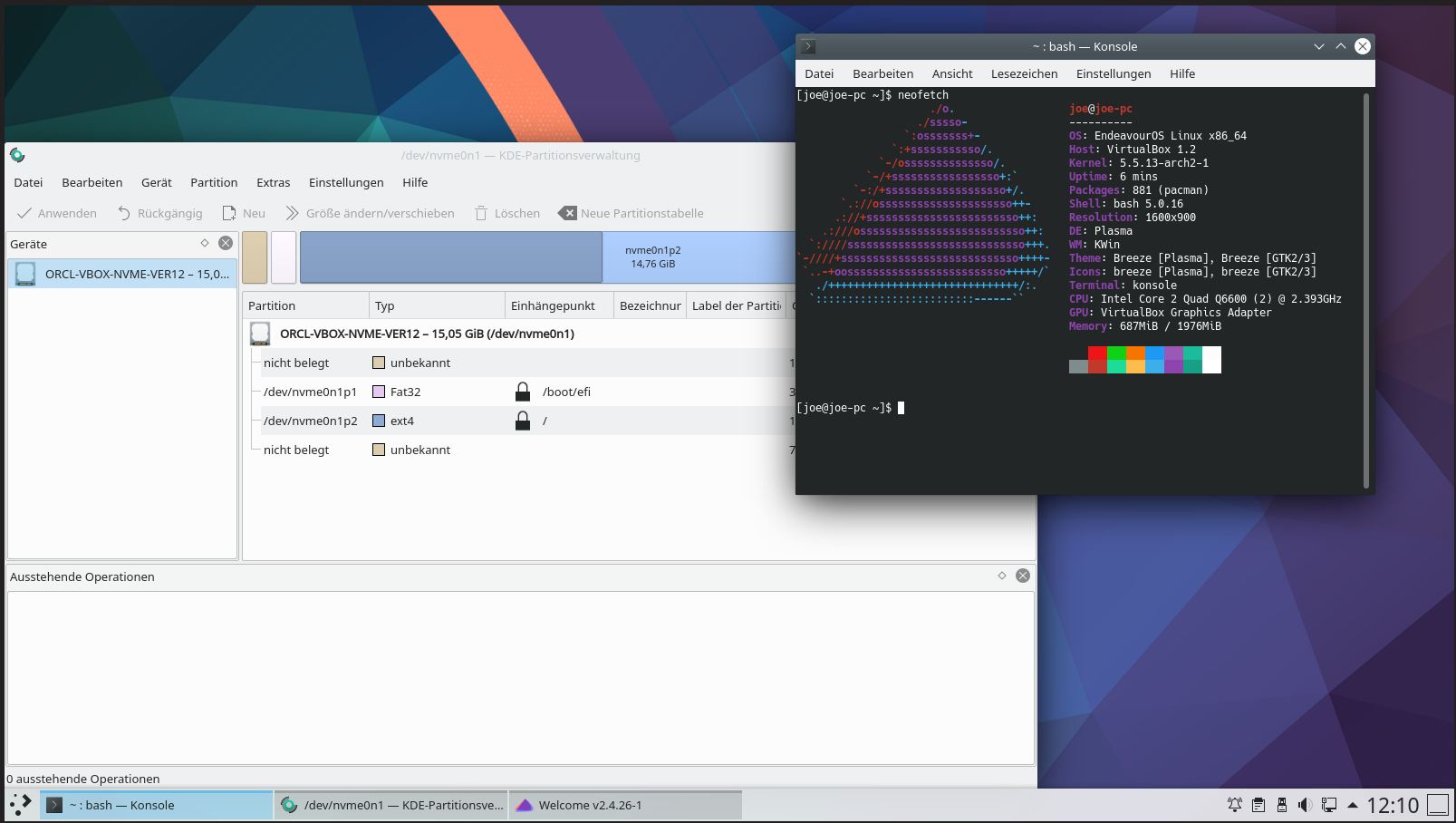
you could try the latest devel ISO to see if it make any difference:
endeavouros-uni-devel-2020.03.27-x86_64.iso but it may include some inconvenience also as it is experimental…
and it would be more easy to get what is going nuts id someone could provide installer logs:
cat ~/endeavour-install.log | curl -F 'f:1=<-' ix.io from a terminal directly after install fails (from installer live session)
12:50:24 [6]: Starting job "Generate machine-id."
12:50:24 [6]: Running "chroot" ("/tmp/calamares-root-1ezo5e_f", "systemd-machine-id-setup")
12:50:24 [6]: Finished. Exit code: 127
12:50:24 [6]: Target cmd: ("systemd-machine-id-setup")
12:50:24 [6]: Target output:
/usr/sbin/chroot: failed to run command ‘systemd-machine-id-setup’: No such file or directory
this is strange… it installs systemd … so it must be something with the chroot… @fernandomaroto ? i do remember we have something similar before… that nvme does not get the same chroot as non nvme ???
oh but i see this:
Errors occurred, no packages were upgraded.
sending incremental file list
/usr/
/usr/bin/
/usr/bin/chrooted_cleaner_script.sh
The following happens just before that:
downloading xterm-353-1-x86_64.pkg.tar.zst... downloading endeavouros-keyring-1-4-any.pkg.tar.xz... downloading endeavouros-mirrorlist-1.4-1-any.pkg.tar.zst... downloading grub2-theme-endeavouros-20190711-4-any.pkg.tar.xz... Errors occurred, no packages were upgraded. sending incremental file list /usr/ /usr/bin/ /usr/bin/chrooted_cleaner_script.sh sent 5,484 bytes received 47 bytes 11,062.00 bytes/sec total size is 5,321 speedup is 0.96 sending incremental file list /usr/bin/cleaner_script.sh
So systemd maybe isn’t installed? Could be trying on the wrong disk?
so it do not install anything caused by unknown “ERROR OCCOURED” and caused by that it can not run the machine id setup…
There’s also LUKS involved:
12:48:18 [6]: .. mapping for "/dev/nvme0n1p2" "/dev/nvme0n1p2"
mtpoint: : "/"
fs: : "ext4"
fsname : "luks"
uuid : "fc93f526-4ec9-47db-90c3-f18bf994c312"
luksMapperName: : "luks-fc93f526-4ec9-47db-90c3-f18bf994c312"
and this:
12:48:32 [8]: QML Component (default slideshow) Next slide 12:49:02 [8]: QML Component (default slideshow) Next slide ==> Creating install root at /tmp/calamares-root-1ezo5e_f ==> Installing packages to /tmp/calamares-root-1ezo5e_f
I guess installing is not going to the right partition?