I also tried without encryption before and got the same error as beginning of this thread.
At the install failure, could you show the output of terminal command:
lsblk -fm
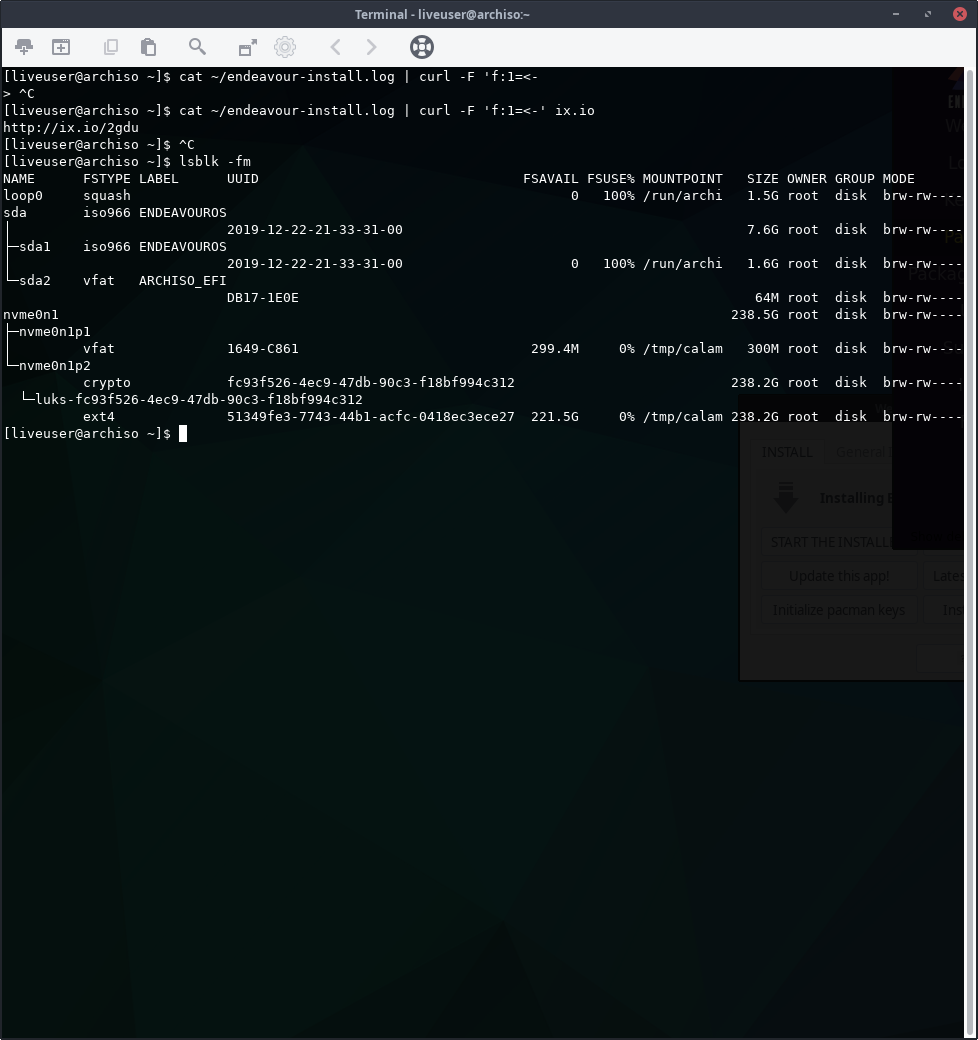
The essential info is missing from the picture. Can you show the text copied directly here, and preferably surrounded by tags <pre> and </pre>?
[liveuser@archiso ~]$ lsblk -fm NAME FSTYPE LABEL UUID FSAVAIL FSUSE% MOUNTPOINT SIZE OWNER GROUP MODE loop0 squashfs 0 100% /run/archiso/sfs/airootfs 1.5G root disk brw-rw---- sda iso9660 ENDEAVOUROS 2019-12-22-21-33-31-00 7.6G root disk brw-rw---- ├─sda1 iso9660 ENDEAVOUROS 2019-12-22-21-33-31-00 0 100% /run/archiso/bootmnt 1.6G root disk brw-rw---- └─sda2 vfat ARCHISO_EFI DB17-1E0E 64M root disk brw-rw---- nvme0n1 238.5G root disk brw-rw---- ├─nvme0n1p1 vfat 1649-C861 299.4M 0% /tmp/calamares-root-1ezo5e_f/boot/efi 300M root disk brw-rw---- └─nvme0n1p2 crypto_LUKS fc93f526-4ec9-47db-90c3-f18bf994c312 238.2G root disk brw-rw---- └─luks-fc93f526-4ec9-47db-90c3-f18bf994c312 ext4 51349fe3-7743-44b1-acfc-0418ec3ece27 221.5G 0% /tmp/calamares-root-1ezo5e_f 238.2G root disk brw-rw----
I think I understood what you wanted?
Thanks for the info!
Unfortunately I can’t see a problem with partitions there, but I’m no LUKS expert anyway.
Seems that the problem is the installer is not able to write (or use) the partition, but why?
as I say it does not install the packages at all and partition seems to be mounted as it should… I do see only downloading… installing fails by a not shown error and as the same error occurs without LUKS it seems not to be related to LUKS.
└─nvme0n1p2 crypto_LUKS fc93f526-4ec9-47db-90c3-f18bf994c312 238.2G root disk brw-rw----
└─luks-fc93f526-4ec9-47db-90c3-f18bf994c312 ext4 51349fe3-7743-44b1-acfc-0418ec3ece27 221.5G 0% /tmp/calamares-root-1ezo5e_f
luks-fc93f526-4ec9-47db-90c3-f18bf994c312 is mounted as ext4 to /tmp/calamares-root-1ezo5e_f what is used for the chroot…
That’s calamares running chroot (like many linux distros), not arch-chroot.
machine-id is a module from calamares, but we don’t know if an aditional package is needed for nvme systems, could be related?
Does it happens for both offline and netinstall?
i checked the following and they all exists in the live environment
/etc/machine-id
systemd-machine-id-setup
/var/lib/dbus/machine-id
Checking:
- calamares order of modules
- pacstrap
- machineid
- In pacstrap module systemd is installed at “base” group which contains machine-id
pacman -Ql systemd |grep systemd-machine-id-setup
systemd /usr/bin/systemd-machine-id-setup
systemd /usr/share/man/man1/systemd-machine-id-setup.1.gz
Looks like a calamares bug…
log says Errors occurred, no packages were upgraded. right after downloading packages (pacstrap module)
12:48:19 [6]: Job file "/usr/lib/calamares/modules/pacstrap/main.py"
12:48:19 [6]: Job description from __doc__ "pacstrap" = "Install base filesystem."
***
==> Locally signing trusted keys in keyring...
****
==> Creating install root at /tmp/calamares-root-1ezo5e_f
==> Installing packages to /tmp/calamares-root-1ezo5e_f
:: Synchronizing package databases...
downloading core.db...
downloading extra.db...
downloading community.db...
downloading multilib.db...
downloading endeavouros.db...
resolving dependencies...
***
downloading libxkbfile-1.1.0-1-x86_64.pkg.tar.xz...
downloading xterm-353-1-x86_64.pkg.tar.zst...
downloading endeavouros-keyring-1-4-any.pkg.tar.xz...
downloading endeavouros-mirrorlist-1.4-1-any.pkg.tar.zst...
downloading grub2-theme-endeavouros-20190711-4-any.pkg.tar.xz...
Errors occurred, no packages were upgraded.
so issue can be something else here…
this is my log from installing KDE on nvme virtualbox (not failed)
2020-04-01 - 11:25:32 [6]: Starting job "pacstrap"
2020-04-01 - 11:25:32 [6]: Job file "/usr/lib/calamares/modules/pacstrap/main.py"
2020-04-01 - 11:25:32 [6]: Job description from __doc__ "pacstrap" = "Install base filesystem."
***
2020-04-01 - 11:34:48 [6]: Starting job "Generiere Computer-ID"
2020-04-01 - 11:34:48 [6]: Running "chroot" ("/tmp/calamares-root-y8sisnxh", "systemd-machine-id-setup")
2020-04-01 - 11:34:49 [6]: Finished. Exit code: 0
2020-04-01 - 11:34:49 [6]: Target cmd: ("systemd-machine-id-setup")
2020-04-01 - 11:34:49 [6]: Target output:
Initializing machine ID from random generator.
2020-04-01 - 11:34:49 [6]: Running "chroot" ("/tmp/calamares-root-y8sisnxh", "ln", "-s", "/etc/machine-id", "/var/lib/dbus/machine-id")
2020-04-01 - 11:34:49 [6]: Finished. Exit code: 0
2020-04-01 - 11:34:49 [6]: Target cmd: ("ln", "-s", "/etc/machine-id", "/var/lib/dbus/machine-id")
***
is looking very different…
Ok, if the error happened while running pacstrap then systemd was not installed, causing the error described.
We need more detail which package caused the error (maybe the mirror was not synced despite the fact pacstrap module runs reflector)
Weird thing we can’t reproduce the issue. Would be interesting if @HenkeJohansson try offline install and says which country he is from (in case of mirror problem)
i have one user at telegram with the same error who was able to install offline…
ok, can you get the country? if packages can’t be installed due some signature or something else we need to check if is a mirror problem (arch mirror).
Another thing is try install the next day (hopefully mirror will be synced then or reflector will get another one)
I could make pacstrap install only base, then use common pacman to install the other “base packages” one by one, so even if one fail the others will be installed. Can’t use pacstrap one by one 'cause it forces resync db everytime which is time consuming and AFAIK doesn’t use --needed option.
Hi there, I am having the same issue. I had EOS previously installed just fine on my NVME disk, but after messing up some stuff I decided to wipe the disk and do a fresh install. Now I am hitting the same error as above (pastebin: https://pastebin.com/qQwiNupJ).
Here is my partition setup:
[liveuser@archiso ~]$ lsblk -fm
NAME FSTYPE LABEL UUID FSAVAIL FSUSE% MOUNTPOINT SIZE OWNER GROUP MODE
loop0
squash 0 100% /run/archi 1.5G root disk brw-rw----
sda 477G root disk brw-rw----
├─sda1
│ vfat SYSTEM
│ 2435-9A11 260M root disk brw-rw----
├─sda2
│ 16M root disk brw-rw----
├─sda3
│ ntfs Windows
│ A6043B92043B6489 462.2G root disk brw-rw----
├─sda4
│ ntfs WinRE 4CE8217FE8216902 986M root disk brw-rw----
└─sda5
ntfs RecoveryImage
46283DFA283DE997 13.5G root disk brw-rw----
sdc iso966 ENDEAVOUROS
│ 2019-12-22-21-33-31-00 15.5G root disk brw-rw----
├─sdc1
│ iso966 ENDEAVOUROS
│ 2019-12-22-21-33-31-00 0 100% /run/archi 1.6G root disk brw-rw----
└─sdc2
vfat ARCHISO_EFI
DB17-1E0E 64M root disk brw-rw----
nvme0n1
│ 477G root disk brw-rw----
├─nvme0n1p1
│ vfat F61F-01AC 299.4M 0% /tmp/calam 300M root disk brw-rw----
└─nvme0n1p2
crypto b2b98307-6b17-4a22-89da-a9a09deced60 476.7G root disk brw-rw----
└─luks-b2b98307-6b17-4a22-89da-a9a09deced60
ext4 9bc703b4-d040-4947-adb0-873cdf2ed984 444.2G 0% /tmp/calam 476.7G root disk brw-rw----
I am installing online, KDE, from Canada. I ran the exact same install March 6th with no errors.
Ok, unfortunately the error doesn’t show which package is giving the error, there is no way to make pacstrap more “verbose”.
I’ll start checking using pacman after installing base, but this take some time.
i do a testinstall in virtualbox with the same settings and nvme disk (virtual) and i do not have the issue so seems only effect on bare metal installs…
I also had this problem on bare metal but i thought it may have been the ISO but i got it installed. I just did two more virtual box installations now of kde and xfce with no issue.
Ok, so you’re another from canada now… may be a mirror ![]()
8 posts were merged into an existing topic: New testing ISO April 2020 release
Packages (1) systemd-sysvcompat-245.2-2
Total Download Size: 0.01 MiB
Total Installed Size: 0.00 MiB
Net Upgrade Size: 0.00 MiB
:: Proceed with installation? [Y/n]
:: Retrieving packages...
Errors occurred, no packages were upgraded.
and
Packages (1) lvm2-2.02.186-5
Total Download Size: 1.42 MiB
Total Installed Size: 6.61 MiB
Net Upgrade Size: -0.05 MiB
:: Proceed with installation? [Y/n]
:: Retrieving packages...
Errors occurred, no packages were upgraded.
I really guess the mirrors are synchronizing now…
@fernandomaroto
I’m from Sweden and I will try offline install and come back to you with the results.