So currently you have an installation working? Then you could provide some info.
inxi -Faz
Edit: I also think on Mint you would have had to remove the nomodest after getting the nvidia drivers installed?
So currently you have an installation working? Then you could provide some info.
inxi -Faz
Edit: I also think on Mint you would have had to remove the nomodest after getting the nvidia drivers installed?
My BIOS settings are pretty sparse. I don’t see any options related to CSM. I’ll post the results of running the inxi command on Ubuntu 22.04 very shortly.
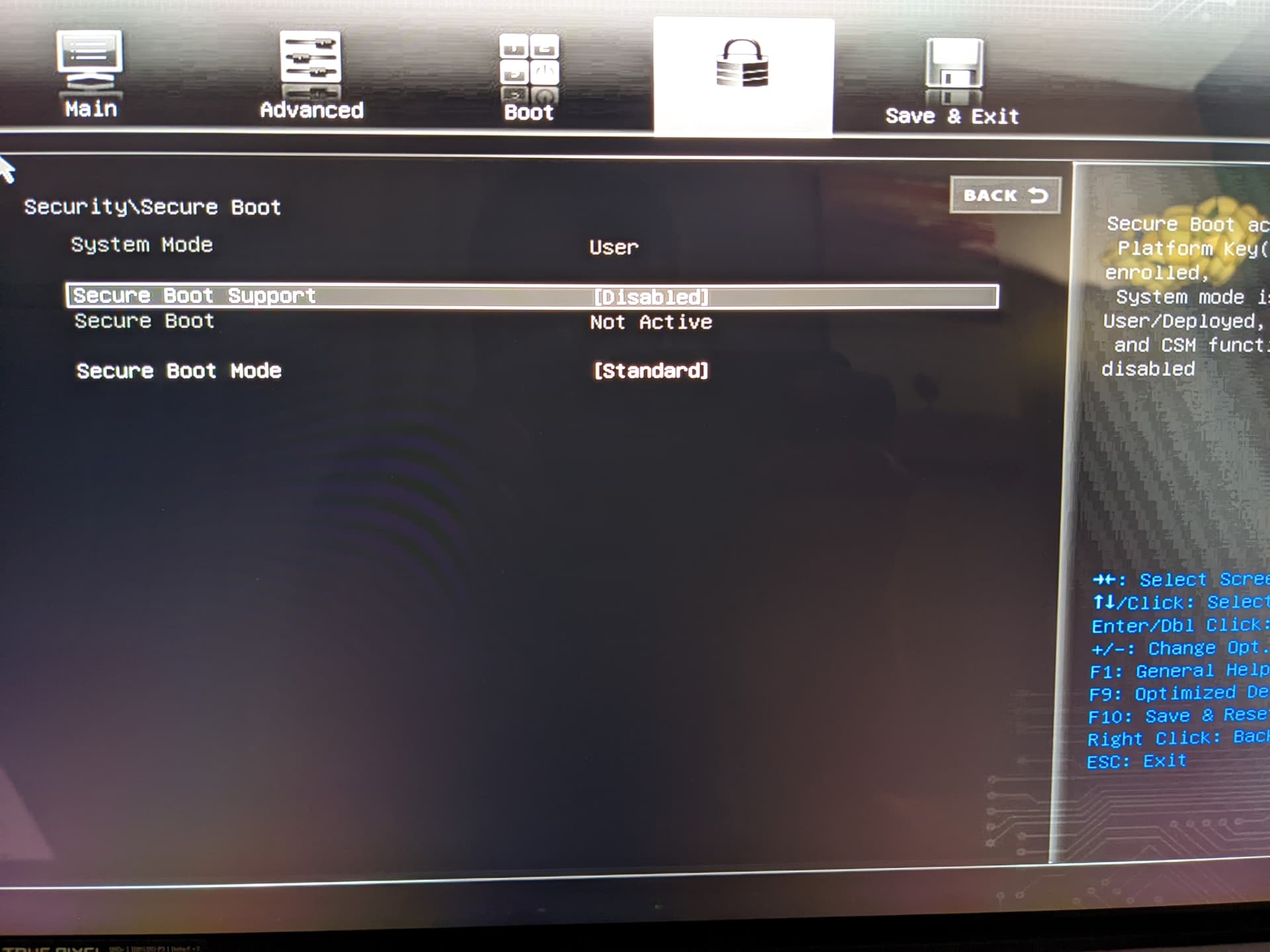
Here is the output from inxi -Faz under Ubuntu 22.04. Thank you for your patience.
dale@missy:~$ inxi -Faz
System:
Kernel: 5.15.0-39-generic x86_64 bits: 64 compiler: gcc v: 11.2.0
parameters: BOOT_IMAGE=/boot/vmlinuz-5.15.0-39-generic
root=UUID=920211bd-f219-46ee-ba92-1ba6b2f56696 ro quiet splash
vt.handoff=7
Desktop: GNOME 42.1 tk: GTK 3.24.33 wm: gnome-shell dm: GDM3 42.0
Distro: Ubuntu 22.04 LTS (Jammy Jellyfish)
Machine:
Type: Laptop System: Micro-Star product: CreatorPro Z17 A12UMST v: REV:1.0
serial: <superuser required> Chassis: type: 10 serial: <superuser required>
Mobo: Micro-Star model: MS-17N1 v: REV:1.0 serial: <superuser required>
UEFI: American Megatrends LLC. v: E17N1IWS.30B date: 01/11/2022
Battery:
ID-1: BAT1 charge: 88.0 Wh (100.0%) condition: 88.0/86.6 Wh (101.6%)
volts: 17.3 min: 15.2 model: MSI BIF0_9 type: Li-ion serial: N/A
status: Full
Device-1: hid-0003:0EEF:C003.0005-battery
model: eGalax Inc. eGalaxTouch P86H82 2666 v03_03 k4.16.190 serial: N/A
charge: N/A status: N/A
CPU:
Info: model: 12th Gen Intel Core i9-12900H bits: 64 type: MST AMCP
arch: Alder Lake family: 6 model-id: 0x9A (154) stepping: 3
microcode: 0x41C
Topology: cpus: 1x cores: 14 mt: 6 tpc: 2 st: 8 threads: 20 smt: enabled
cache: L1: 1.2 MiB desc: d-8x32 KiB, 6x48 KiB; i-6x32 KiB, 8x64 KiB
L2: 11.5 MiB desc: 6x1.2 MiB, 2x2 MiB L3: 24 MiB desc: 1x24 MiB
Speed (MHz): avg: 1477 high: 5000 min/max: 400/5000:3800 scaling:
driver: intel_pstate governor: powersave cores: 1: 400 2: 1048 3: 488
4: 1044 5: 1598 6: 1071 7: 4989 8: 5000 9: 400 10: 1062 11: 859 12: 754
13: 736 14: 1411 15: 1712 16: 3707 17: 441 18: 845 19: 1055 20: 924
bogomips: 116736
Flags: avx avx2 ht lm nx pae sse sse2 sse3 sse4_1 sse4_2 ssse3 vmx
Vulnerabilities:
Type: itlb_multihit status: Not affected
Type: l1tf status: Not affected
Type: mds status: Not affected
Type: meltdown status: Not affected
Type: mmio_stale_data status: Not affected
Type: spec_store_bypass
mitigation: Speculative Store Bypass disabled via prctl and seccomp
Type: spectre_v1
mitigation: usercopy/swapgs barriers and __user pointer sanitization
Type: spectre_v2
mitigation: Enhanced IBRS, IBPB: conditional, RSB filling
Type: srbds status: Not affected
Type: tsx_async_abort status: Not affected
Graphics:
Device-1: Intel Alder Lake-P Integrated Graphics vendor: Micro-Star MSI
driver: i915 v: kernel ports: active: eDP-1 empty: DP-1, DP-2, DP-3, DP-4
bus-ID: 00:02.0 chip-ID: 8086:46a6 class-ID: 0300
Device-2: NVIDIA vendor: Micro-Star MSI driver: nvidia v: 510.73.05
alternate: nvidiafb,nouveau,nvidia_drm pcie: gen: 4 speed: 16 GT/s lanes: 8
link-max: lanes: 16 ports: active: none empty: HDMI-A-1 bus-ID: 01:00.0
chip-ID: 10de:2438 class-ID: 0302
Device-3: Acer FHD Camera type: USB driver: uvcvideo bus-ID: 3-1:2
chip-ID: 5986:213a class-ID: 0e02 serial: <filter>
Display: x11 server: X.Org v: 1.21.1.3 compositor: gnome-shell driver: X:
loaded: modesetting,nvidia unloaded: fbdev,nouveau,vesa gpu: i915
display-ID: :1 screens: 1
Screen-1: 0 s-res: 2560x1600 s-dpi: 98 s-size: 665x416mm (26.2x16.4")
s-diag: 784mm (30.9")
Monitor-1: eDP-1 model: AU Optronics built: 2021 res: 2560x1600 hz: 165
dpi: 178 gamma: 1.2 size: 366x228mm (14.4x9.0") diag: 431mm (17")
ratio: 16:10 modes: 2560x1600
OpenGL: renderer: Mesa Intel Graphics (ADL GT2) v: 4.6 Mesa 22.0.1
direct render: Yes
Audio:
Device-1: Intel Alder Lake PCH-P High Definition Audio
vendor: Micro-Star MSI driver: sof-audio-pci-intel-tgl
alternate: snd_hda_intel,snd_sof_pci_intel_tgl bus-ID: 00:1f.3
chip-ID: 8086:51c8 class-ID: 0401
Device-2: NVIDIA vendor: Micro-Star MSI driver: snd_hda_intel v: kernel
pcie: gen: 4 speed: 16 GT/s lanes: 8 link-max: lanes: 16 bus-ID: 01:00.1
chip-ID: 10de:2288 class-ID: 0403
Sound Server-1: ALSA v: k5.15.0-39-generic running: yes
Sound Server-2: PulseAudio v: 15.99.1 running: yes
Sound Server-3: PipeWire v: 0.3.48 running: yes
Network:
Device-1: Intel Alder Lake-P PCH CNVi WiFi vendor: Rivet Networks
driver: iwlwifi v: iwlwifi-stack-public:master:9858:4c7cba27
bus-ID: 00:14.3 chip-ID: 8086:51f0 class-ID: 0280
IF: wlo1 state: up mac: <filter>
Bluetooth:
Device-1: Intel type: USB driver: btusb v: 0.8 bus-ID: 3-10:6
chip-ID: 8087:0033 class-ID: e001
Report: hciconfig ID: hci0 rfk-id: 0 state: up address: <filter>
Info: acl-mtu: 1021:4 sco-mtu: 96:6 link-policy: rswitch sniff
link-mode: peripheral accept
service-classes: rendering, capturing, audio, telephony
Drives:
Local Storage: total: 1.82 TiB used: 11.61 GiB (0.6%)
SMART Message: Required tool smartctl not installed. Check --recommends
ID-1: /dev/nvme0n1 maj-min: 259:0 vendor: Samsung model: SSD 980 PRO 2TB
size: 1.82 TiB block-size: physical: 512 B logical: 512 B speed: 63.2 Gb/s
lanes: 4 type: SSD serial: <filter> rev: 5B2QGXA7 temp: 39.9 C
scheme: GPT
Partition:
ID-1: / raw-size: 1.82 TiB size: 1.79 TiB (98.37%) used: 11.6 GiB (0.6%)
fs: ext4 dev: /dev/nvme0n1p2 maj-min: 259:2
ID-2: /boot/efi raw-size: 512 MiB size: 511 MiB (99.80%)
used: 5.2 MiB (1.0%) fs: vfat dev: /dev/nvme0n1p1 maj-min: 259:1
Swap:
Kernel: swappiness: 60 (default) cache-pressure: 100 (default)
ID-1: swap-1 type: file size: 2 GiB used: 0 KiB (0.0%) priority: -2
file: /swapfile
Sensors:
System Temperatures: cpu: 50.0 C mobo: N/A
Fan Speeds (RPM): N/A
Info:
Processes: 470 Uptime: 2m wakeups: 233 Memory: 62.51 GiB
used: 2.81 GiB (4.5%) Init: systemd v: 249 runlevel: 5 tool: systemctl
Compilers: gcc: 11.2.0 alt: 11 Packages: 1791 apt: 1782 lib: 897 snap: 9
Shell: Bash v: 5.1.16 running-in: gnome-terminal inxi: 3.3.13
dale@missy:~$
I see it’s using the vt.handoff=7 parameter which is supposedly a Ubuntu thing. Don’t know if it has any significance on an Arch based boot? I see the nvidia drivers are installed although they are not up todate but that’s because the kernel is also 5.15
Everything looks good. Maybe you could also give the following logs.
sudo dmesg
Also
journalctl -b -0
Sure thing: sudo dmesg output can be found here: pastebin
I need to split up the results from journalctl. The output is rather large.
Here is the first half of the output from journalctl -b -0: pastebin
And here is the second half of the output from journalctl -b -0: pastebin
Thanks for the info i don’t see anything that jumps out at me. You could try this kernel parameter.
pci=nocrs
At least you have it running on Linux. Hopefully it will get figured out eventually with some updates and new kernels or a Bios update will make it work. ![]()
Thanks, Ricklinux. The pci=nocrs parameter had no effect. I’ll keep my eye out for BIOS updates and try back on Endeavour when there are new iso releases to see what happens. I can’t say enough how much I appreciate you and everyone else who helped out with this issue.
PopOS is based off a questionable distribution to say the least…
Well PopOS is based off of Ubuntu packaging so I’m surprised it didn’t work when Ubuntu works and Linux Mint which is also Ubuntu based. There are so many kernel parameters for different things. I’m not sure what the issue is related to. Could be the CPU or a Bios issue. Eventually it will surface!
@dalekuhn
Just wondering if you tried
nomodeset modprobe.blacklist=nouveau as kernel parameters both at the same time?
I’ll be able to check this tonight and report back.
I was really hopeful with using i915.force_probe=4680 based on the article from Phoronix.
I’ve been thinking about this long and hard and it may be an issue with Pci Bus ID not being recognized? Ive done this once for another user but under a different situation and can’t seem to find the reference to it. I could also be wrong but i am aware of some issues with these newer Intel Processors that use a newer chipset. Something to keep in mind if you run across some more log info that maybe points in that direction. ![]()
Hi Ricklinux. I tried adding both nomodeset modprobe.blacklist=nouveau and nomodeset modprobe.blacklist=nouveau i915.force_probe=4680. For all 3 boot options offered by the live USB, there is no effect. Black screen under default or Nvidia options, and an error starting the X server when using the fallback option. I think I just need to wait a while until the RTX A5500 isn’t as new any more. Support will get better and more options will open up. In the meantime, you and the rest of the Endeavour community have all been great. I’ve made a donation as a more tangible way of thanking all of you for your time, help, and ideas.
The next ISO will be released soon, and it will have the new Nvidia driver that supports your card. Hopefully that will solve the issue.
Hopefully as @manuel said the new ISO will have the latest Nvidia drivers to load from and that will work. Thanks for sticking with it. I will wait to see when this next ISO is out. Should be soon i think.
Hi Everyone. I was able to get into the Live environment by hooking up an external monitor. Since the title of the thread no longer matches the problem, I’ve started a new thread here: Laptop Display Not Working, External Monitors Work
Thank you to everyone who helped me with this.
Thanks,
Dale