I appreciate your (and everyone’s) help and input Dalto. Thank you.
It sounds like you are doing it right. I have had some users where it made no difference and others it worked. I gotta think? ![]() You mentioned it’s an Intel? So there is an issue with these new onboard graphics chips. So it boot’s on Intel first. Is there a setting in the Bios to disable the Intel onboard graphics?
You mentioned it’s an Intel? So there is an issue with these new onboard graphics chips. So it boot’s on Intel first. Is there a setting in the Bios to disable the Intel onboard graphics?
Edit: There is another kernel parameter that gets around this problem but i can’t remember it currently so I’m thinking about it?
It is an Intel CPU (i9-12900H), but unfortunately, my BIOS does not offer any GPU related settings.
Try the following kernel parameter blacklist nvidiafb and see if it does anything?
Edit: blacklist nvidiafb
Just tried this. Still a black screen when selecting the default or Nvidia options. When using fallback mode, the only difference is the kernel parameters shown on the error screen (now ends with blacklist nvidiafb, as expected).
Thank you and everyone for your help with this. I wonder, if I can get the latest Ubuntu to work using the nomodeset option, is there any value in using that as a platform to collect more info that may also be relevant here? Honest question.
If it were me i would try PopOS as they have it set up to work with Nvidia Hybrid. Boot on it and see what kernel parameters it lists in the default grub command line. See if it boots?
Edit: PopOS is based on Ubuntu
OK, thanks Ricklinux. I’ll try it and post back what happens.
I downloaded the latest Intel and Nvidia versions (22.04) of Pop OS. Both yield the same result: accepting the default (and only) boot option results in a black screen. Pressing ‘e’ before the timeout and adding the nomodeset option gets me a little further. I see a kernel boot log, but after a while, I see entries along the lines of Starting user session 1, Startiing user session 2, Starting user session etc. Once I get about 30 of those, the screen goes to a single cursor in the top left and the system is unresponsive to any input.
Trying Ubuntu 22.04, I can get the live environment to load using the ‘safe graphics’ mode, or the default mode with the nomodeset option. I’ve attached pictures of the boot arguments for both of those cases in case they are of any value here. Thank you everyone for your help.
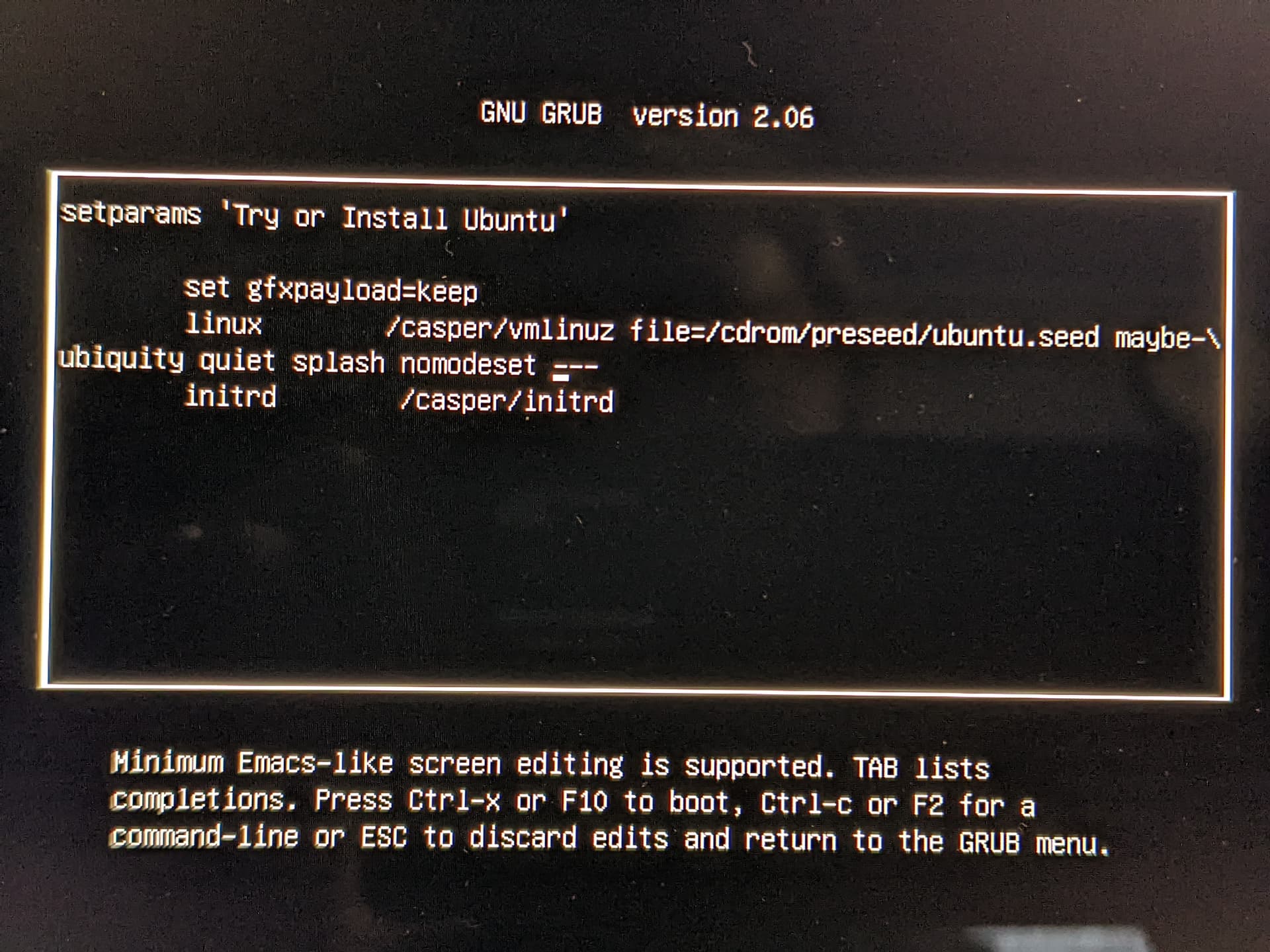
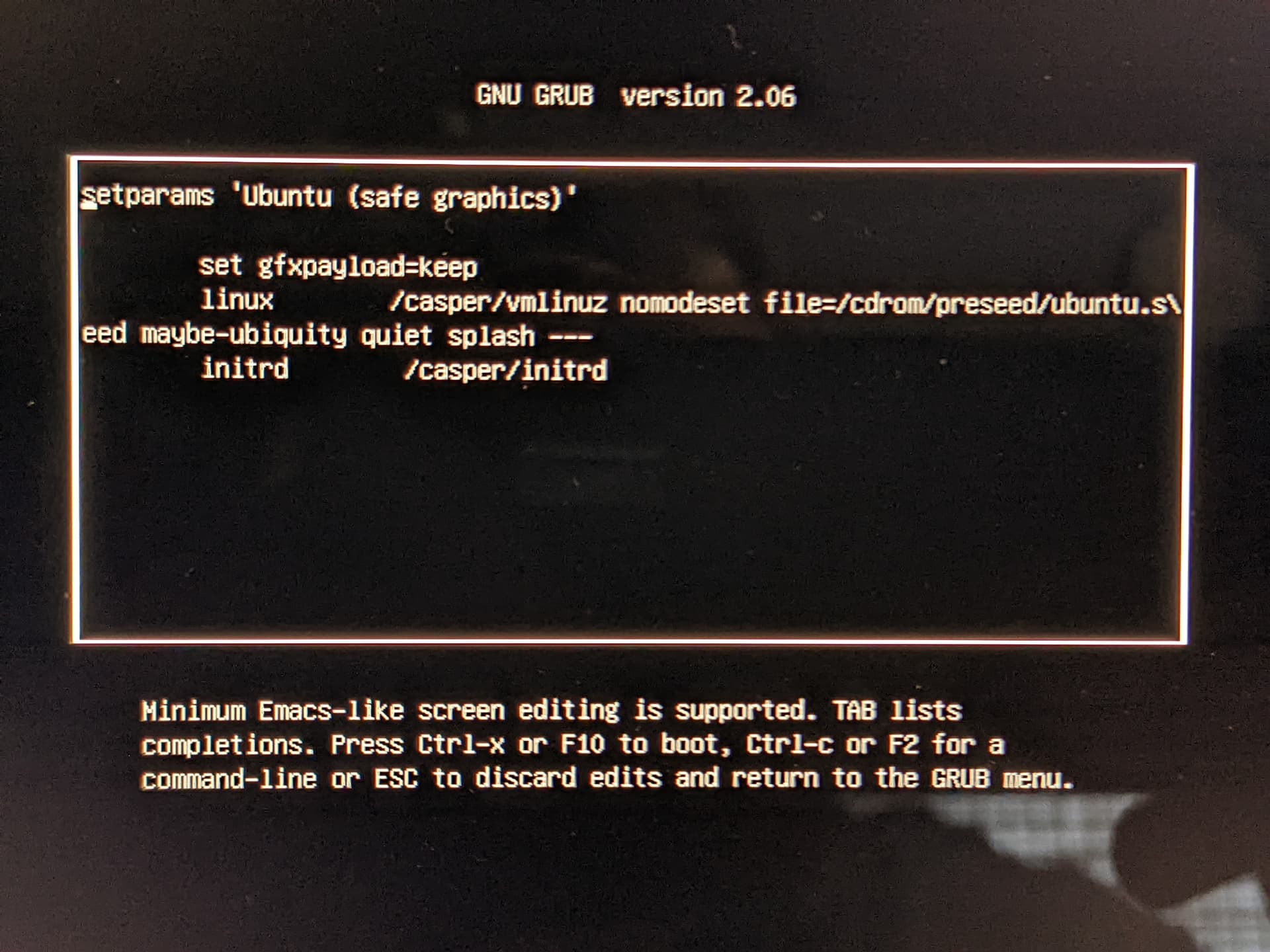
@dalekuhn
Try the following kernel parameter
i915.force_probe=4680
Edit: From what i have read so far i would be looking at UEFI Bios updates. It seems the graphics are not enabled by default maybe yet. ![]()
Using kernel parameter i915.force_probe=4680 makes no difference under any of the 3 boot options available from the latest Endeavour OS live USB. Default and Nvidia options still result in a black screen, and the fallback option still fails when trying to start X.
I will keep a lookout for any BIOS updates, but as of yet, there is only one version available.
Do you have the latest UEFI Bios installed?
E17N1IWS.30B Release date 2022-06-01
I do have that same version installed. Although my system info shows a much older build date than the package release. This is the only version of BIOS I see available on the MSI website at this time.
Edit: To clarify, I did download the package dated 2022-06-01 and I did reinstall that version of UEFI BIOS, but the version and build dates shown in the system info picture did not change.
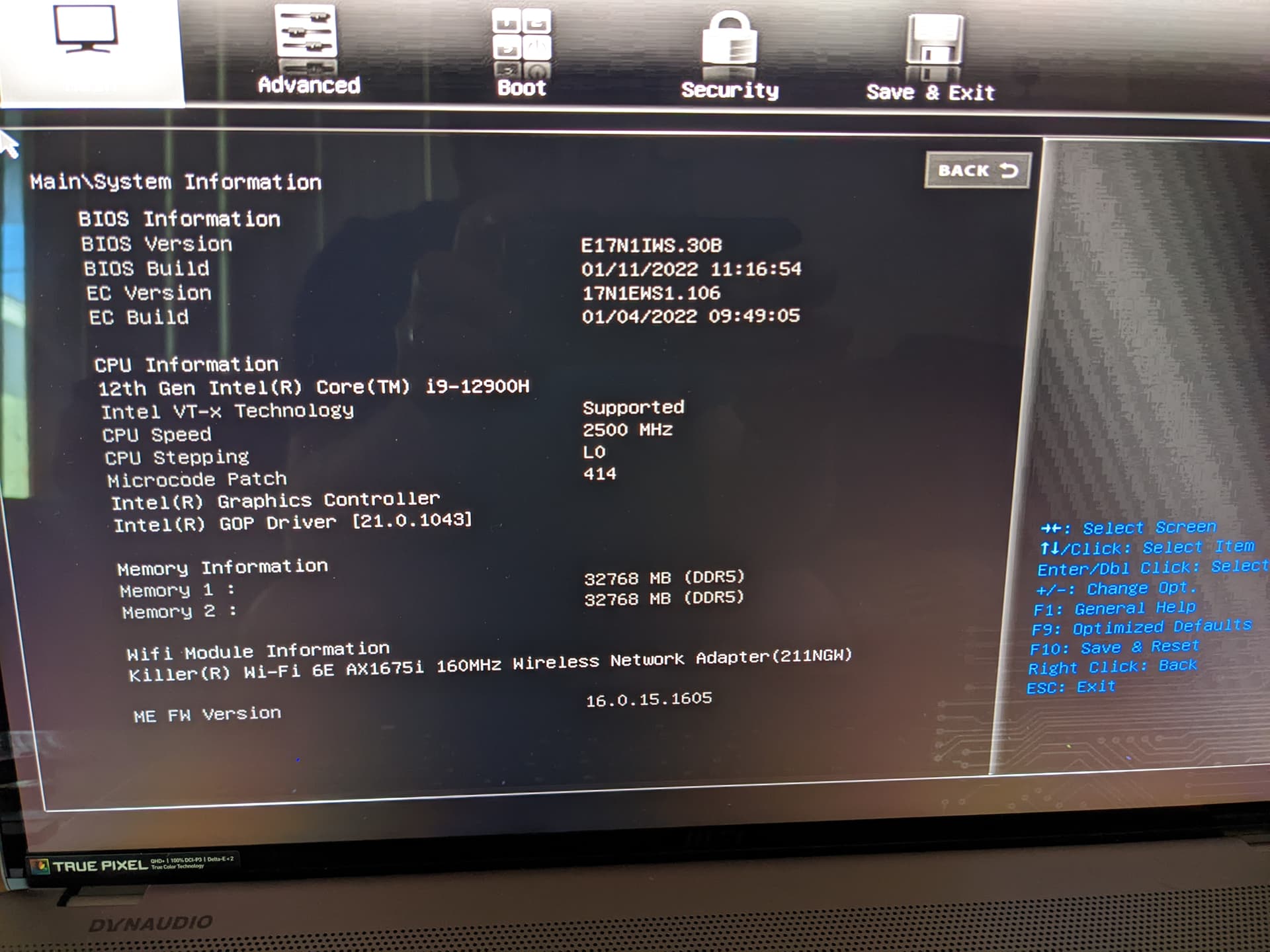
o
Have you tried another kernel parameter to mimic Windows.
acpi_osi='Windows 2021'
I appreciate the suggestion, but there’s still no difference with any of the 3 boot options when adding acpi_osi=‘Windows 2021’ as a kernel parameter.
Yeah. This is super frustrating. I do appreciate everyone’s help though. Worst case, Ubuntu 22.04 seems to be running pretty solid. So at least I’m not stuck with Windows. I would rather pay the restocking fee on the laptop than be stuck with Windows. That said, if anyone has any other ideas, please let me know. I’m not a Linux guru, but I’m willing to do whatever testing I can on my end to help shed light on what’s going on.
Did you try this kernel parameter?
modprobe.blacklist=nouveau
@dalekuhn
Do you currently have Windows installed still on this laptop?
Edit: This processor is the latest and is using DDR5 memory i think?
Adding kernel parameter modprobe.blacklist=nouveau has no effect in any of the 3 boot options. Windows 11 Pro is no longer installed, but I could put it back on if there is any information I could collect there that would be useful for solving this problem. Also, the system does have DDR5 RAM.
I was only wondering. So how did you remove Windows if nothing will install on it?
Edit: Just to make sure you have secure boot disabled, set to UEFI only, CSM is turned off.
You have tried nomodeset as a kernel parameter?
I was able to get Linux Mint 20.3 to install without any issues. After updating the kernel from (I think) v5.4 to v5.15, I needed to add the nomodeset kernel parameter to avoid a black screen, but it installed. There were also some warnings in Cinnamon about no hardware accelerated graphics being available, even after installing the latest Nvidia drivers.
Testing with Ubuntu 22.04, that installs fine as long as I chose the ‘safe graphics’ option during install. From there, if I chose to install 3rd party drivers as part of the install, the nvidia 510 modules would be installed but not the Nvidia settings app. Going to the ‘additional drivers’ setup, it listed several Nvidia drivers, but would not let me select any of them; it said my driver was manually installed. If I leave the box for 3rd party drivers unchecked during install, then I can go into additional drivers after the install is complete. This time i can actually select which Nvidia driver I want. Here, I selected the 510 branch and everything is working normally from there on out.