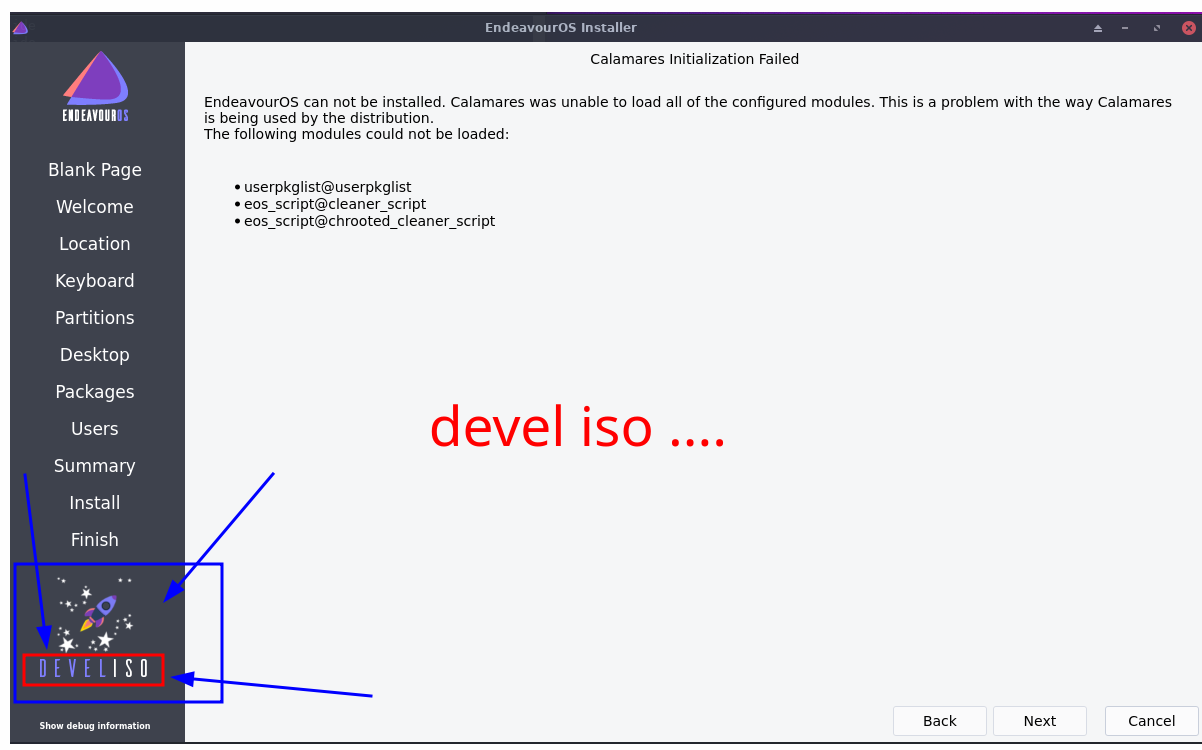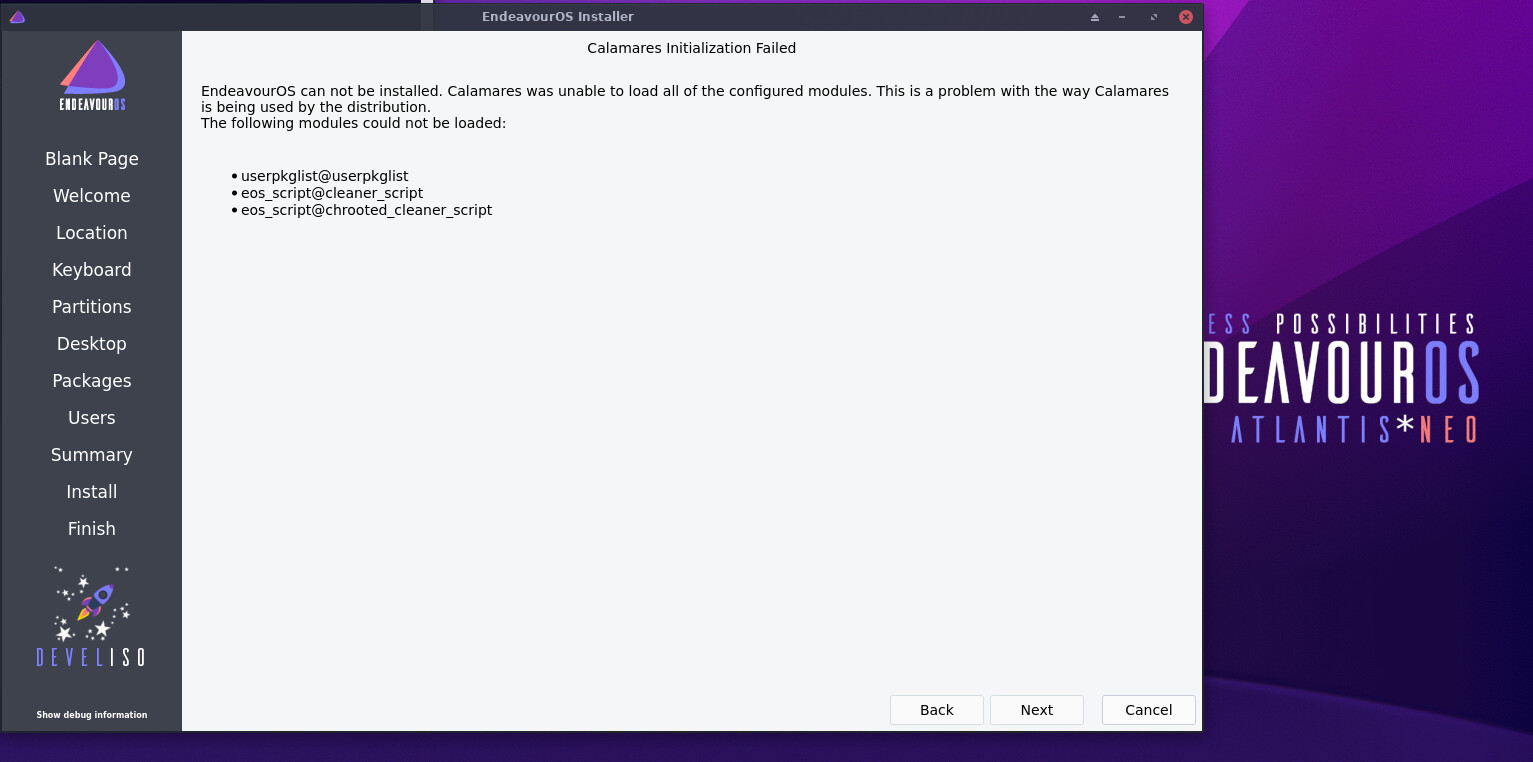GreggO
March 6, 2022, 12:12pm
1
hello everyone trying to install EOS on this laptop through a flash drive, but the installer gives an error saying:
Calamares Initializatoin Failed
EndeavourOS can not be installed. Calamares was unable to load all of the configured modules. This is a problem with the way Calamares is being used by the distribution.
The following modules could not be loaded:
userpkglist@userpkglist
eos_script@cleaner_script
eos_script@chrooted_cleaner_script
here’s a screenshot:
1 Like
dalto
March 6, 2022, 12:19pm
2
What ISO are you using and how did you launch the installer?
EDIT: Nevermind, I can replicate your error. We will take a look at it. Thanks for the report.
1 Like
GreggO
March 6, 2022, 12:29pm
3
Oh, okay. Thanks for the speedy reply.
Is there something I can do in the meantime?
dalto
March 6, 2022, 12:30pm
4
Are you doing an offline, online or community install?
I guess it is online as there is a “desktop” stage in the screenshot.
dalto
March 6, 2022, 12:38pm
6
Try this
Reboot off the ISO to get a clean start
Run these two commands for your install type:
Online:
sudo cp /etc/calamares/settings_online.conf /etc/calamares/settings.conf
sudo calamares -D8 | tee endeavour-install.log
Offline:
sudo cp /etc/calamares/settings_offline.conf /etc/calamares/settings.conf
sudo calamares -D8 | tee endeavour-install.log
1 Like
brodo
March 6, 2022, 12:40pm
7
Just tried to install EOS, running into the same problem with both the offline and online installs
dalto
March 6, 2022, 12:41pm
8
Try using the instructions in the post above yours.
1 Like
dalto
March 6, 2022, 12:47pm
10
That is also getting updated even if you aren’t using a devel ISO.
Look at a more full screenshot from NEO:
brodo
March 6, 2022, 12:56pm
11
Thank you, managed to complete the install after running those commands.
2 Likes
dalto
March 6, 2022, 1:19pm
12
This should be fixed now if anyone is still having issues.
4 Likes
It seems we have inherited a different heritage than most distributions.
2 Likes
GreggO
March 6, 2022, 6:31pm
15
I agree this forum is like a discord channel i love it.
1 Like