the same error, activation conection failed
It’s very weird …
Both wl and wl-dkms would have to run smoothly, I don’t understand …
Did you make a new connection and start over? Sometimes these connections keep old info…
The only thing left for me to answer is the following:
1- Delete all traces you have of broadcom installed sudo pacman -Rnsc broadcom
2- Turn off the machine and after a few minutes, turn it on again and try again with broadcom-wl-dkms
3- Restart and see what happens
I have the same broadcom on a Dell and with these drivers I never had problems with any distro …
He could also restart his modem router?
I do all of these, restarted router, resetting LAN from browser interface provider, deleted all Broadcom , b43-firmware’s and installed again , setup to auto channel on WiFi settings, deleted all networks wired and WiFi from network manager and setup again… nothing worked. I’m off for bed , but before 1 cigarette ![]()
![]()
![]()
![]() … I will try tomorrow on live media , if not working, I will reinstall. And come here with answers or solutions. Good night and thanks .
… I will try tomorrow on live media , if not working, I will reinstall. And come here with answers or solutions. Good night and thanks .![]()
And … after reinstalling Broadcom -wl-dkms and restarting the laptop, the modules won’t loads
I never had. too. This is first time.
Yep, I’m confuse too. Because WiFi was “broke” when network manager was updated… and I don’t know if is from hardware or software (drivers).![]()
![]()
@Tiger Did you also look at this? This has to do with connection problems with version 1.22.2 NetworkManager
As shown in the above link. You have to modify:
/etc/NetworkManager/NetworkManager.conf
add this:
[main] dhcp=dhcpcd
After this, a little service restart:
sudo systemctl restart NetworkManager
So stick with the broadcom-wl-dkms and get the module loading first and then edit the file and see if this is the issue.
yes, but didnt work. removed all , desktops, kernel lts , broadcom wl dkms, restarted the laptop, installed again , do the modification of network manager, and finaly worked after again restarted my lap ![]()
![]() top
top
So it is working now?
Finally you got it work !
Not yet…
just 5 minutes…after restarted the laptop, refuse to connect… ![]()
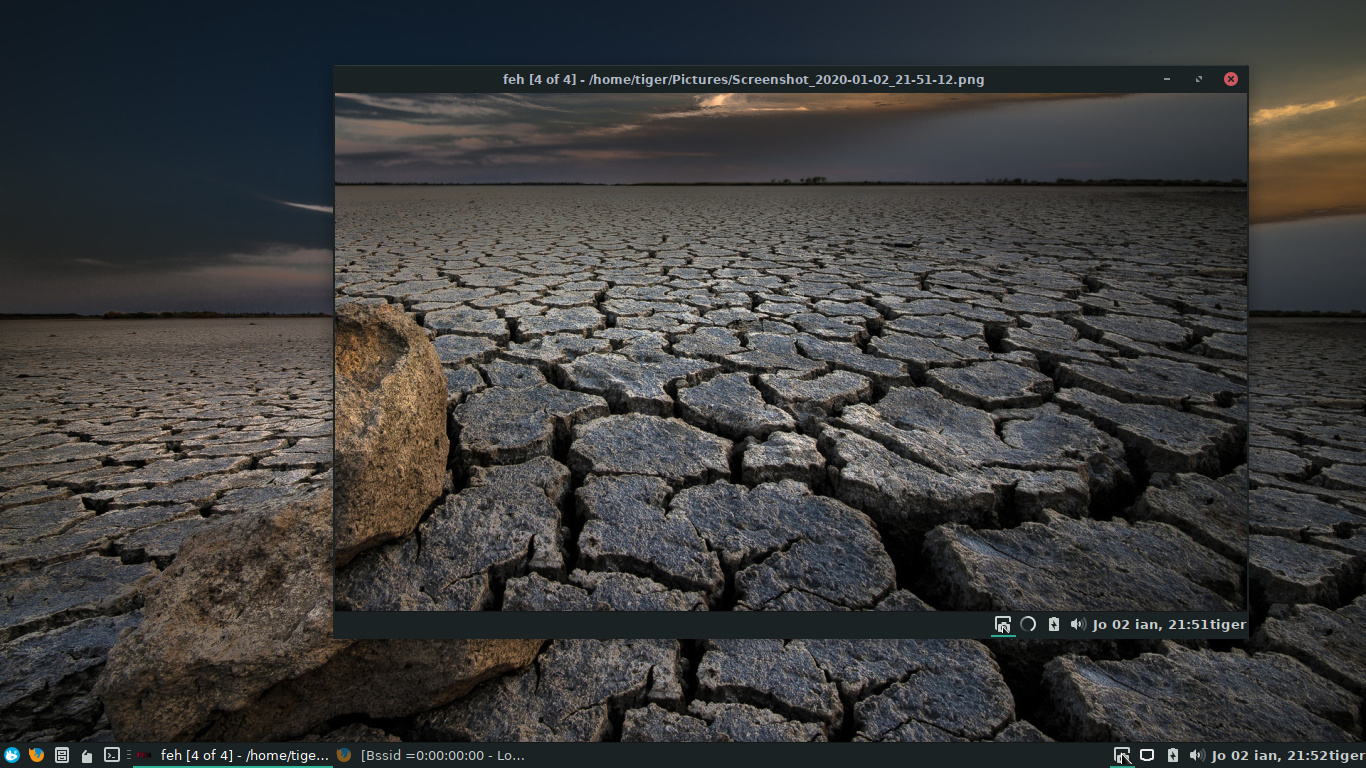
wired works ok, wifi works ok on all iphones, but not on laptop
modules refuse to load…broadcom-wl-dkms installed, reboot and nothing changed
[tiger@tiger-pc ~]$ sudo rmmod b43 b43legacy bcm43xx bcma brcm80211 brcmfmac brcmsmac ssb wl
[sudo] password for tiger:
rmmod: ERROR: Module b43 is not currently loaded
rmmod: ERROR: Module b43legacy is not currently loaded
rmmod: ERROR: Module bcm43xx is not currently loaded
rmmod: ERROR: Module bcma is not currently loaded
rmmod: ERROR: Module brcm80211 is not currently loaded
rmmod: ERROR: Module brcmfmac is not currently loaded
rmmod: ERROR: Module brcmsmac is not currently loaded
rmmod: ERROR: Module ssb is not currently loaded
[tiger@tiger-pc ~]$
That the module is loaded in a late instance? ![]()
no…and i refuse to clean install eos. ‘working’ to fix will learn linux ![]()
Do not load the module, directly
but how?
Can you post this:
lspci -nn -d 14e4:
-pc ~]$ lspci -nn -d 14e4:
13:00.0 Network controller [0280]: Broadcom Inc. and subsidiaries BCM43142 802.11b/g/n [14e4:4365] (rev 01)
[tiger@tiger-pc ~]$
The linux wireless driver page shows it’s not supported.
14e4:4365 no BCM43142 b/g/n LCN40 (r3) wl
To show what kernel modules are currently loaded:
$ lsmod
?