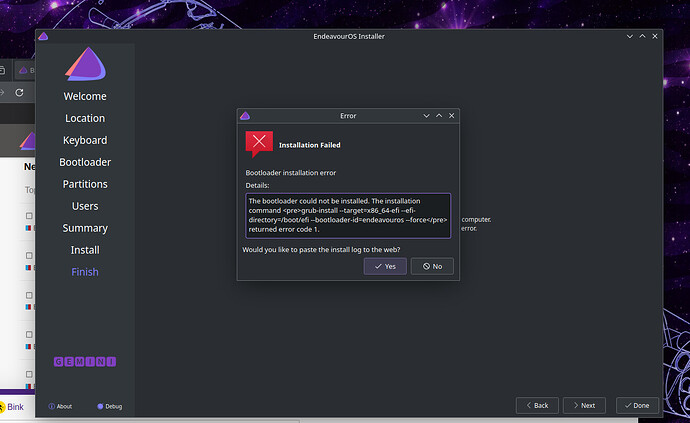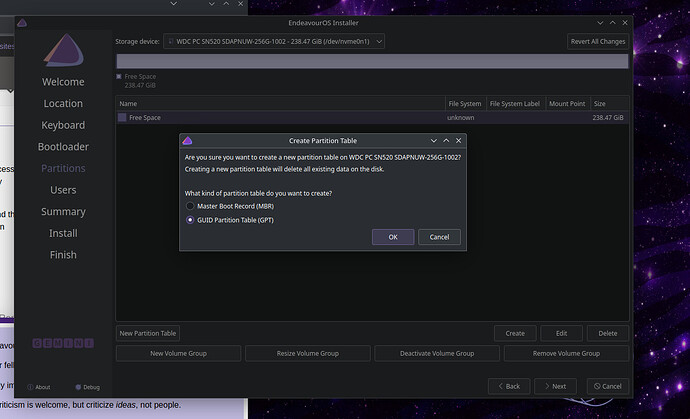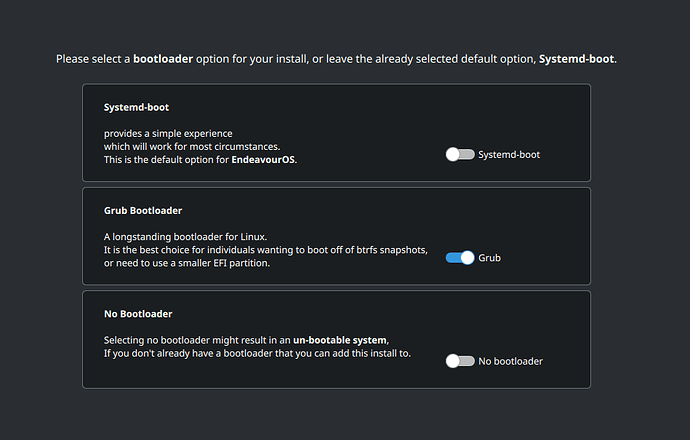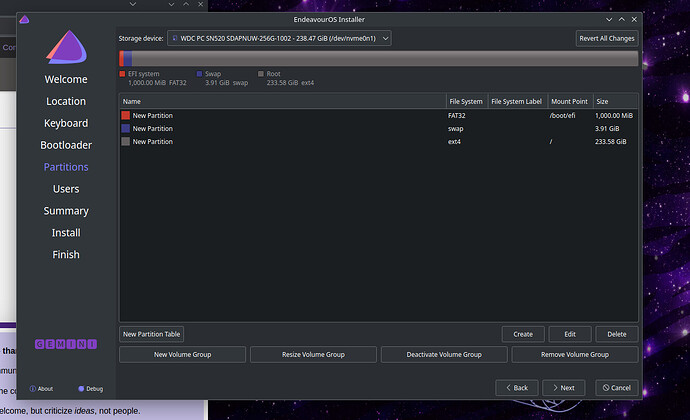snehil
June 14, 2024, 5:13am
1
Getting the following error while installing EndeavourOS:
The bootloader could not be installed. The installation command <pre>grub-install --target=x86_64-efi --efi-directory=/boot/efi --bootloader-id=endeavouros --force</pre> returned error code 1.
Install LOG: https://0x0.st/Xcfr.txt
1 Like
Bink
June 14, 2024, 5:24am
2
Provided you’re happy for the drive you’re installing to, to to be completely wiped in the process, it’s best to start with a clean slate. So the drive should essentially be empty (and not already contain a boot loader).
An easy way to do this is launch Partition Manager (in the Endeavour installation media), find the drive you’re wanting to install to, and give it a New Partition Table (select GPT). Then apply.
Don’t do this if there’s currently data on that drive you value!
Now, try installing Endeavour OS.
snehil
June 14, 2024, 6:25am
3
still getting the same error:
I have chosen a fresh drive
Selected grub as the preferred bootloader
In partition manager created new partition table with GPT.
Created swap partition
Created boot partition
Still got the same error
pebcak
June 14, 2024, 6:39am
4
From the live session post the output of:
efibootmgr
Also, do you flag your ESP partition as boot (esp) in the installer?
Edit:
Another thing to try could be to create a new GPT partition table on the disk before you launch the installer. I assume you have Gparted or another partition manager on the live iso.
snehil
June 14, 2024, 6:55am
5
yes I flagged the ESP partition as boot
snehil
June 14, 2024, 7:01am
7
Here is the output:
Timeout: 1 seconds
BootOrder: 0012,0013,0014,0000
Boot0000* Windows Boot Manager HD(1,GPT,f4d2b9e7-de11-4f31-aae8-9e6e8236e9b9,0x800,0x82000)/\EFI\MICROSOFT\BOOT\BOOTMGFW.EFI57494e444f5753000100000088000000780000004200430044004f0042004a004500430054003d007b00390064006500610038003600320063002d0035006300640064002d0034006500370030002d0061006300630031002d006600330032006200330034003400640034003700390035007d00000000000100000010000000040000007fff0400
Boot0012* UEFI: SanDisk, Partition 1 PciRoot(0x0)/Pci(0x14,0x0)/USB(13,0)/HD(1,GPT,eb470074-6de4-4485-bb00-b49037ae90b8,0x800,0x729b780)0000424f
Boot0013* UEFI: PXE IPv4 Realtek PCIe GBE Family Controller PciRoot(0x0)/Pci(0x1c,0x3)/Pci(0x0,0x0)/MAC(fc34974b7abc,0)/IPv4(0.0.0.0,0,DHCP,0.0.0.0,0.0.0.0,0.0.0.0)0000424f
Boot0014* UEFI: PXE IPv6 Realtek PCIe GBE Family Controller PciRoot(0x0)/Pci(0x1c,0x3)/Pci(0x0,0x0)/MAC(fc34974b7abc,0)/IPv6([::],0,Static,[::],[::],64)0000424f
[liveuser@eos-2024.04.20 ~]$
1 Like
snehil
June 14, 2024, 7:12am
8
Again same error. I followed every mentioned steps
pebcak
June 14, 2024, 7:15am
10
You could try a new install but this time with no bootlader .
When the installation is finished, reboot again into live usb.
Let’s see if we can install the bootloader afterwards by chrooting into the system.
snehil
June 14, 2024, 7:34am
11
ok i have rebooted using usb now how i can install the bootloader
1 Like
pebcak
June 14, 2024, 7:35am
12
We would need some info to begin with:
sudo parted -l
Please indicate what disk have you installed the system on.
snehil
June 14, 2024, 7:36am
13
Disk /dev/sda: 61.5GB
Sector size (logical/physical): 512B/512B
Partition Table: gpt
Disk Flags:
Number Start End Size File system Name Flags
1 1049kB 61.5GB 61.5GB fat32 Main Data Partition msftdata
Model: WDC PC SN520 SDAPNUW-256G-1002 (nvme)
Disk /dev/nvme0n1: 256GB
Sector size (logical/physical): 512B/512B
Partition Table: gpt
Disk Flags:
Number Start End Size File system Name Flags
1 17.4kB 1074MB 1074MB fat32 EFI boot, esp
2 1074MB 256GB 255GB ext4 endeavouros
Model: SAMSUNG MZVLQ512HBLU-00B00 (nvme)
Disk /dev/nvme1n1: 512GB
Sector size (logical/physical): 512B/512B
Partition Table: gpt
Disk Flags:
Number Start End Size File system Name Flags
1 1049kB 274MB 273MB fat32 EFI system partition boot, esp
2 274MB 290MB 16.8MB Microsoft reserved partition msftres
3 290MB 303GB 303GB ntfs Basic data partition msftdata
4 303GB 512GB 209GB ext4 endeavouros
1 Like
snehil
June 14, 2024, 7:37am
14
snehil:
nvme0n1
Disk I am installing endevourous is: ```
1 Like
pebcak
June 14, 2024, 7:40am
15
Run
sudo mount /dev/nvme0n1p2 /mnt
and post:
ls -al /mnt/boot
snehil
June 14, 2024, 7:41am
16
total 245296
drwxr-xr-x 2 root root 4096 Jun 14 12:58 .
drwxr-xr-x 18 root root 4096 Jun 14 12:57 ..
-rw------- 1 root root 140555668 Jun 14 12:58 initramfs-linux-fallback.img
-rw------- 1 root root 97683995 Jun 14 12:58 initramfs-linux.img
-rw-r--r-- 1 root root 12927488 Apr 17 20:50 vmlinuz-linux
1 Like
pebcak
June 14, 2024, 7:48am
18
Run:
sudo mkdir /mnt/boot/efi
sudo mount /dev/nvme0n1p1 /mnt/boot/efi
sudo arch-chroot /mnt
Inside chroot:
pacman -Syu to update the system.
pacman -S grub dracut eos-dracut
grub-install --target=x86_64-efi --efi-directory=/boot/efi --bootloader-id=EnOS
dracut-rebuild
grub-mkconfig -o /boot/grub/grub.cfg
If you get any error message at any stage, stop and post the whole of the output here.
If not, type exit followed by enter to quit chroot.
Reboot.
snehil
June 14, 2024, 7:55am
19
Running the following command getting following error:grub-install --target=x86_64-efi --efi-directory=/boot/efi --bootloader-id=EnOSInstalling for x86_64-efi platform. Could not prepare Boot variable: No space left on device grub-install: error: efibootmgr failed to register the boot entry: Input/output error
1 Like
pebcak
June 14, 2024, 7:58am
20
It’s the same issue as with the installer.
For some reason, grub-install fails to write into your ESP. I don’t know why
You could try the following but I am not sure if it will work:
grub-install --target=x86_64-efi --efi-directory=/boot/efi --bootloader-id=EnOS --force --removable
1 Like