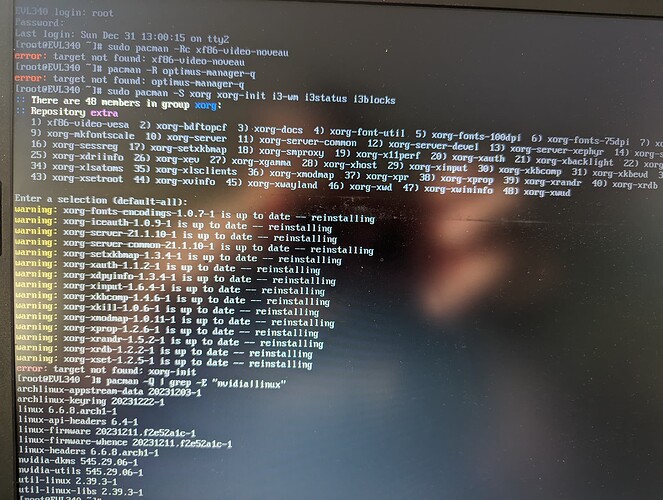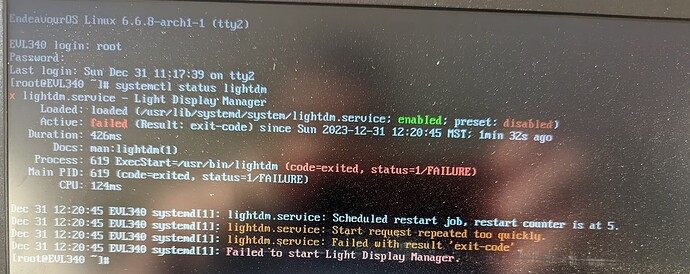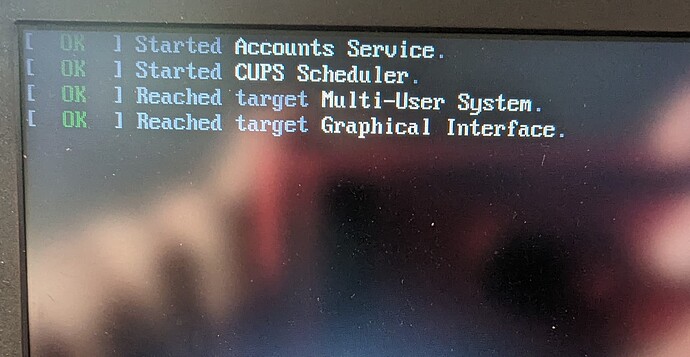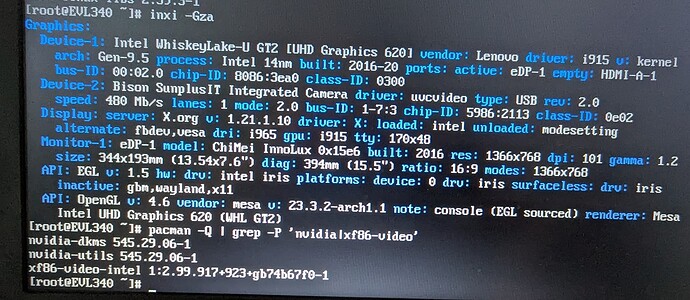Limen
December 31, 2023, 8:29pm
1
As the topic said: unable to boot graphic interface after yay upgrade (didn’t recall exactly but was something with bash) and required reboot.
Any help short of reinstall is greatly appreciated.
manuel
December 31, 2023, 8:34pm
2
Please show the output of commands
inxi -Gza
pacman -Q | grep -P 'nvidia|xf86-video'
Bink
December 31, 2023, 11:52pm
4
I just encountered the same issue after updating and rebooting today. I’m on an AMD workstation (Ryzen 9 5900X) with Nvidia GPU (RTX A4000). No Intel here.
I noted nvidia-hook and mesa were included updates.
For now, booting with LTS kernel instead, circumvents the issue.
Bink
December 31, 2023, 11:56pm
5
inxi -Gza
pacman -Q | grep -P 'nvidia|xf86-video'
I’m not OP @manuel , but the output for me is (the Magewell is my HDMI capture card):
Graphics:
Device-1: Nanjing Magewell Pro Capture Endpoint vendor: SafeNet
driver: Pro Capture v: N/A alternate: ProCapture pcie: gen: 2 speed: 5 GT/s
lanes: 1 bus-ID: 09:00.0 chip-ID: 1cd7:0010 class-ID: 0400
Device-2: Nanjing Magewell Pro Capture Endpoint vendor: SafeNet
driver: Pro Capture v: N/A alternate: ProCapture pcie: gen: 2 speed: 5 GT/s
lanes: 1 bus-ID: 0a:00.0 chip-ID: 1cd7:0010 class-ID: 0400
Device-3: Nanjing Magewell Pro Capture Endpoint vendor: SafeNet
driver: Pro Capture v: N/A alternate: ProCapture pcie: gen: 2 speed: 5 GT/s
lanes: 1 bus-ID: 0b:00.0 chip-ID: 1cd7:0010 class-ID: 0400
Device-4: Nanjing Magewell Pro Capture Endpoint vendor: SafeNet
driver: Pro Capture v: N/A alternate: ProCapture pcie: gen: 2 speed: 5 GT/s
lanes: 1 bus-ID: 0c:00.0 chip-ID: 1cd7:0010 class-ID: 0400
Device-5: NVIDIA GA104GL [RTX A4000] driver: nvidia v: 545.29.06
alternate: nouveau,nvidia_drm non-free: 545.xx+ status: current (as of
2023-10; EOL~2026-12-xx) arch: Ampere code: GAxxx process: TSMC n7 (7nm)
built: 2020-2023 pcie: gen: 1 speed: 2.5 GT/s lanes: 8 link-max: gen: 4
speed: 16 GT/s lanes: 16 bus-ID: 0e:00.0 chip-ID: 10de:24b0 class-ID: 0300
Display: x11 server: X.Org v: 21.1.10 compositor: kwin_x11 driver: X:
loaded: nvidia unloaded: modesetting alternate: fbdev,nouveau,nv,vesa
gpu: Pro Capture,Pro Capture,Pro Capture,Pro Capture,nvidia display-ID: :0
screens: 1
Screen-1: 0 s-res: 6400x2160 s-dpi: 92 s-size: 1767x603mm (69.57x23.74")
s-diag: 1867mm (73.51")
Monitor-1: DP-0 pos: top-right res: 3840x2160 hz: 60 dpi: 163
size: 600x340mm (23.62x13.39") diag: 690mm (27.15") modes: N/A
Monitor-2: DP-2 pos: primary,bottom-l res: 2560x1440 dpi: 93
size: 698x393mm (27.48x15.47") diag: 801mm (31.54") modes: N/A
API: EGL Message: No EGL data available.
API: OpenGL v: 4.6.0 vendor: nvidia v: 545.29.06 glx-v: 1.4
direct-render: yes renderer: NVIDIA RTX A4000/PCIe/SSE2 memory: 14.64 GiB
API: Vulkan v: 1.3.274 layers: 1 device: 0 type: discrete-gpu
name: NVIDIA RTX A4000 driver: nvidia v: 545.29.06 device-ID: 10de:24b0
surfaces: xcb,xlib
nvidia-dkms 545.29.06-1
nvidia-hook 1.5-1
nvidia-inst 23.1-1
nvidia-utils 545.29.06-1
opencl-nvidia 545.29.06-1
It’s probably not the same issue since all of your hardware (and software) is completely different.
Try downgrading mesa; it worked for someone else recently in this thread: EOS doesn't boot on my GPU
Bink
January 1, 2024, 1:41am
7
Cheers @BluishHumility , that resolved the issue for me.
For others wanting to try, downgrading mesa is easy. Run:
sudo downgrade mesa
Then select the previous version.
My apologies for the hijack @Limen , good luck with the issue.
Limen
January 1, 2024, 5:10pm
8
Sorry for the late reply… You know… Happy New Year to you all
Boot to TTY, run:
sudo pacman -R xf86-video-intel
and then
reboot
Several people have reported that the latest release of mesa causes issues when you are using intel graphics and have xf86-video-intel installed.
xf86-video-intel is only needed for very old Intel hardware (15+ years old). In most cases, you can remove xf86-video-intel to resolve the issue.
If you have very old hardware, the modesetting driver is supported on Gen4 or newer hardware. You can see the list of generations here:
If this solution doesn’t work, there are two options:
Downgrade m…
Limen
January 1, 2024, 5:28pm
10
Thank you All !!!@Kresimir suggested when I was in TTY.
Very grateful for your help and support.
manuel
January 1, 2024, 10:47pm
11
Please note that @Kresimir suggested removing the Intel driver, which should be done anyway.
system
January 3, 2024, 10:47pm
12
This topic was automatically closed 2 days after the last reply. New replies are no longer allowed.