No luck. I tried ctrl alt F2 and ctrl alt F1. still just a black screen. I see I think it shows i915 driver and also nouveau driver running…right?
It shows them installed and loaded but the problem is it’s a hybrid graphics so it has to load intel and switch to Nvidia or vise versa. I’m not an expert on the Hybrids. I do better at Nvidia in desktops. It’s easier. Plus i have them. which i don’t have Hybrid and probably would never have them if i have a choice. 
I’m not sure why it won’t switch to a TTY. So the only other way is to chroot into the system from the live ISO which you probably haven’t done before?
Also maybe @joekamprad can help if he’s not busy.
someone called “Der Doktor” ?
Yes…fresh install Hybrid Nvidia MX250 / Intel. Boots to black screen only.
I agree. This Hybrid stuff is a headache. Next laptop I buy I will try and make sure there is no hybrid graphics…Yeah I have never chrooted into the system from a live ISO…I think I have never chroot into a system in general. I understand if you are busy, you’ve already spent alot of time helping me out. Should I just wait for another update maybe that will help?
No hang on and let @joekamprad help. He knows what he is doing .
Okay thanks @ricklinux and @joekamprad!
First: check if you can setup the Graphics cards inside the Bio/Firmware it could be that you can switch the Nvidia GPU off to be able to boot with intel only.
Second: if there are no such settings, you can blacklist nouveau driver from beeing loaded on boot, or opposite blacklisting intel driver:
Boot till the Grub Menu shows up, press “e” for edit and put:
nouveau.blacklist=yes modprobe.blacklist=nouveau
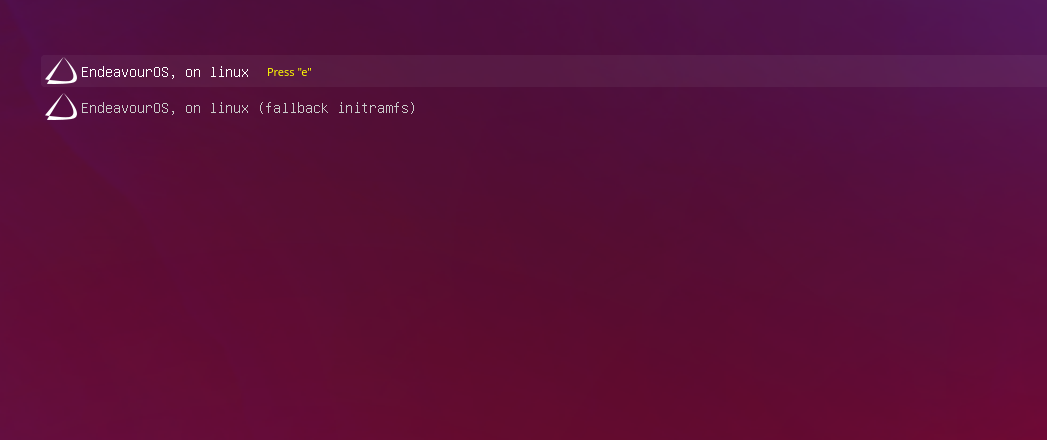
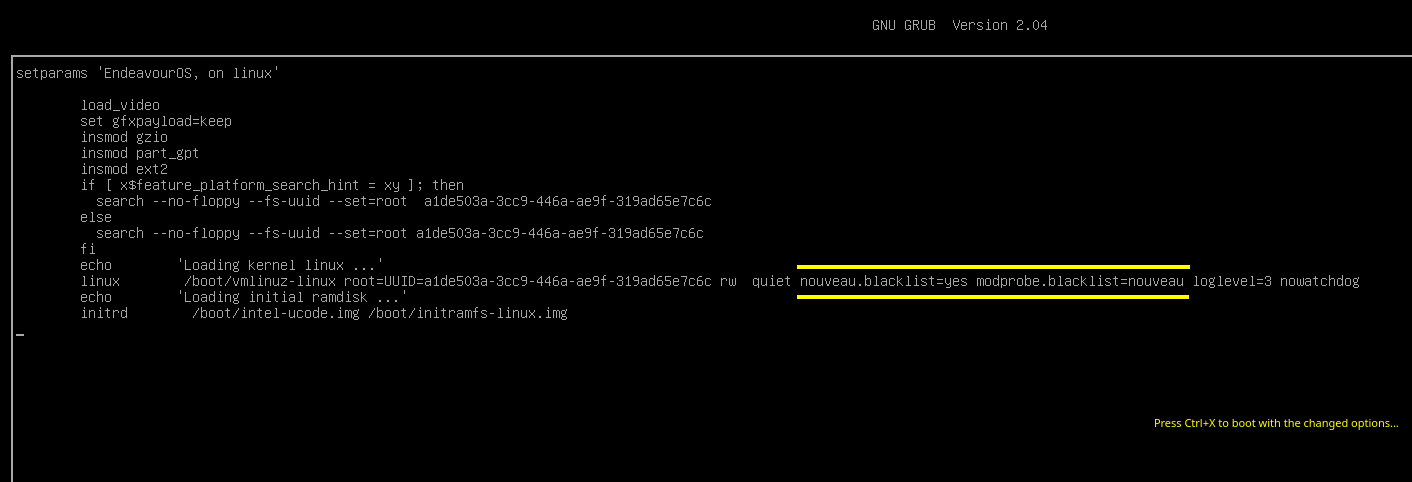
Sorry I didn’t see you said in the image to push ctl+x after…I did what you said and still there is a black screen after I pushed ctl+x. BTW before the area that says “log level=3 nowatchdog” there was alot of other stuff there. I put the code you told me to put (nouveau.blacklist…) after the “quiet” part. SHould I delete the other stuff before “log level=3” or keep it in there? (the stuff before log level=3 is: resume=UUID=b009e9b1-1618-40da-b68c-cfeeac59fe3b)
Did you check in the UEFI\Bios to see whether you can turn off the Nvidia graphics?
You just enter it after quiet but don’t delete anything.
I checked the UEFI BIOS and I cannot find a way to turn off Nvidia. I looked at boot options and advanced options. I do not think I have that option…but honestly I do not know what to look for either.
Ah I see. I did not delete anything and hit ctl+x after i typed in the "nouveau.blacklist=yes modprobe.blacklist=nouveau "
and still got a black screen…
Well you could try the opposite as joe said.
i915.blacklist=yes modprobe.blacklist=i915
just tried that and i got the same result. A black screen.
edit: I should be pushing ctl+x after I finish typing right? Because when I reboot the code that I typed is not there anymore.
It’s not permanent unless you add it to the /etc/default/grub command line and generate a new grub file.
Ah okay that makes sense…yeah I get a black screen each time. Sorry…I tried to blacklist nouveau and then i tried to blacklist i915 and each time same result.
How did you have this working here before back when you were in here and had an issue with the audio because sof-firmware is required on that laptop?
At that time everything worked fine. I was able to update with sudo pacman -Syu and everything worked well. Just recently for the past few days I had trouble.
Okay…I’m thinking it’s the same issue that a lot of people have been having. Lets try something Give me a minute to look at this. I have an idea.
Okay thanks. I have a feeling it’s the kernel…when I update the kernel I get the black screen on other distros also. Not sure though.