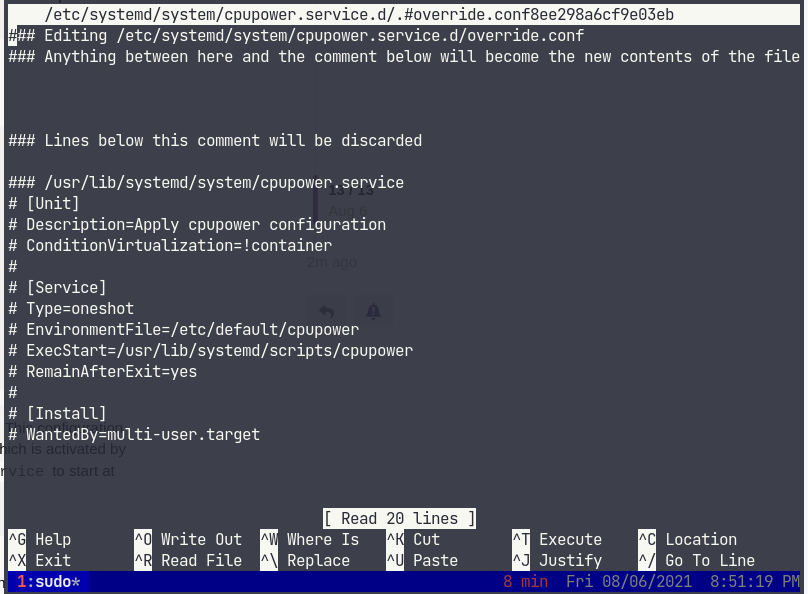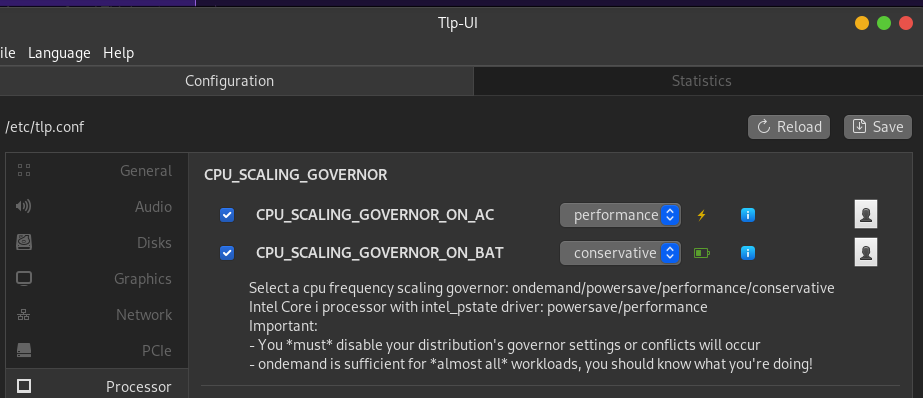Hi,
I thought I might post here for advice as I found two threads where 1 person seem to have the same problem as me.
-
When using only using battery power on my Thinkpad T450 (Ivy Bridge CPU) in EndeavorOS (Arch Linux) I noticed no matter what load I am applying to the laptop (e.g. playing a 4K video) I notice the laptop will stay in “Setting to use: “powersave” governor” and stay at a speed of “798 MHz” where turbo does turn on.
-
When the laptop is plugged into power I will see it switch to “Currently using: performance governor” ramp up to speed of “2195 MHz”.
The problem is the laptop in battery mode with the slower CPU speed will make it unusable under load (where video will just play audio and video just pauses).
I’m not sure if the only solution is to go back to the LTS Kernel 5.4 (previously this was a laptop running Manjaro).
Environment:
System:
Host: mani Kernel: 5.10.55-1-lts x86_64 bits: 64 Desktop: GNOME 40.3
Distro: EndeavourOS
Machine:
Type: Laptop System: LENOVO ThinkPad T450
Battery:
ID-1: BAT0 charge: 17.2 Wh (87.8%) condition: 19.6/23.2 Wh (84.4%)
ID-2: BAT1 charge: 14.7 Wh (72.1%) condition: 20.4/23.5 Wh (87.0%)
CPU:
Info: Dual Core Intel Core i5-5300U [MT MCP] speed: 2195 MHz
min/max: 500/2200 MHz
Graphics:
Device-1: Intel HD Graphics 5500 driver: i915 v: kernel
Device-2: Chicony Integrated Camera type: USB driver: uvcvideo
Display: wayland server: X.org 1.20.13 driver: loaded: i915
Info:
Processes: 183 Uptime: 8m Memory: 15.51 GiB used: 1.56 GiB (10.0%) Shell: Zsh
inxi: 3.3.05
Auto-CPUFreq Debug with Battery Alone
sudo auto-cpufreq --debug
-------------------------------------------------------------------------------
Linux distro: EndeavourOS rolling rolling
Linux kernel: 5.10.55-1-lts
Processor: Intel(R) Core(TM) i5-5300U CPU @ 2.30GHz
Cores: 4
Architecture: x86_64
Driver: intel_cpufreq
------------------------------ Current CPU stats ------------------------------
CPU max frequency: 2900 MHz
CPU min frequency: 500 MHz
Core Usage Temperature Frequency
CPU0: 7.8% 46 °C 798 MHz
CPU1: 2.0% 46 °C 798 MHz
CPU2: 4.0% 44 °C 798 MHz
CPU3: 4.0% 44 °C 798 MHz
auto-cpufreq version:
fatal: not a git repository (or any of the parent directories): .git
CalledProcessError(128, ['git', 'describe', '--always'])
Python: 3.9.6
psutil package: 5.8.0
platform package: 1.0.8
click package: 8.0.1
/bin/sh: line 1: pip3: command not found
distro package
Computer type: Notebook
Battery is: discharging
auto-cpufreq system resource consumption:
cpu usage: 0.0 %
memory use: 0.1 %
Total CPU usage: 3.5 %
Total system load: 0.34
Average temp. of all cores: 45.0 °C
Currently using: powersave governor
Currently turbo boost is: off
-------------------------------------------------------------------------------
Auto-CPUFreq Debug with Battery and AC Power
sudo auto-cpufreq --debug
[sudo] password for rsruser:
-------------------------------------------------------------------------------
Linux distro: EndeavourOS rolling rolling
Linux kernel: 5.10.55-1-lts
Processor: Intel(R) Core(TM) i5-5300U CPU @ 2.30GHz
Cores: 4
Architecture: x86_64
Driver: intel_cpufreq
------------------------------ Current CPU stats ------------------------------
CPU max frequency: 2200 MHz
CPU min frequency: 500 MHz
Core Usage Temperature Frequency
CPU0: 0.0% 44 °C 2195 MHz
CPU1: 0.0% 44 °C 2195 MHz
CPU2: 1.0% 45 °C 2195 MHz
CPU3: 1.0% 45 °C 2195 MHz
auto-cpufreq version:
fatal: not a git repository (or any of the parent directories): .git
CalledProcessError(128, ['git', 'describe', '--always'])
Python: 3.9.6
psutil package: 5.8.0
platform package: 1.0.8
click package: 8.0.1
/bin/sh: line 1: pip3: command not found
distro package
Computer type: Notebook
Battery is: charging
auto-cpufreq system resource consumption:
cpu usage: 0.0 %
memory use: 0.1 %
Total CPU usage: 1.3 %
Total system load: 0.48
Average temp. of all cores: 44.5 °C
Currently using: performance governor
Currently turbo boost is: off
-------------------------------------------------------------------------------
Source:
https://linrunner.de/tlp/settings/processor.html
https://wiki.archlinux.org/title/CPU_frequency_scaling#Scaling_governors