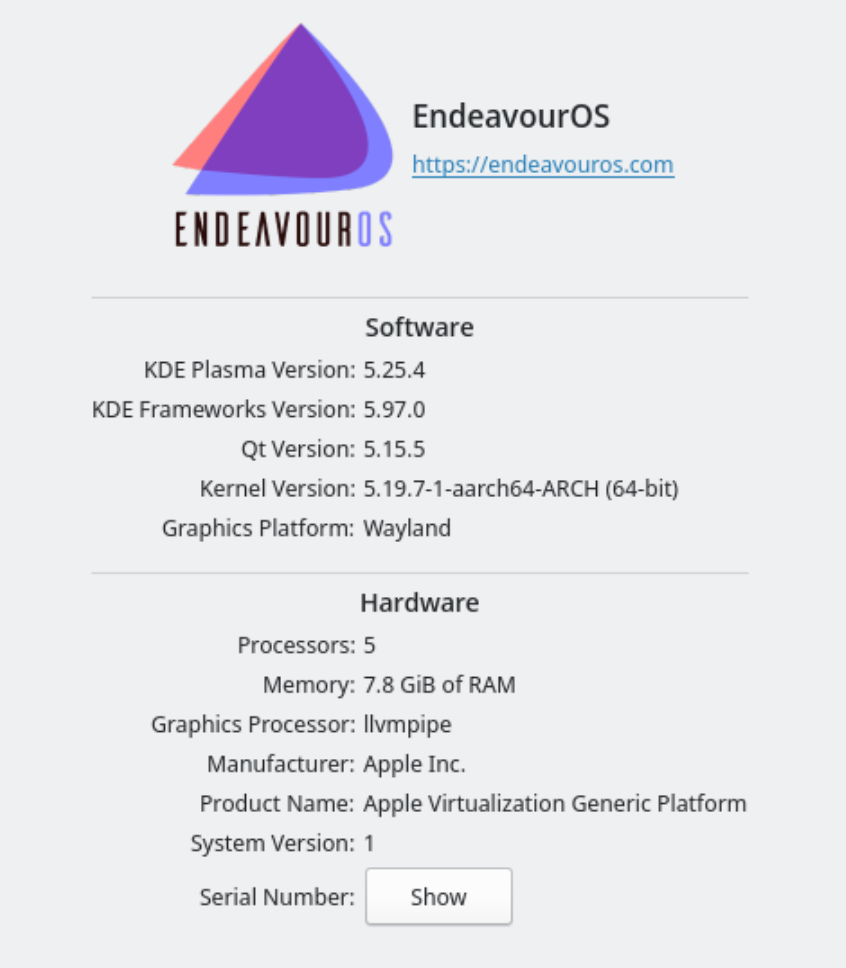The free UTM app https://getutm.app for the macOS is pretty cool… I have ARM OpenSUSE Tumbleweed, and ARM Windows 11 running on my Apple Silicon Macbook Pro, and performance is fine for my use.
Of course, I’d like to have ARM EndeavourOS installed, but haven’t been able to figure out how to do so… is there an ARM live installation CD .iso available?
Installing EndeavourOS Arm on a SBC (Single Board Computer) is a two step process. First I think we need to discuss the EnOS philosophy towards Arm. I think this will clear up a lot of confusion.
Our process does not have a ISO image with a complete OS and Desktop Environment that you just use etcher to transfer it to a uSD and voila you have a working system. We don’t do that because we would need to have ISOs for every SBC and Desktop Environment combination we choose to support. An imag…
I have a brand new Raspberry Pi 400. This is my first attempt at an Arm device. I have booted on the micro sd card that came with it and was able to update the Pi OS that was preloaded and then i set to boot from USB. As far as i know this is just Noobs that comes on the preloaded micro sd card. It is my understanding that you are supposed to download the Pi imager and load Raspberry pi on another micro sd or other device. That’s a project for later as i want to load Endeavour Arm. Now I’m tryin…
The ARM folks seem to be busy, or offline, but here you go!
Last, but not least, @darkhorse :
https://arm.endeavouros.com/
Shjim
September 5, 2022, 6:46pm
3
never used + i no have personal M1 mac ( only work one that i already get warn for install Asahi linux on it)
i guess if the image on UTM is basic base install of arch ? it possible . no sure if any plan for m1 support on Endeavouros
" https://github.com/endeavouros-arm/install-script "
1 Like
Hello @darkhorse , here is the current available method.https://arm.endeavouros.com/apple-m1/
I haven’t tried it out personally since I don’t own a M1
1 Like
Shjim
September 5, 2022, 6:56pm
5
parallels is paid , free trial ok but no great . as @sradjoker said Parallels give best xp for vm on m1 /m2 mac
Edit … even think that post out of date now.https://wiki.archlinux.org/title/Parallels_Desktop "
Thank you @Shjim for reminding me of the wiki… from there I went and found the aarch64 boot .iso
For me to use the Apple Virtualization Framework from within the free UTM app, it’s easiest to use a bootable .iso.
So I followed the archboot directions to get a base aarch64 install booting. Next, from the command line, I installed git and python3, and then continued with the directions as found on:
https://arm.endeavouros.com/apple-m1/
to clone the repo and run the install script. I then rebooted the VM and tada! EndeavourOS login screen!
Using 8192MB RAM and 5 CPU cores on my MBP Max 16" machine, very pleased with the overall speed.
thanks everyone for your help, much appreciated.
4 Likes
Here is a screen shot of the sys info when done…
3 Likes
Shjim
September 6, 2022, 2:35pm
8
glad it work for you . hope you enjoy endeavouros
2 Likes
Kha1r0
January 3, 2024, 2:24am
9
The link https://arm.endeavouros.com/apple-m1/ doesnt work anymore. Any updates on how to make this work?
Shjim
January 3, 2024, 11:36am
10
have a read here… " Install EndeavourOS on Mac-M1 or Mac-M2? "
sorry i no use UTM . archboot work on UTM if remember correct.