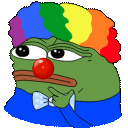I installed mprime-bin from AUR because I want to stress my CPU cores to test them stability after using Curve Optimizer.
Since stress-ng won’t install for me (it gives me errors when installing via yay) I decided to give mprime-bin a try.
Unfortunately when starting the torture test, I get the following output with the last line being zsh killed mprime:
[Main thread Sep 7 17:16] Starting workers.
[Worker #2 Sep 7 17:16] Worker starting
[Worker #3 Sep 7 17:16] Worker starting
[Worker #4 Sep 7 17:16] Worker starting
[Worker #3 Sep 7 17:16] Beginning a continuous torture test on your computer.
[Worker #3 Sep 7 17:16] Please read stress.txt. Hit ^C to end this test.
[Worker #7 Sep 7 17:16] Worker starting
[Worker #2 Sep 7 17:16] Beginning a continuous torture test on your computer.
[Worker #2 Sep 7 17:16] Please read stress.txt. Hit ^C to end this test.
[Worker #9 Sep 7 17:16] Worker starting
[Worker #5 Sep 7 17:16] Worker starting
[Worker #10 Sep 7 17:16] Worker starting
[Worker #5 Sep 7 17:16] Beginning a continuous torture test on your computer.
[Worker #5 Sep 7 17:16] Please read stress.txt. Hit ^C to end this test.
[Worker #11 Sep 7 17:16] Worker starting
[Worker #1 Sep 7 17:16] Worker starting
[Worker #12 Sep 7 17:16] Worker starting
[Worker #7 Sep 7 17:16] Beginning a continuous torture test on your computer.
[Worker #7 Sep 7 17:16] Please read stress.txt. Hit ^C to end this test.
[Worker #8 Sep 7 17:16] Worker starting
[Worker #4 Sep 7 17:16] Beginning a continuous torture test on your computer.
[Worker #4 Sep 7 17:16] Please read stress.txt. Hit ^C to end this test.
[Worker #6 Sep 7 17:16] Worker starting
[Worker #6 Sep 7 17:16] Beginning a continuous torture test on your computer.
[Worker #6 Sep 7 17:16] Please read stress.txt. Hit ^C to end this test.
[Worker #12 Sep 7 17:16] Beginning a continuous torture test on your computer.
[Worker #12 Sep 7 17:16] Please read stress.txt. Hit ^C to end this test.
[Worker #8 Sep 7 17:16] Beginning a continuous torture test on your computer.
[Worker #8 Sep 7 17:16] Please read stress.txt. Hit ^C to end this test.
[Worker #11 Sep 7 17:16] Beginning a continuous torture test on your computer.
[Worker #11 Sep 7 17:16] Please read stress.txt. Hit ^C to end this test.
[Worker #9 Sep 7 17:16] Beginning a continuous torture test on your computer.
[Worker #9 Sep 7 17:16] Please read stress.txt. Hit ^C to end this test.
[Worker #1 Sep 7 17:16] Beginning a continuous torture test on your computer.
[Worker #1 Sep 7 17:16] Please read stress.txt. Hit ^C to end this test.
[Worker #10 Sep 7 17:16] Beginning a continuous torture test on your computer.
[Worker #10 Sep 7 17:16] Please read stress.txt. Hit ^C to end this test.
[Worker #2 Sep 7 17:16] Test 1, 16000 Lucas-Lehmer iterations of M18474367 using FMA3 FFT length 960K, Pass1=768, Pass2=1280, clm=1, 2 threads.
[Worker #5 Sep 7 17:16] Test 1, 16000 Lucas-Lehmer iterations of M18474367 using FMA3 FFT length 960K, Pass1=768, Pass2=1280, clm=1, 2 threads.
[Worker #7 Sep 7 17:16] Test 1, 16000 Lucas-Lehmer iterations of M18474367 using FMA3 FFT length 960K, Pass1=768, Pass2=1280, clm=1, 2 threads.
[Worker #8 Sep 7 17:16] Test 1, 16000 Lucas-Lehmer iterations of M18474367 using FMA3 FFT length 960K, Pass1=768, Pass2=1280, clm=1, 2 threads.
[Worker #12 Sep 7 17:16] Test 1, 16000 Lucas-Lehmer iterations of M18474367 using FMA3 FFT length 960K, Pass1=768, Pass2=1280, clm=1, 2 threads.
[Worker #11 Sep 7 17:16] Test 1, 16000 Lucas-Lehmer iterations of M18474367 using FMA3 FFT length 960K, Pass1=768, Pass2=1280, clm=1, 2 threads.
[Worker #3 Sep 7 17:16] Test 1, 16000 Lucas-Lehmer iterations of M18474367 using FMA3 FFT length 960K, Pass1=768, Pass2=1280, clm=1, 2 threads.
[Worker #10 Sep 7 17:16] Test 1, 16000 Lucas-Lehmer iterations of M18474367 using FMA3 FFT length 960K, Pass1=768, Pass2=1280, clm=1, 2 threads.
[Worker #4 Sep 7 17:16] Test 1, 16000 Lucas-Lehmer iterations of M18474367 using FMA3 FFT length 960K, Pass1=768, Pass2=1280, clm=1, 2 threads.
[Worker #1 Sep 7 17:16] Test 1, 16000 Lucas-Lehmer iterations of M18474367 using FMA3 FFT length 960K, Pass1=768, Pass2=1280, clm=1, 2 threads.
[Worker #6 Sep 7 17:16] Test 1, 16000 Lucas-Lehmer iterations of M18474367 using FMA3 FFT length 960K, Pass1=768, Pass2=1280, clm=1, 2 threads.
[Worker #9 Sep 7 17:16] Test 1, 16000 Lucas-Lehmer iterations of M18474367 using FMA3 FFT length 960K, Pass1=768, Pass2=1280, clm=1, 2 threads.
zsh: killed mprime
I use zsh, but other than that I have no idea why this happens.
stress.txt also never gets created.
Could someone assist me?