In three-point-menu on the top right side you can choose wether bookmarksbar should show or hide on top. WIth arkenfox user.js i I have no possibility to save the website as a bookmark. There is also no star in the address bar to see whether it is a bookmark or not.
See my post below yours. Bookmarks run anything but smoothly under zen ![]()
You have to set a lot for the containers first. But once you have all the containers, it runs really smoothly. For example, I have separate containers for Bank, Mail and EOS Forum. I also have them on the positive list of cookies so that I don’t have to log in again every time. Not the bank page, of course ![]()
My only containers were for “Google Shit” and “Other Dicey Stuff”.
Please excuse the coarse language but that is what I actually called them LOL
Seems like it has a lot of potential. I hope the tab groups they’re adding are tree style tabs like the plugin. I rely on that so much in Firefox. The fonts seem a little worse, a bit fuzzy, compared to Firefox for some reason. Maybe because I’m using the app-image. I’ll try another version of it tomorrow.
The Zen it self icon and app is different from what is launched when you open Zen, already reported in this github issue, has anyone else had this problem?
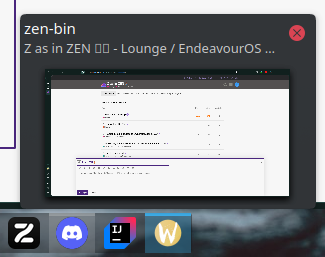
This is probably based on how you installed it or because you are using Wayland.
I have the portable folder, and the icon is correct. But I’m using X11 under i3.
That said, work is done. Time to log into Cinnamon (also X11). Will test it there too.
Yep, no difference on Cinnamon.
You can fix this icon issue on KDE Wayland by manually adding StartupWMClass=zen-alpha to the .desktop file.
Before:
![]()
After:
![]()
No need to report this issue on GitHub. It’s not helpful as many other apps also display the default Wayland icons.
The icon issue would be fixed by supporting a staging Wayland protocol xdg-toplevel-icon-v1
If the KDE compositor implements this, customizing .desktop file is not needed
damm this browser is actually good i switched to zen browser from Firefox now
Installed it from AUR
Changes this 3 .desktop files, still opens a new window with that W icon
/home/xii69/.local/share/applications/zen-browser.desktop
/home/xii69/.cache/paru/clone/zen-browser-bin/zen-browser.desktop
/usr/share/applications/zen-browser.desktop
Can you share the contents of /home/xii69/.local/share/applications/zen-browser.desktop?
Make sure to remove all duplicates of the same old StartupWMClass=
Then you have two possible solutions:
- Add
StartupWMClass=zen-alphato the desktop file.
OR - Rename the desktop file to
zen-alpha.desktopwithout addingStartupWMClass.
However, these solutions aren’t perfect. If the app ID (e.g., zen-alpha) changes in a future release, you will see the default Wayland icon due to the app ID not matching. But you can fix the desktop file manually.
Sure, here it is:
[Desktop Entry]
Categories=Network;WebBrowser;
Comment[en_US]=Browse the Web
Comment=Browse the Web
Exec=/opt/zen-browser-bin/zen-bin %U
GenericName[en_US]=Web Browser
GenericName=Web Browser
Icon=zen-browser
MimeType=text/html;application/xml;application/xhtml+xml;
Name[en_US]=Zen Browser
Name=Zen Browser
Path=
StartupNotify=true
StartupWMClass=Zen Browser
Terminal=false
TerminalOptions=
Type=Application
Version=1.0
X-KDE-SubstituteUID=false
X-KDE-Username=
StartupWMClass=zen-alpha
Skimming thru the replies, very good points from everyone and all sides. I’m not a poweruser by any means, but I am picky.
It looks INTERESTING (actually) and looks good UI wise on its design - those are the things to note.
However, based on Firefox, if FF goes “down” because Google eventually decides to defund them… how are all these projects going to falter, if they are going to at all. Maybe not. Maybe they get incredibly better. But depending on Mozilla and FF (from my understanding at least) is not something that puts me at ease with the idea that eventually, I would have to switch browsers again.
Second, it’s in early stages and of course wouldn’t have a phone app version. I don’t heavily browse on the phone, but I do the occasional search/browse and for that I need my data saved. I don’t know if it’s the best method, but I like Brave’s “Local sync chain”.
One thing I do terribly miss from FF… the customization of the UI. Best across all fronts, no discussion. I miss the ability to have a bookmarks LIST (even Edge has this!) which Brave does not have WITHOUT having to open menus or the sidebar. But UI Customization alone, while is a HUGE point for my personal use case, is not enough. And on that front… vertical tabs are completely opposite of me. I have to agree with some of the other folks. I have tried vertical in other instances/browsers… I don’t like it. It feels clunky and unintuitive (again, for ME). So until they make it so where we can rearrange stuff like in FF, if possible, I’d rather stick with Brave for now.
On a positive front, having SPLIT SCREEN and such on Zen… man, that’s an amazing feature. I used it a lot when I used Edge, something I missed using Brave.
All in all, it looks like a 7.5/10 in the interesting scale for me. Perhaps in some time I’ll give it a go. But overall, I feel bothered by the fact that browser developers (all of them) seem to try to push a “design” idea as if they were an OS. And it’s not, it’s the browser. We live in it almost most of the time - make it modular AF, please! If Zen develops in that way then certainly I’d be using it. At least until Ladybird comes out and if it works well (Not the alpha).
PS: Zen’s logo… I like it. Like Firefox, makes me want to press it to use it. It’s totally subjective and unimportant, but it’s like a “call” I feel ![]() where I’m like “Ah yes, that’s nice. I like using this”.
where I’m like “Ah yes, that’s nice. I like using this”.
Okay the AUR package is doing it too. I’ve figured out that if I highlight the text or mouse over it gets sharper. I’ll take some screenshots and check for / submit a bug report a bit later. When that gets fixed and tree style tabs are implemented I could see switching to it. I also need to make a feature request for solarized-dark and solarized-light themes. Solarize everything!
You have two StartupWMClass= entries in this file.
However, this file is fine, as the first entry will be overwritten by the last correct one.
Try rebooting to see if it resolves the issue.
If that doesn’t help, there may be some mess in your KDE environment. In that case, try creating a new KDE user account, copy this desktop file to the new account, and check if it works.
Does the zen browser work with netflix and amazon prime videos?
Even when you said you’ve 2 entries took me a minute to find it lol
I removed my Dock and added it again, now it works and gets overrited by the second entry ![]()
Anyway I’ll remove the first one
Thanks
the firefox forks that are 10X better than FF (lwolf, mullvad) will collapse. Updates to the base will be monthly at best. 80% of FF is google-funded last I read. Chrome will be the only player on the market. I respect your dystopian view. The worst mostly does happen.
My theory is more that Firefox will become fully community developed, much like how Thunderbird became fully community developed. It will be maintained by the community, it will be sponsored by the community, etc. IF Mozilla doesn’t find some way to pull in money, which might happen, but it also might not.
Decides to de-fund them? More like Google gets sued to oblivion and is forced to stop paying Mozilla.