OK ![]() (you win)
(you win)
This is almost enough to get me to try zsh after all these years… 
Hmmm… Maybe its time i try a WM like openbox or i3 lol. 
If that is not enough to make you switch here’s a few more tricks:
- You know how you can press
 to view last entered commands in your terminal?
to view last entered commands in your terminal?
Zsh lets you type in the first letters and only cycles through the entries matching those first letters.
-
Zsh offers suggestions based on your latest commands (they appear as grayed text, and is not really typed into the terminal until you press
 ). Really useful when you want to remember how you last used that command you are just trying to use
). Really useful when you want to remember how you last used that command you are just trying to use -
You can repeatedly press tab to cycle through the list of matches when using autocomplete, instead of having a list presented to you (as it happens in bash).
Here is all this in action
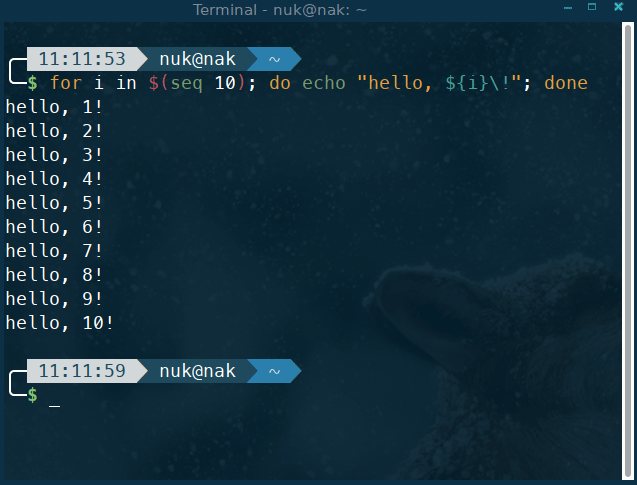
zsh is awesome, it is the best shell ever. You can’t learn in a single lifetime everything you can do with it and to what extreme you can customise it. A small example:
Don’t bother with i3. If you want a real man’s WM, use DWM, Dmenu and ST!!!
And don’t forget alacritty + tmux is unbeatable:
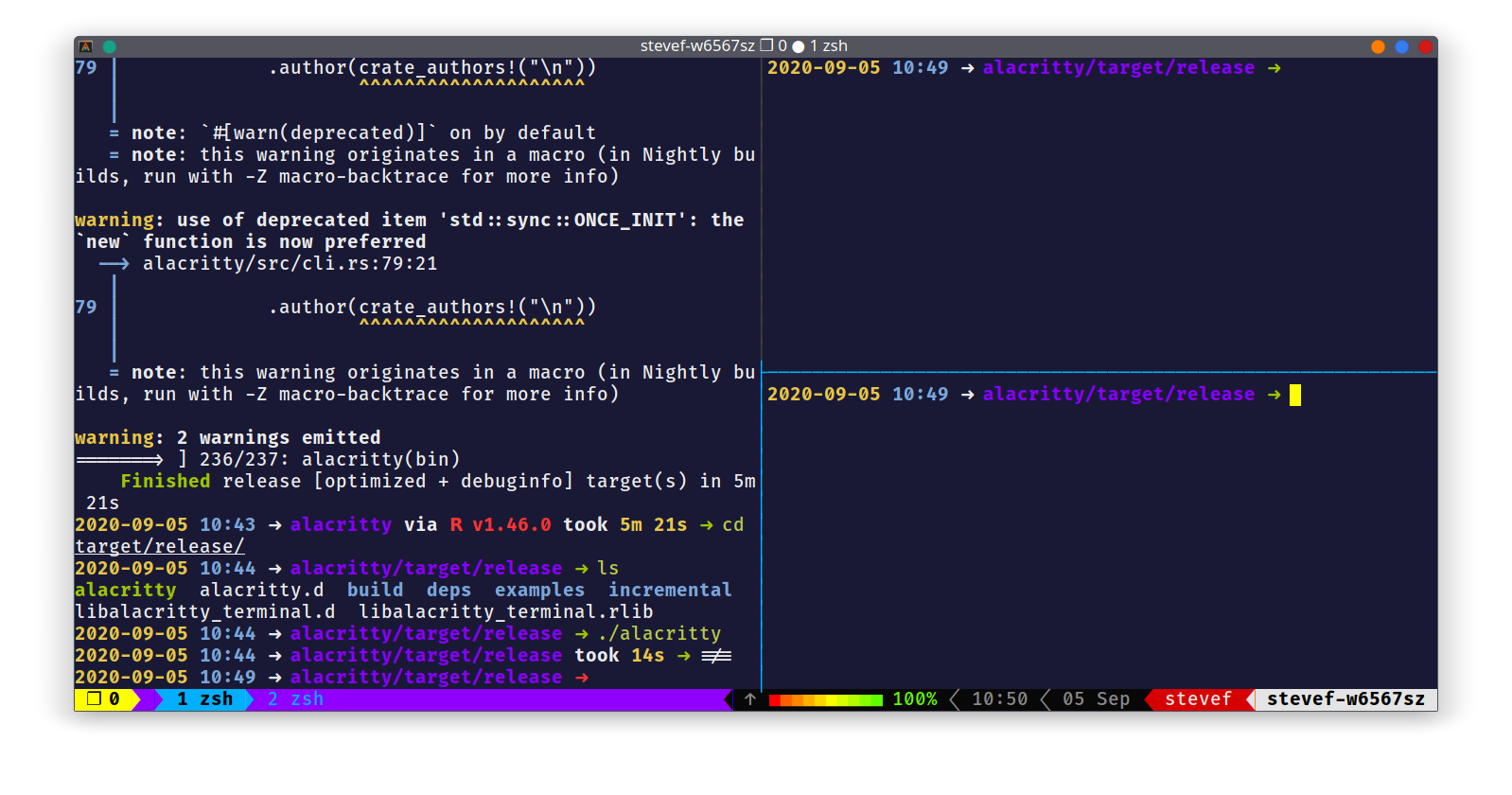
Just compiled alacritty with ligatures support.
Also I have two scripts to control the opacity on demand:
#!/bin/bash
Str=`grep -i background_opacity ~/.config/alacritty/alacritty.yml`
Str=${Str:20:5}
num=$(awk "BEGIN {print $Str+0.05; exit}")
echo $num #debug
if (( $(echo "$num > 1" |bc -l) )); then
num=1.0
fi
sed -i "/background_opacity:.*/c\background_opacity: $num" ~/.config/alacritty/alacritty.yml
touch ~/.config/alacritty/alacritty.yml
#!/bin/bash
Str=`grep -i background_opacity ~/.config/alacritty/alacritty.yml`
Str=${Str:20:5}
num=$(awk "BEGIN {print $Str-0.1; exit}")
echo $num #debug
if (( $(echo "$num < 0" |bc -l) )); then
num=0.0
fi
sed -i "/background_opacity:.*/c\background_opacity: $num" ~/.config/alacritty/alacritty.yml
touch ~/.config/alacritty/alacritty.yml
Assign as shortcuts in your DE, in plasma I use super+KP_ADD/MINUS.
If I am gonna be in terminal with pretty colors for a while, I pull out Terminology. Is it heavy? Well I booted into Enlightenment a few times (because compared XFCE, it was like the shrooms kicking in) and it shocked the hell outta me that it was running at 300 mbs of RAM at boot, with full compositing, and I guess their terminal would eat all the rest. Compiling on Terminology, well those can go on for a while, so I use something lighter, but Terminology goes a long way towards my eyesight. But it’s XFCE or Termite mostly.
Right now I am on Gnome Terminal, since I well… did a thing. I do really like alacritty tho and have saved my dotfile for later.