Sticking with alacritty for a while. Got the color scheme sorted with pywal (incidentally pywal seems to break light dm settings a bit).
Will try out some new fonts.
Sticking with alacritty for a while. Got the color scheme sorted with pywal (incidentally pywal seems to break light dm settings a bit).
Will try out some new fonts.
Genuinely curious, as a terminal how is xfce4 or sakura actually lacking? Like are they too intensive for a low end system? Not performant enough etc? I live in the terminal every day and I’ve never found myself thinking whatever terminal I’m using is lacking so I’ve been meaning to ask someone who’s a heavy user what makes them actually change.
I just wanted to try something new. Xfce4 terminal is one of the absolute best for the “size” of it.
What I find more intriguing is that gnome terminal is so heavy for having absolutely no special functions whatsoever. Even terminals made to replace or complement it such as guake and tilix are lighter with much more functions.
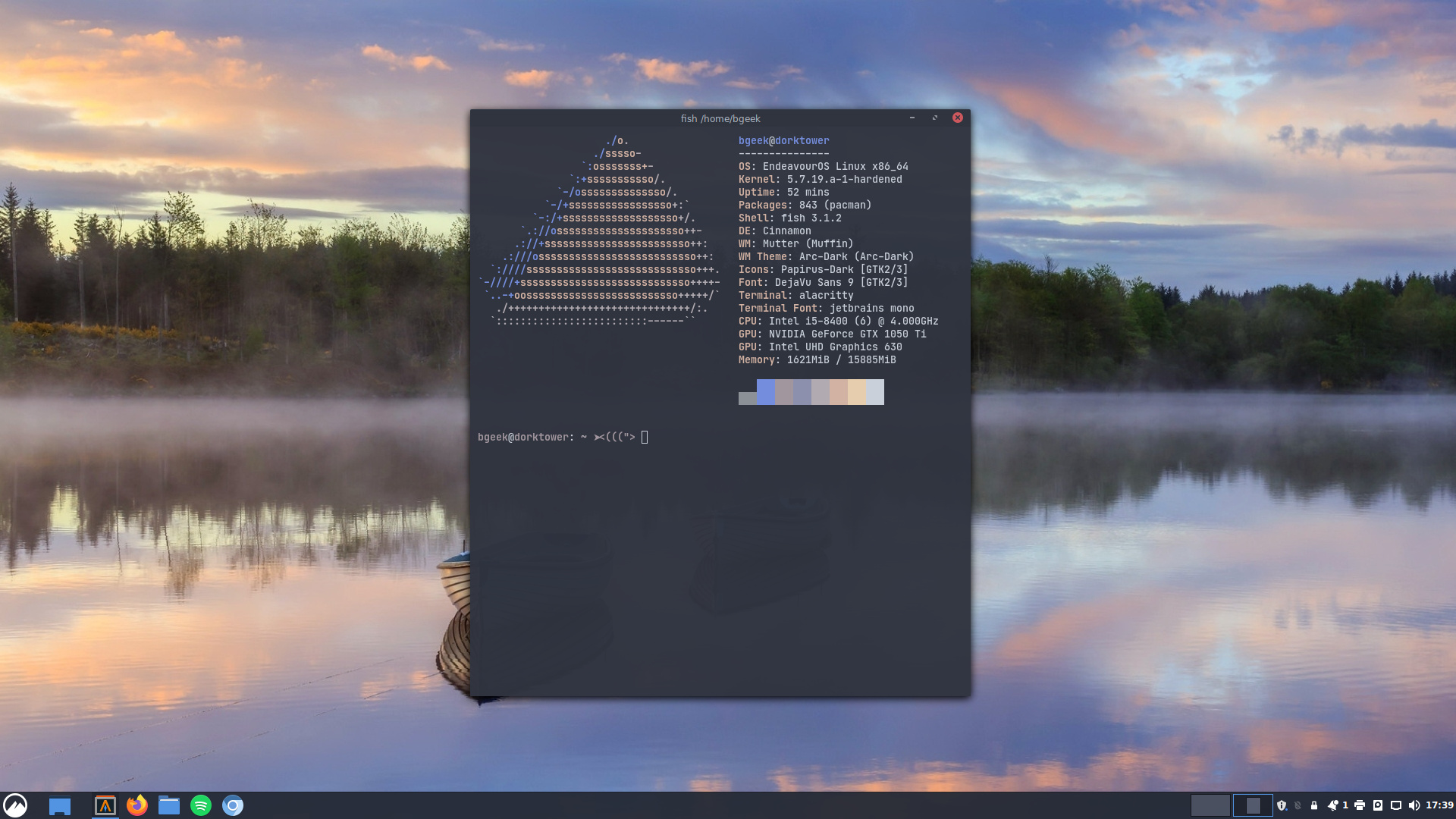
I’ve been thinking of trying Cinnamon, using Xfce now. Very nice indeed.
Cinnamon looks and feels like a cross between Gnome and Xfce, closer to Xfce than say Budgie. A fair warning: It is probably the heaviest DE at the moment, not fully having implemented the performance fixes from Gnome 3’s Mutter yet (But we are talking maybe 700Mb instead of 400. Not gigabytes).
Also remember that Cinnamon doesn’t come with it’s own bluetooth, screenshot or terminal tools; you have to make sure you either install them OR leave them if you chose to uninstall Xfce.
The only breaking point for me is it has to have syntax highlighting. Other than that, it doesn’t really matter to me which terminal I am in.
Pudge
Not a feature I’ve noted - Which have it? How enabled? How modified? OK - just a question - I’ve been perfectly happy with xfce4-terminal for any uses I have so far… ![]()
Man, I need to go back for more coffee.
For some reason, I was thinking text editor instead of terminal window. 
So there is no syntax highlighting in a terminal window. Thank you for politely pointing that out.
Must be my halfzheimer’s kicking in. I’m not ALL the way to alzheimer’s yet, just half way there. 
Pudge
That makes me 2 for 2 in the red faced posting category.
I never knew that package existed for zsh. As the saying goes, you learn something new every day.
I will have to give that a try. I can see where that would be very useful for trouble shooting shell scripts.
Pudge
ST from suckless. Add a couple of patches and its very good.
![]()
I’ve got alacritty set up the way I like it now. I’ll stick with it for a few weeks at least.
Btw I can really recommend a new (for me) font I found: Jetbrains mono.
yea zsh makes every terminal your home 
Funny way of spelling Fish.

 --> Fish-like
--> Fish-like
community/zsh-autosuggestions 0.6.4-1
Fish-like autosuggestions for zsh
community/zsh-completions 0.32.0-1
Additional completion definitions for Zsh
two helpfull additions for zsh
I have the other half I guess - trying to use zsh in Garuda I though I saw aspects of syntax-highlighting…  Not sure what use it is most of time - I suspect someone will enlighten us
Not sure what use it is most of time - I suspect someone will enlighten us 
Probably of minor benefit generally, but it can help spot issues before you hit ENTER:
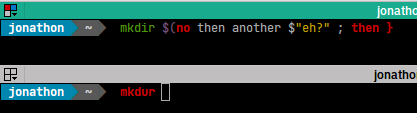
At my age I’m no longer fast at most anything I do. But I’m not exactly slow either.
I guess I am half fast.
Pudge