Hi, dear community, today I’ve updated the system and yay didn’t keep its format while downloading packages from AUR:
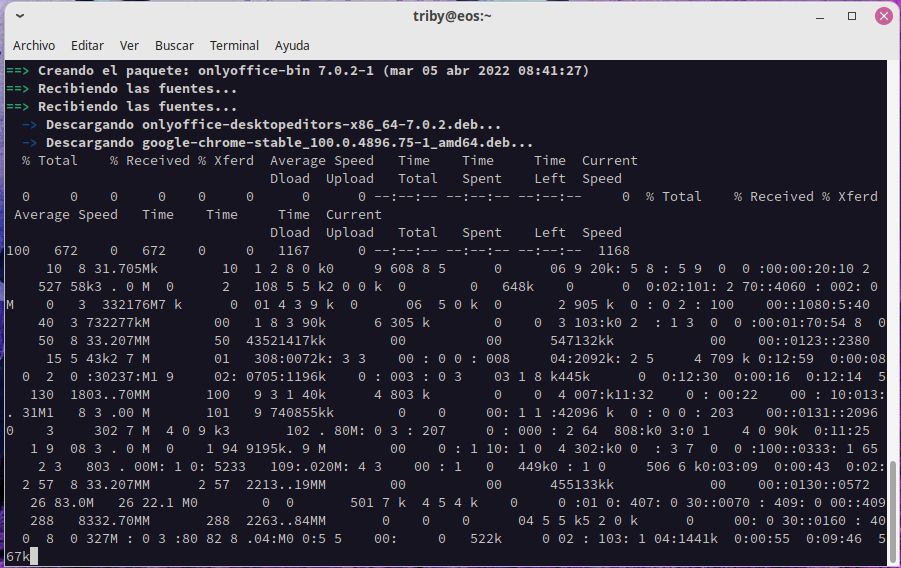
By the way, everything was updated successfully, so I don’t think is a real bug, just something weird in the view.
Hi, dear community, today I’ve updated the system and yay didn’t keep its format while downloading packages from AUR:
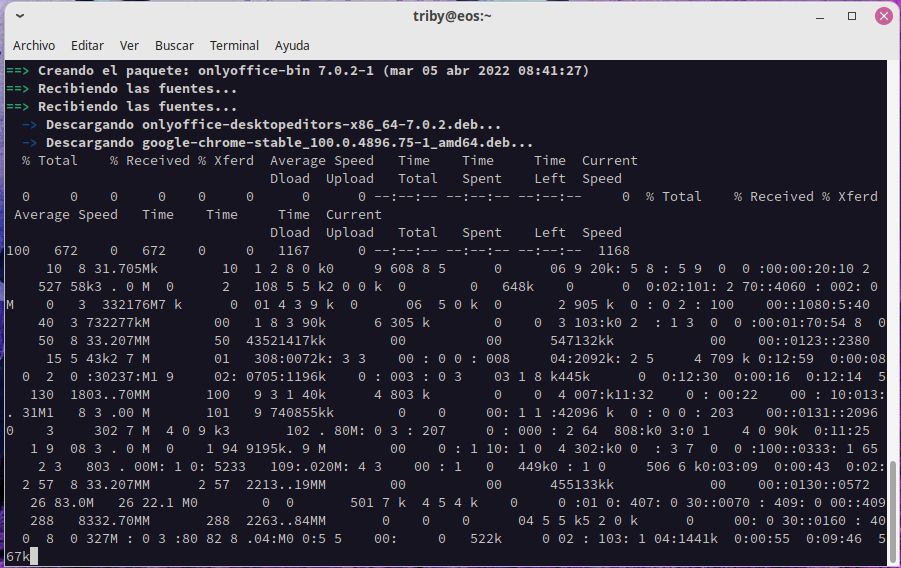
By the way, everything was updated successfully, so I don’t think is a real bug, just something weird in the view.
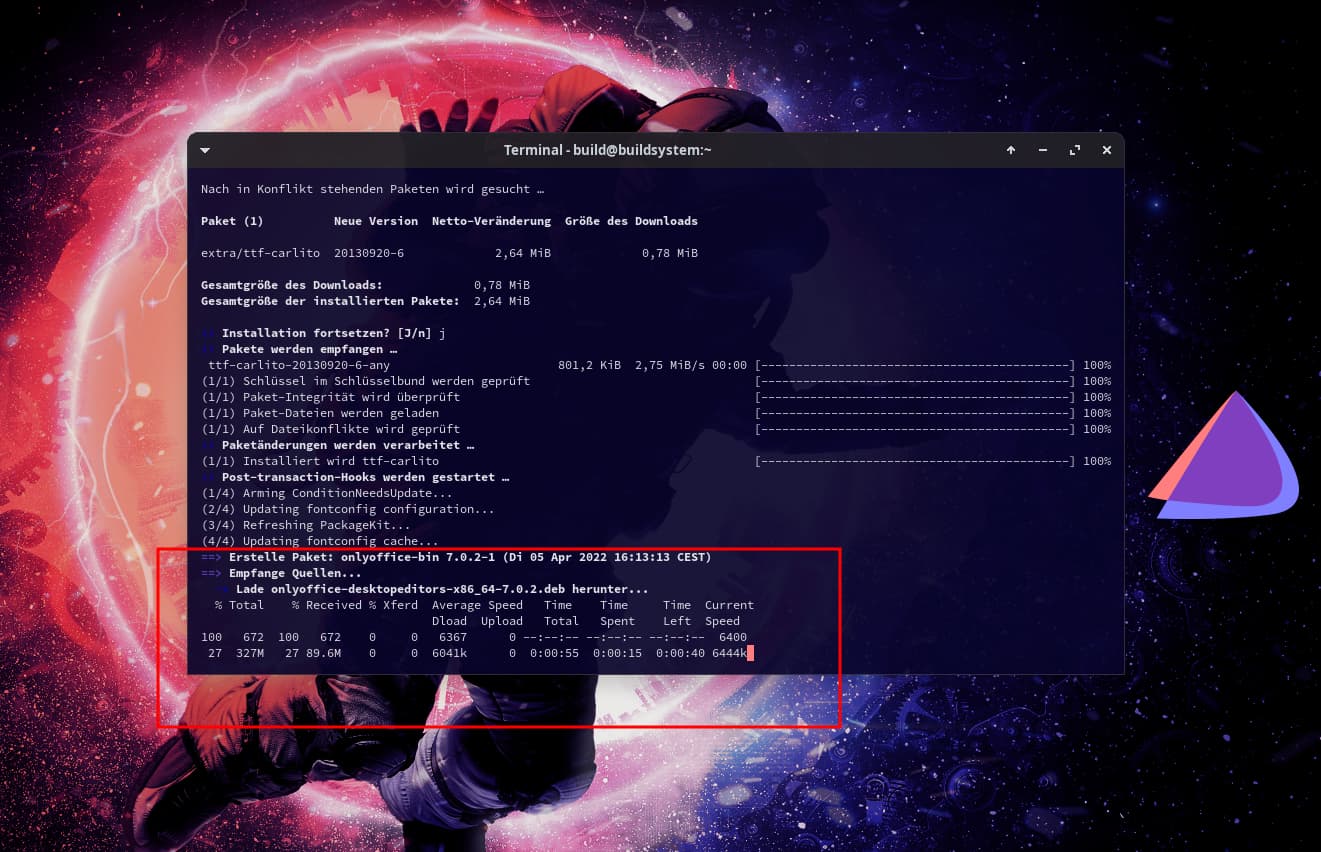
looking normal here i would bet you resized the terminal while the process?
And a BUG report only providing a screenshot and only a very little info is not a useful report.
A real report would give some system info and info about what terminal running p.e.
yay itself was updated 2022-03-06 17:12 (UTC) last time a month ago also…
Have you recently changed this Terminal (Konsole?) font to a non Mono one? It looks like it.
Confirm the font is set to a Monospace font.
Sorry for the lack of information, I’m still a noob and I didn’t do my job by not reading rules before posting here.
yay --version: yay v11.1.2 - libalpm v13.0.1Should I add more information?
Thanks for your time and, again, I’m sorry for the first posting with just a screenshot.
When I’ve installed EndeavourOS (Cinnamon Desktop) I’ve just configured colors, 110 columns / 28 lines and didn’t touch anything else, never marked the “custom font” checkbox and it shows “monospace 12” as the current font.
looks like yay writes new lines instead of updating the same while in progress. But I have no solution for this. Is there a package needed to provide inline updates? ncurses or sth. like this. May be it got lost when removing another package…
not that you think I am unfriendly … sounded only a bit like that maybe … its fine me and others will remind you on providing better info if needed…and next time you will know better … that’s how you get knowledge ![]()
you can try setting Source Code Pro and 10 as the font for gnome-terminal ?
I did it right now and I guess I can’t see if it helps until there’s new updates.
Looking at yay’s output on first post, there’s 2 packages for update and 2 headers. Is there a chance that yay is sending one header for each package and breaks the output? I have only a few packages from AUR and this is the first time that I got more than 1 for update.
your output looks like this:
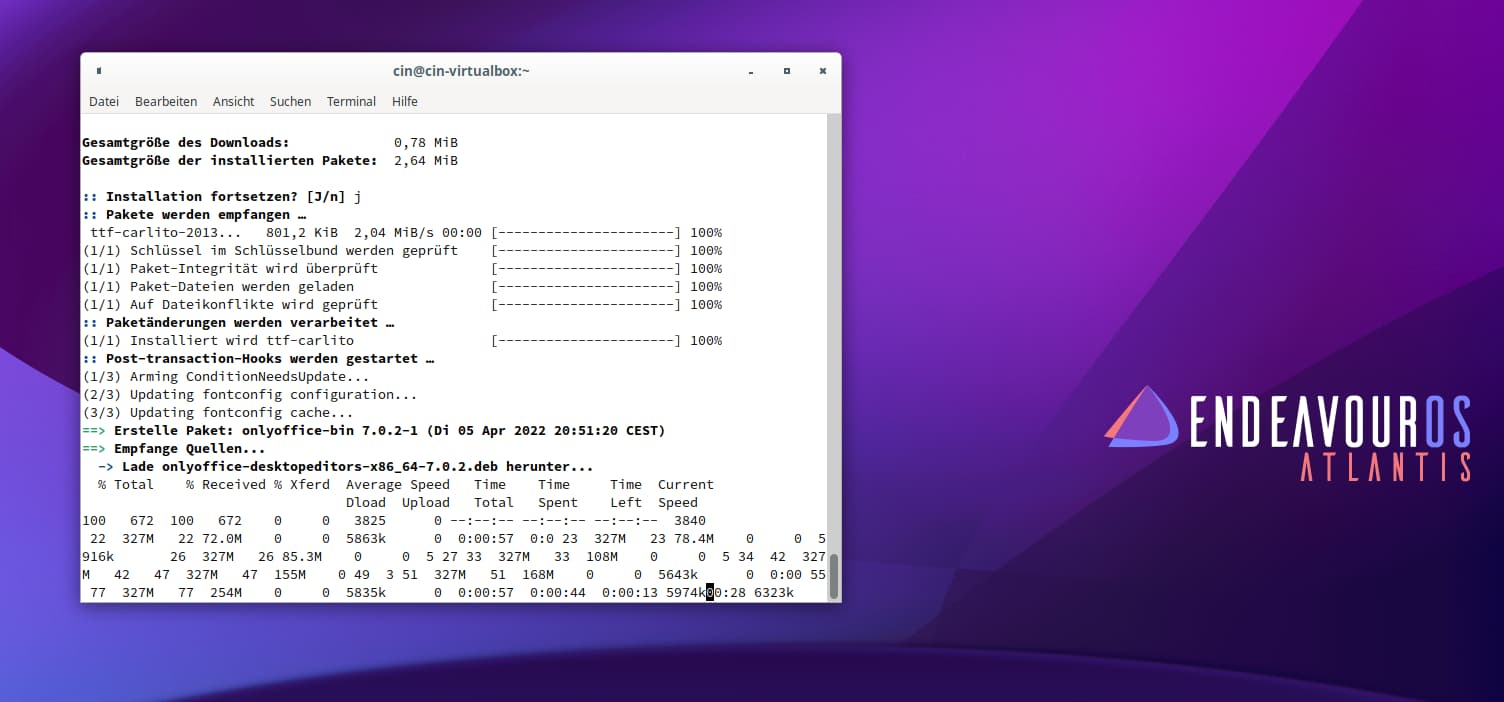
what i have done by resizing the terminal window to fullscreen and back to normal sometimes …
Oh no you’ve got the bug too now! ![]()
Maybe checking bash options?
shopt | grep checkwinsize
If it is only a yay issue and not git, or other library, then a bug report would be best.
There is a similar but not same issue on yay.
so … you do not resize the terminal ?
No, I didn’t resize it, I didn’t even move the terminal window.
checkwinsize is on. Anyway, here’s the full shopt output:
autocd off
assoc_expand_once off
cdable_vars off
cdspell off
checkhash off
checkjobs off
checkwinsize on
cmdhist on
compat31 off
compat32 off
compat40 off
compat41 off
compat42 off
compat43 off
compat44 off
complete_fullquote on
direxpand off
dirspell off
dotglob off
execfail off
expand_aliases on
extdebug off
extglob on
extquote on
failglob off
force_fignore on
globasciiranges on
globstar off
gnu_errfmt off
histappend off
histreedit off
histverify off
hostcomplete off
huponexit off
inherit_errexit off
interactive_comments on
lastpipe off
lithist off
localvar_inherit off
localvar_unset off
login_shell off
mailwarn off
no_empty_cmd_completion off
nocaseglob off
nocasematch off
nullglob off
progcomp on
progcomp_alias off
promptvars on
restricted_shell off
shift_verbose off
sourcepath on
xpg_echo off
so i can partly reproduce the issue … seems what you say if there are multiple sources to download it messes up the output…
But not much we could do on that for EndeavourOS … we do packaging yay but we do not change it from what you would get from the AUR build.
Better would be to report at the source of yay to get it solved …
I got the same screwed output with xfce4 terminal on cinnamon… under xfce4 itself it is not that bad but also screwed:
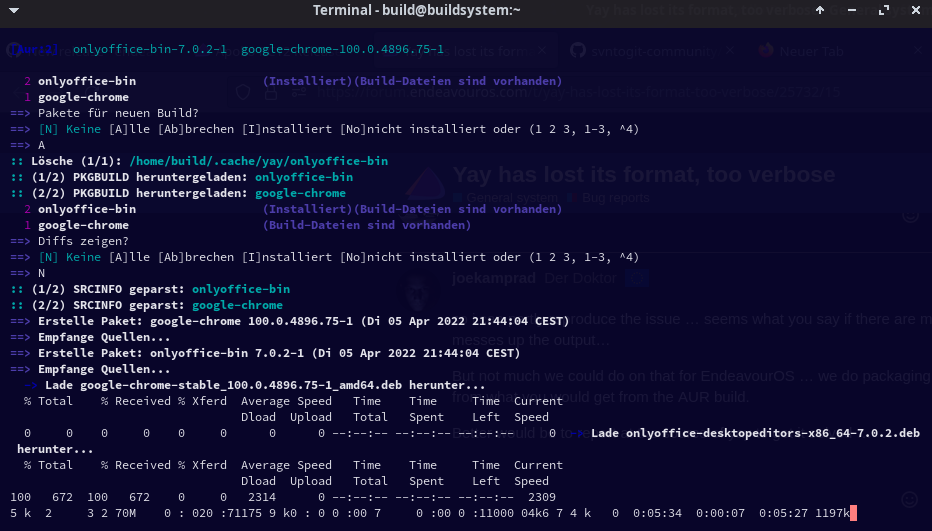
I sould learn how to do that. ![]() I’ll try it, for sure.
I’ll try it, for sure.
i would do but will need some more research first to give the best possible info …
I’ve already reported the issue: https://github.com/Jguer/yay/issues/1741
If developers ask for more information, May I add your screenshot to the report?
issue is known already …
If you have Timeshift installed, you could restore to the snapshot prior to doing the yay update.