You know, there is a default layout(eos specific) in whisker menu.
After a reboot the icon and layout of the whisker menu changed.
I changed the icon and fixed it.
But How can i set the menu style to the previous one?
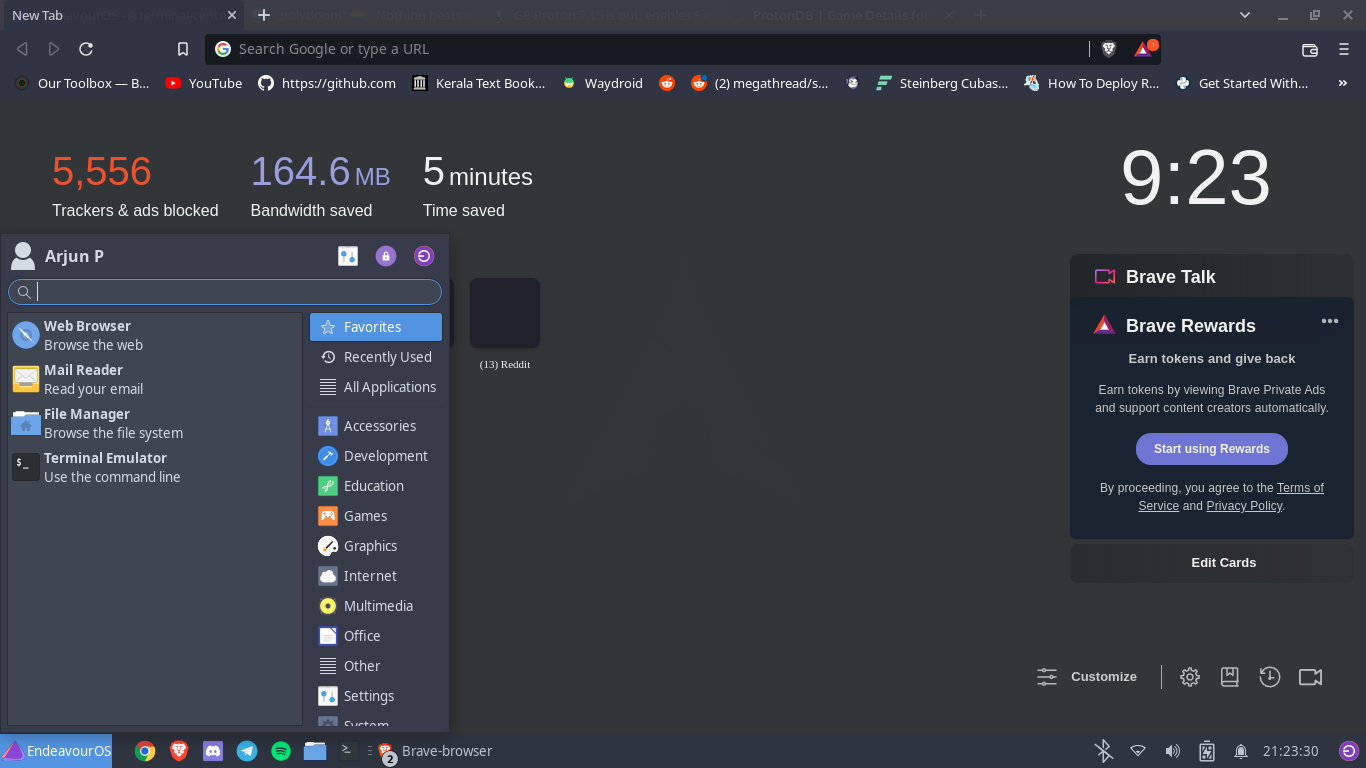
Weird, it’s exactly the same as it were before for me in VM ![]()
Anyway:
RMB → Properties → Appearance
![]() Position categories next to panel button
Position categories next to panel button
![]() Position search entry next to panel button
Position search entry next to panel button
![]() Position commands next to search entry
Position commands next to search entry
I think that should be it
1 Like
This topic was automatically closed 2 days after the last reply. New replies are no longer allowed.