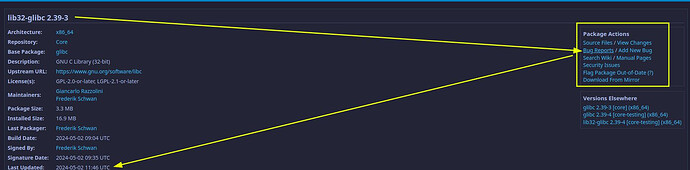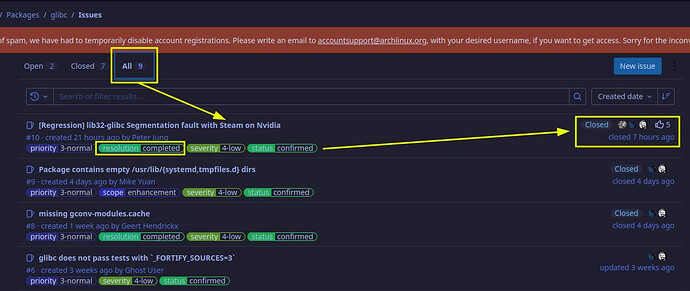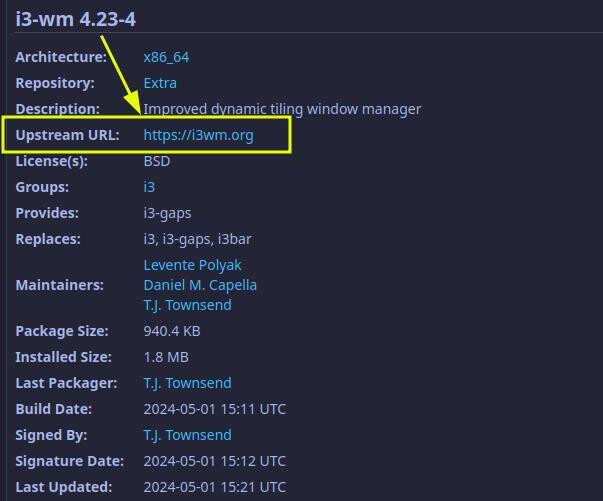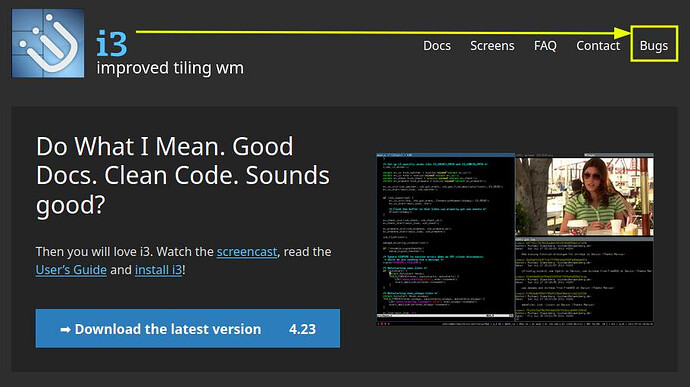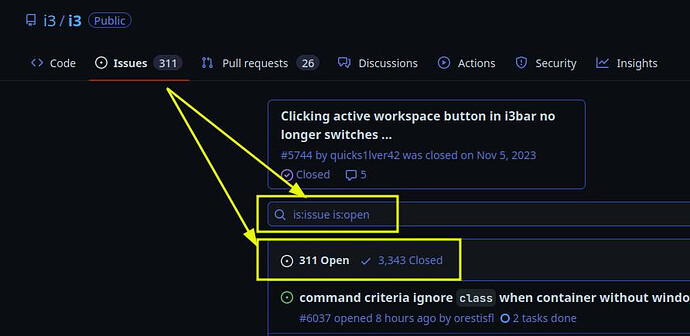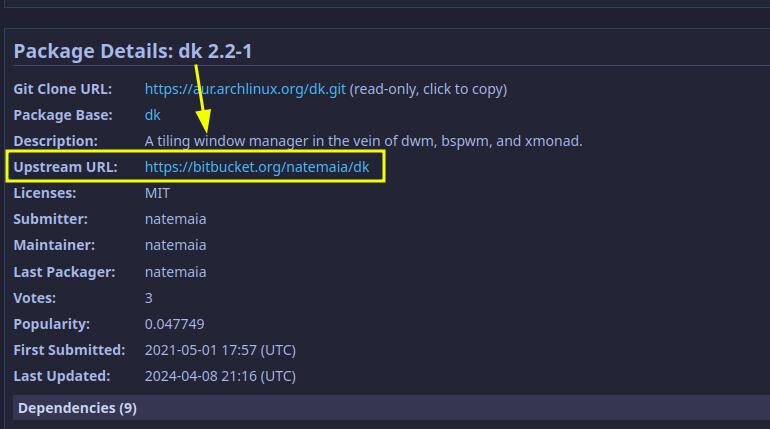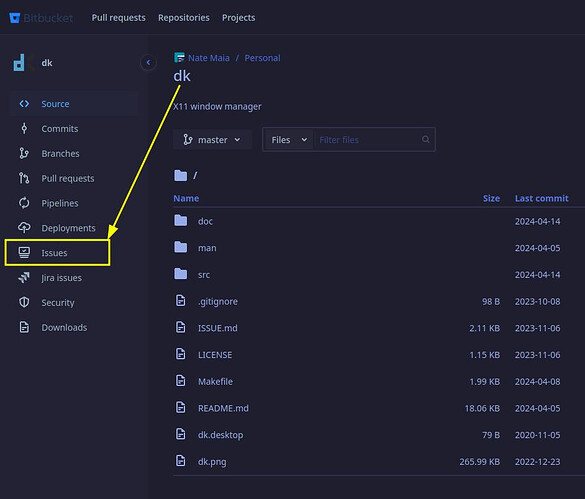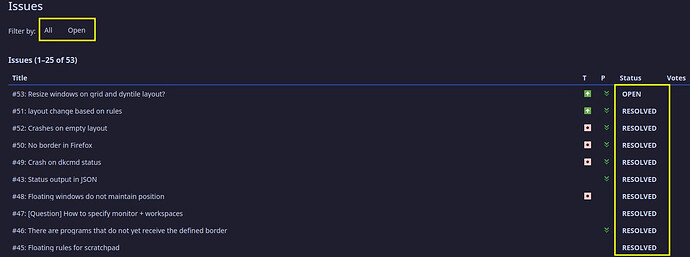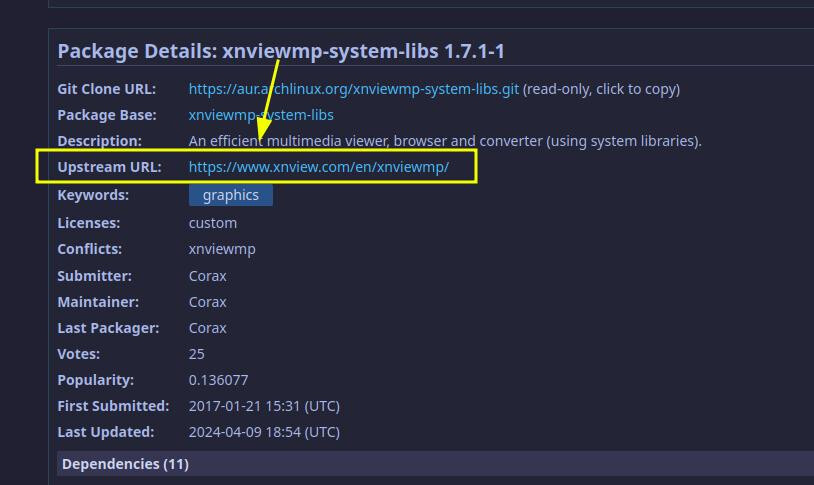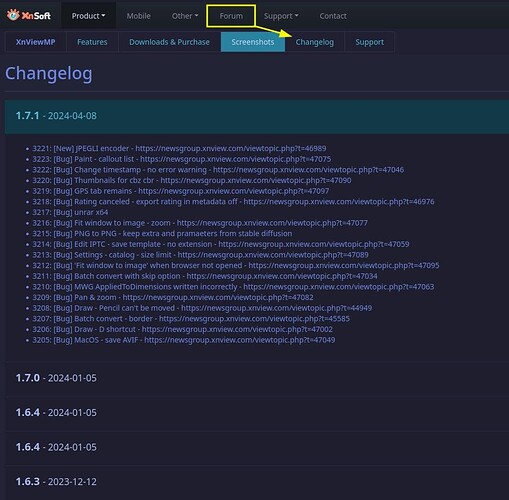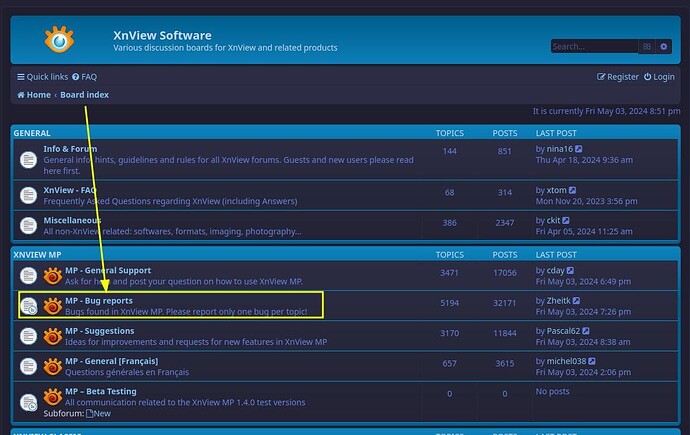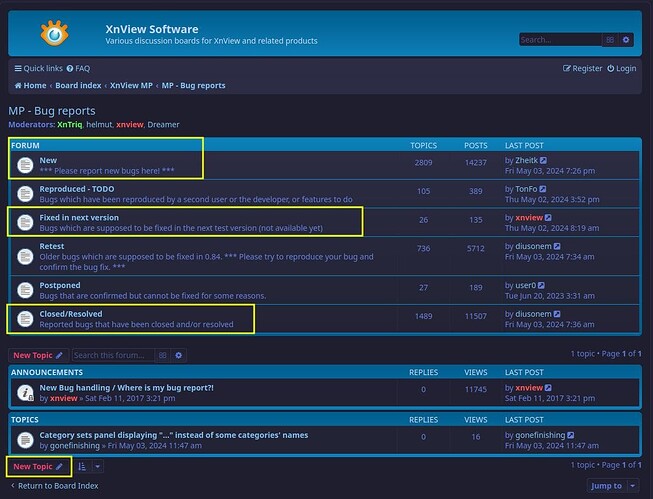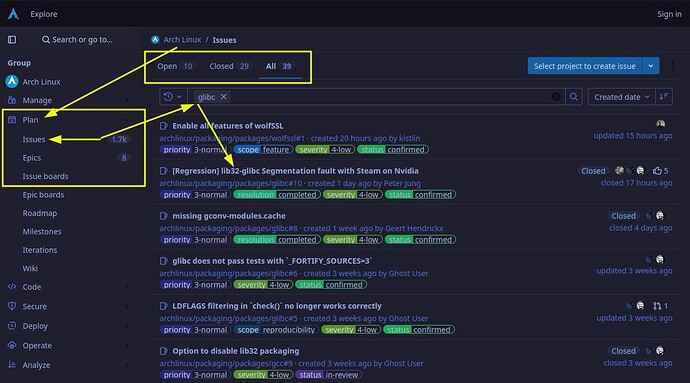Sometimes there is a bug that causes an app to crash, and you have to downgrade a package to get it to work. However, since Arch-based distros are rolling releases, your system needs to be as up-to-date as possible to prevent issues. This means that downgrading is only a temporary solution.
So, how do you know when you can update the same package that you recently downgraded?
→ See below.
- Go to archlinux.org and search for the problematic package
- Click on “Bug Reports” to the top right
- Once it takes you to the page, click “All” to see all the bug reports and search for the issue you are having
- If the bug shows “resolution|completed” the issue has been fixed
- Next, check to see if the maintainer has actually pushed the update by comparing the time it was fixed to the last update shown for the package back on archlinux.org.
- If the last update shows a time newer or more recent than the one for the bug, then updating should now fix the issue
- For some bugs, the issue is fairly simple so reinstalling the packages may fix them
See the images below for a visual example.
GitHub
You can also check GitHub, which is where most open-source packages host and track bugs that are not distro-specific, and even some that are. Instructions with images below:
- Find the package on archlinux.org or do a web search. In the images below, I’ve used i3-wm as an example.
- Click on their website link
- Find their GitHub/bug report page from their website
- Click on “Issues” ← This is the term GitHub uses for bugs
- Filter the bugs by clicking on either the “Open” or “Closed” buttons or by clearing the field that says, “is:issue is:open” and typing related words to the bug you are experiencing
- You’ll then need to read through the comments to find out what fixes the bug
See the images below:
Bitbucket
The instructions are pretty much the same as GitHub, and the main difference is the structure/layout of the host website. In this example, I’ve used dk - a tiling window manager. See the images below.
For this particular package, the Arch package (AUR) maintainer is also the project/package creator. That’s always great.
Closed-source App Websites
Sometimes, the apps you use may not have all the code, diffs, etc. laid out in plain sight — closed-source apps.
But, often times, these apps still show bug reports usually in the form of a forum update, or just individual bug reports sent to their user forum or to the developer’s email.
In this example, I’m checking for bugs related to XnViewMP — a media manager app.
→ See the steps below:
- Find the package on archlinux.org or do a web search.
- Click on their website link
- Find their bug report/release notes page from their website or go to their forum website
- Search for wording similar to “Issues”, “Bugs”, “Problems”, etc.
- Filter the bugs by clicking on the correct category and searching like you do on most forums or just search in the main forum as sometimes people don’t post bugs in the correct category
- You’ll then need to read through the comments to find out what fixes the bug
See the images below:
The first example covers how things would look on GitLab, so I’ve decided not to give a full example. The only difference again is in the layout/structure of the host site.
Feel free to leave any suggestions in the comments.