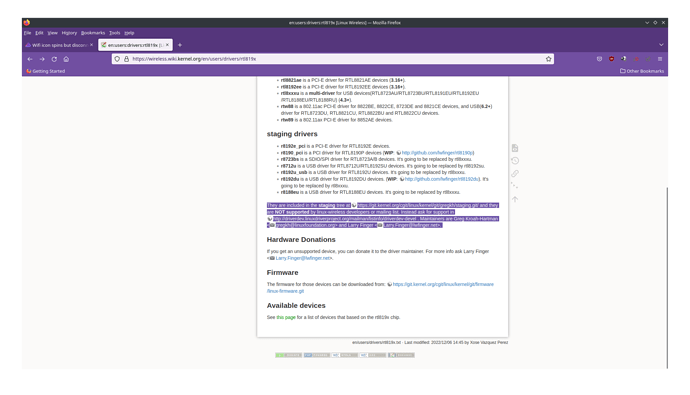I tried
$ yay -S rtl8192eu
It built correctly but same problem.
Card detects wifi witout even installing any drivers but does not connect. Info about my machine are following.
uname -a
Linux f-ms7c91 6.0.12-arch1-1 #1 SMP PREEMPT_DYNAMIC Thu, 08 Dec 2022 11:03:38 +0000 x86_64 GNU/Linux
sudo lsusb
Bus 006 Device 001: ID 1d6b:0003 Linux Foundation 3.0 root hub Bus
005 Device 002: ID 2357:0109 TP-Link TL-WN823N v2/v3 [Realtek
RTL8192EU] Bus 005 Device 001: ID 1d6b:0002 Linux Foundation 2.0 root
hub Bus 004 Device 001: ID 1d6b:0003 Linux Foundation 3.0 root hub Bus
003 Device 001: ID 1d6b:0002 Linux Foundation 2.0 root hub Bus 002
Device 001: ID 1d6b:0003 Linux Foundation 3.0 root hub Bus 001 Device
005: ID 1462:7c91 Micro Star International MYSTIC LIGHT Bus 001 Device
003: ID 1ea7:0064 SHARKOON Technologies GmbH 2.4GHz Wireless
rechargeable vertical mouse [More&Better] Bus 001 Device 007: ID
22d9:2764 OPPO Electronics Corp. SM6375-QRD _SN:8DCC2F60 Bus 001 Device
004: ID 046d:c31c Logitech, Inc. Keyboard K120 Bus 001 Device 002: ID
05e3:0608 Genesys Logic, Inc. Hub Bus 001 Device 001: ID 1d6b:0002 Linux
Foundation 2.0 root hub```
Seems this WiFi adapter is not supported but is included in the staging tree.
I would suggest trying the dkms package that is in the AUR.
yay -S rtl8192eu-dkms
See if that works or not?
Edit: There is also a git version in the AUR.
Edit: * Maybe give me some info first?
1 Like
@gnu_p_linux
I think maybe you need to blacklist one of the modules.
Can you post the following.
lsusb
dmesg | grep usbcore
dmesg | grep firmware
checkdmesg | grep rtl8xxxu
1 Like
Sure right now I installed older version of endevour and it it completely broken I will get back to you with all the info and trying dmks but I think it wont work as I have already installed and built dmks. Here is my reddit post for more info.
If i were you i would just install EndeavourOS. Don’t change anything and don’t install anything. I think i can make it work. 
Edit: You need to blacklist rtl8xxxu
/etc/modprobe.d/blacklist.conf
add
blacklist rtl8xxxu
Install rtl8192eu from the AUR
reboot
1 Like
Did this I got following message from nmtui
"Could not activate connection:
Activation failed: IP configuration could not be reserved (no available address, timeout, etc.) ".
I am right now updating and will try cleanbuilding and doing this again.
here is info you asked for
lsusb
Bus 006 Device 001: ID 1d6b:0003 Linux Foundation 3.0 root hub
Bus 005 Device 001: ID 1d6b:0002 Linux Foundation 2.0 root hub
Bus 004 Device 001: ID 1d6b:0003 Linux Foundation 3.0 root hub
Bus 003 Device 001: ID 1d6b:0002 Linux Foundation 2.0 root hub
Bus 002 Device 001: ID 1d6b:0003 Linux Foundation 3.0 root hub
Bus 001 Device 003: ID 1462:7c91 Micro Star International MYSTIC LIGHT
Bus 001 Device 008: ID 22d9:276a OPPO Electronics Corp. SM6375-QRD _SN:8DCC2F60
Bus 001 Device 005: ID 1ea7:0064 SHARKOON Technologies GmbH 2.4GHz Wireless rechargeable vertical mouse [More&Better]
Bus 001 Device 004: ID 046d:c31c Logitech, Inc. Keyboard K120
Bus 001 Device 002: ID 05e3:0608 Genesys Logic, Inc. Hub
Bus 001 Device 001: ID 1d6b:0002 Linux Foundation 2.0 root hub
dmesg | grep usbcore
[ 0.269591] usbcore: registered new interface driver usbfs
[ 0.269591] usbcore: registered new interface driver hub
[ 0.269591] usbcore: registered new device driver usb
[ 0.388585] usbcore: registered new interface driver usbserial_generic
[ 5.995632] usbcore: registered new interface driver usbhid
[ 39.578675] usbcore: registered new interface driver rtl8192eu
[ 269.188935] usbcore: registered new interface driver snd-usb-audio
[ 271.592906] usbcore: registered new interface driver cdc_ether
[ 271.629187] usbcore: registered new interface driver rndis_host
dmesg | grep firmware
[ 0.087616] Spectre V2 : Enabling Restricted Speculation for firmware calls
[ 8.151103] [drm] Loading DMUB firmware via PSP: version=0x02020013
[ 8.183388] [drm] Found VCN firmware Version ENC: 1.24 DEC: 2 VEP: 0 Revision: 0
[ 8.183396] amdgpu 0000:12:00.0: amdgpu: Will use PSP to load VCN firmware
[ 8.692993] [drm] Loading DMUB firmware via PSP: version=0x0101001F
[ 8.724089] [drm] Found VCN firmware Version ENC: 1.17 DEC: 5 VEP: 0 Revision: 2
[ 8.724107] amdgpu 0000:30:00.0: amdgpu: Will use PSP to load VCN firmware
checkdmesg | grep rtl8xxxu
I do not have this command nor can I get it from aur.
I tried clean build of rtl8192eu after sys upgrade still same problem. No wifi
Problem is your Tp-link interface is not detected, you should see from the lsusb command, a line like this :
(This is from an EDUP wifi interface)
Bus 001 Device 005: ID 0bda:818b Realtek Semiconductor Corp. RTL8192EU 802.11b/g/n WLAN Adapter
Driver loaded or not the interface should be detected.
1 Like
Im sorry but I did not have the usb connected when I ran lsusb. I have now done so just to be sure, but I am certain that is not problem as without usb I cannot detect my wifi but with usb in I can and beside it is name of driver [RTL8192EU].
What I did for the EDUP interface :
yay -S rtl8192eu-dkms
- Created a file in /etc/modprobe.d to blacklist rtl8xxxu
- Reboot
- Check if the driver is loaded :
lsmod|grep 8192
If it’s OK at this point and your connection is not working, you have to use dmesg, it should give you some error/diagnostic message.
1 Like
I did a clean build here are output of those commands
lsmod | grep 8192
lsmod | grep 8192
8192eu 1773568 0
cfg80211 1126400 1 8192eu
cec 81920 1 drm_display_helper
sudo dmesg | grep 8192
sudo dmesg | grep 8192
[sudo] password for arco:
[ 0.024088] On node 0, zone Normal: 8192 pages in unavailable ranges
[ 0.028388] percpu: Embedded 63 pages/cpu s221184 r8192 d28672 u262144
[ 0.028393] pcpu-alloc: s221184 r8192 d28672 u262144 alloc=1*2097152
[ 0.241562] futex hash table entries: 8192 (order: 7, 524288 bytes, linear)
[ 0.281920] tcp_listen_portaddr_hash hash table entries: 8192 (order: 5, 131072 bytes, linear)
[ 0.282455] UDP hash table entries: 8192 (order: 6, 262144 bytes, linear)
[ 0.282488] UDP-Lite hash table entries: 8192 (order: 6, 262144 bytes, linear)
[ 6.635653] 8192eu: loading out-of-tree module taints kernel.
[ 6.654448] 8192eu: module verification failed: signature and/or required key missing - tainting kernel
[ 11.376713] usbcore: registered new interface driver rtl8192eu
Did you set up the blacklist of the other module?
[ 11.376713] usbcore: registered new interface driver rtl8192eu
So it shows it’s registered. What happens when you try to connect?
Edit: Does it attempt to connect?
It tries to connect for a while then says cant connect took too long, psk is correct I teied with mobile hotspot too, iwd too tries to connect then just does not connect. I will post jornalctl soon it has probably something worth, but that is how it has been since start. I think I need to downgrade kernel, but I dont know anything about it and I think I saw somewhere we can downgrade just a part of kernel and not whole kernel, mayybe that will make it work with usb.
Can you double check lsusb output to make sure we have the right chip?
Yes it attempts to connect
You can install the package akm. This is a kernel manager and it will allow you to install the lts kernel.
here is full output of lsusb
lsusb
Bus 006 Device 001: ID 1d6b:0003 Linux Foundation 3.0 root hub
Bus 005 Device 001: ID 1d6b:0002 Linux Foundation 2.0 root hub
Bus 004 Device 001: ID 1d6b:0003 Linux Foundation 3.0 root hub
Bus 003 Device 002: ID 2357:0109 TP-Link TL-WN823N v2/v3 [Realtek RTL8192EU]
Bus 003 Device 001: ID 1d6b:0002 Linux Foundation 2.0 root hub
Bus 002 Device 001: ID 1d6b:0003 Linux Foundation 3.0 root hub
Bus 001 Device 003: ID 1462:7c91 Micro Star International MYSTIC LIGHT
Bus 001 Device 007: ID 22d9:276a OPPO Electronics Corp. SM6375-QRD _SN:8DCC2F60
Bus 001 Device 005: ID 046d:c31c Logitech, Inc. Keyboard K120
Bus 001 Device 004: ID 1ea7:0064 SHARKOON Technologies GmbH 2.4GHz Wireless rechargeable vertical mouse [More&Better]
Bus 001 Device 002: ID 05e3:0608 Genesys Logic, Inc. Hub
Bus 001 Device 001: ID 1d6b:0002 Linux Foundation 2.0 root hub
Also are you using wpa/wpa2 for connection?
So whole kernel would be downgraded or just the part I want with this?