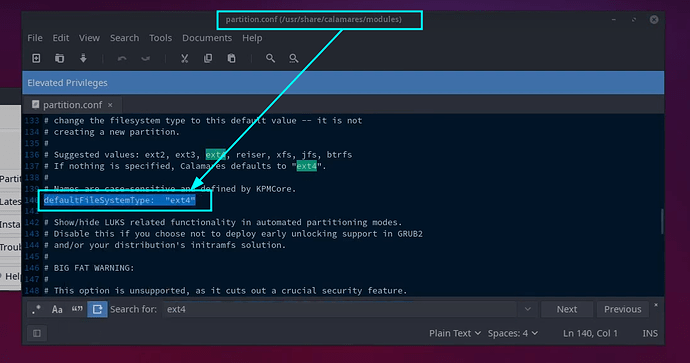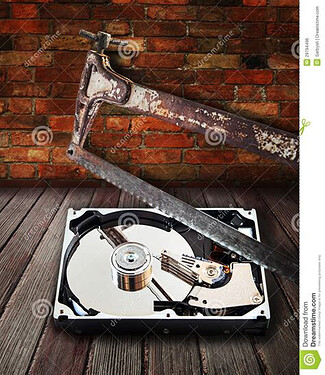Today I started a fresh Installation on my laptop and found that the installer only offers btrfs and ext4 when doing a default partitioning. Why is it not offerering XFS for example? I do not see a difference between ext4 and XFS from an installer point of view.
If I were to guess, probably because nobody bothered to implement it. ![]()
I’m asking this probably out of unfamiliarity with anything other than Ext4, but is there any particular reason why you would want to use XFS over Ext4? You can set it up by manually partitioning the drive, but why?
Because I like it. And I like it because I am convinced that it serves me better than ext4. E.g. with checksums on Metadata. I only use XFS and ZFS.
By the way, I found a work around in the Manjaro forum. It is as simple as adding XFS to calamares list of supported filesystems:
availableFileSystemTypes: ["ext4", "btrfs", "xfs"]
Would be nice if that could be added to the EndeavourOS installer by default.
You can talk to @joekamprad and do PR at our Clemares repo.
We do only set ext4 and BTRF for automatic partition modes to keep it simple, and we do not see any huge benefit on other filesystems.
And you know? adding BTRFS was already causing a lot of trouble for new users attracted by the smell of fresh and fancy Butter.
I know XFS is currently the fancy one again, after users got issues using BTRFS the trend changed a bit.
Afaik the true benefit for XFS is when multiple storage devices are used in combination (p.e. RAID) ?
But that’s just my personal view:
For the manual partition option, you can use all formats as you like already.
But Calamares is a work in progress, manual partition misses an option to add resume, it still can not handle subvolumes for BTRFS fully, LVM support is very limited e.t.c. same for the swapfile option not available in manual partitions and on automatic ones only as one option that adds a 500MB swapfile as it is no resume available.
B A M
It is only a minute of work to add XFS but I will not add it only because one user ask for it.
Starting a POLL? or see how many will join here ?
we can have a decision on that.
I will not further comment on this. Does not seem to make sense to me.
sudo xed /etc/calamares/modules/partition.conf
and add xfs will work also:
(sry old shot with wrong path)
As I say only my personal opinion!
I want only to see what others think about it.
I didn’t mean to spread a bad mood.
In my case, using XFS is only for /home because if I have to reinstall, it’s much easier and I don’t lose my files, not so with EXT4 or BTRFS … at least for me.
All this on my laptop which comes with two disks, a small fast boot SSD (32gb) and a larger HDD (500gb).
On the other hand, I’m convinced that the developers make the smartest possible choice of file management system and in the case of EOS they consult with the community, which is no small thing and I haven’t seen anything like it elsewhere.
I show my /etc/fstab:
$ cat /etc/fstab
# /etc/fstab: static file system information.
#
# Use 'blkid' to print the universally unique identifier for a device; this may
# be used with UUID= as a more robust way to name devices that works even if
# disks are added and removed. See fstab(5).
#
# <file system> <mount point> <type> <options> <dump> <pass>
UUID=xxxxxxxxxxxxxxxxxxxxxxxxx /home xfs defaults,noatime 0 2
UUID=xxxxxxxxxx /boot/efi vfat umask=0077 0 2
UUID=xxxxxxxxxxxxxxxxxxxxxxxxx / ext4 defaults,noatime 0 1
tmpfs /tmp tmpfs defaults,noatime,mode=1777 0 0
![]()
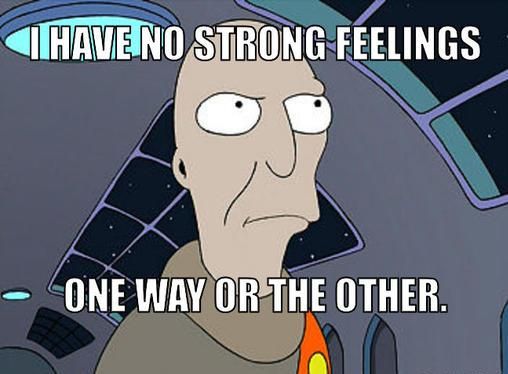
But I’m glad that there is some consultation and consideration about it ![]()
It is an interesting question. Which filesystems make sense to support from the erase disk option?
I think xfs would be a great option. Personally, I would love to see zfs there. Someone else might want to see f2fs or reiserfs.
I guess the question is does putting more options in this box make the installer more confusing or does it not matter?
It will bring in lots of additional support requests on the forum ![]()
Perhaps make an option beginner and advanced so it’s clear for newbies. Zfs would be ![]() but I have not used it yet.
but I have not used it yet.
More confusing for the casual average user I think.
For advanced users, there is always the option to make changes to the Calamares’ config.
It is my though that having the manual partitioning available handles this just fine as is. There are too many variables associated with the alternative filesystems to sensibly incorporate defaults, as far as I can see. For instance, XFS and f2fs can require a separate /boot under some circumstances, and zfs needs some ‘kernel mangling’ to be viable (and the user has to choose between dkms and special repos for that).
Anyone knowing enough to make a use case for more and different filesystems should know enough to either wedge it into Calamares OR do the partitioning before the install (or both!).
Just IMHO, of course 
xfs file system is better for large file systems. It is supposedly faster for transfer so i can see using it in certain hardware applications.
It’s very easy to use xfs if you use manual partitioning or as @joekamprad said you can change the default in the Calamares installer to use xfs.
Personally i’ve never used anything except manual partitioning…
Trust someone else’s judgement on fs and partitioning…? no thanks! 
Well i wouldn’t trust anyone to manually partition my drive either. ![]()
Edit: Yep manual partitioning is the best way!

Not if you use the dkms modules.
That’s only if you want it permanent! 
I had this idea already not only one time… same we do for Community and normal install startup it could give the choice for simple or advanced.
But it will ad an extra layer on development and maintaining, and it will not make users stop to choose advanced one to try something new and exiting…