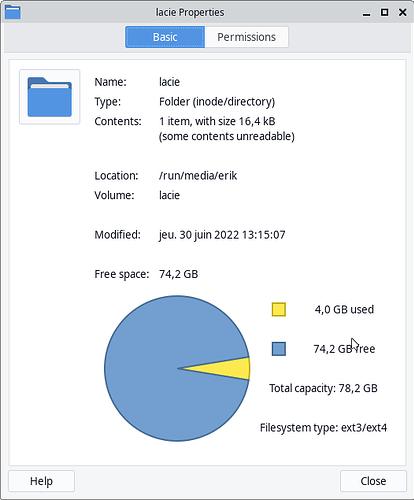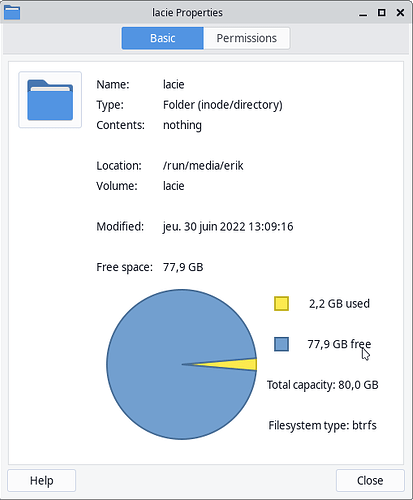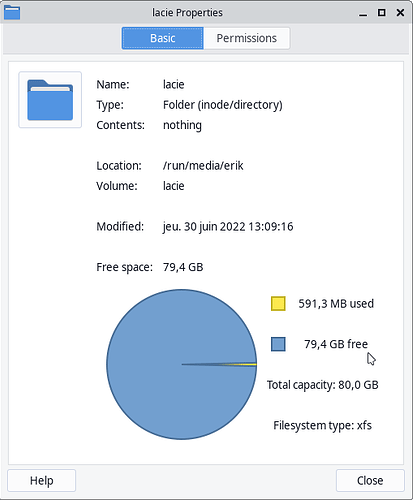I formatted an 80GB external hard drive with ext4, btrfs and xfs to compare how much storage is used by these filesystems
All I know for sure is that ext4 reserves 5% of the space to the super-user which you can change with the command:
sudo tune2fs -m 1 /dev/*device*
to 1%
The arch wiki says the following concerning btrfs:
General linux userspace tools such as df will inaccurately report free space on a Btrfs partition. It is recommended to use `btrfs filesystem usage` to query Btrfs partitions. For example, for a full breakdown of device allocation and usage stats:
# btrfs filesystem usage /
Which is very important feature and sane defaults, because it fights a good fight with fragmentation (very useful for HDDs):
By default, 5% of the filesystem blocks will be reserved for the super-user, to avoid fragmentation and “allow root-owned daemons to continue to function correctly after non-privileged processes are prevented from writing to the filesystem”
Is it of less importance when using a SSD or even not necessary at all?
In terms of fragmentation strictly speaking - less to none importance…
However i believe all SSDs should benefit from leaving around 30% of it’s capacity free, in terms of extending it’s lifetime because of how controllers work. It leads to less writes at least that was the case for Samsung SSD drives all along.
I was wondering what was that “lost+found” directory that was always created on “ext4”, took almost 200MiB out of 25GiB. No matter how many times I reformatted it stayed. ![]()
← still has a lot to learn about Linux
I don’t think lost+found has anything to do with the subject, it’s directory used by fsck strictly for recovery after catastrophic failures (although it pre-allocates some blocks).
That’s also interesting read: