I have older hardware, so I stay on 5.15.76-1-lts? What other kernels are your daily driver? I am curious to see if Linux 6.x has has been taken up since it’s release.
Because of gaming I take always the latest available Kernel. Luckily I had never problems.
$ uname -a
Linux arch-gnome 6.0.6-zen1-1-zen #1 ZEN SMP PREEMPT_DYNAMIC Sat, 29 Oct 2022 14:11:29 +0000 x86_64 GNU/Linux
I have been using 6.0.x since the day of it’s release into Arch’s repo.
LTS is my in-case-something-goes-wrong kernel.
Like most people — I assume — I just go with standard linux. So 6.0.6 right now.
I also have linux-lts installed as failsafe. Occasionally useful, for instance Virtualbox 7 does not work with 6.0 on one of my machines. On that same machine, sleep works much better since 6.0…
I have linux-zen installed too, but never use it ![]()
Since I use it for writing, I used what is stable, but since I use btrfs - and 6.0 has some improvements for it, I wonder if I should be looking at 6.0?
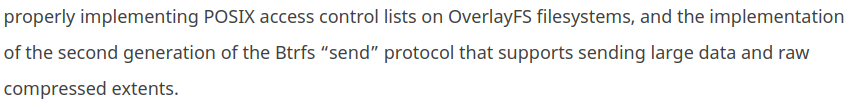
I have both current and lts kernels installed and run with the arch testing repositories enabled. So I am using 6.0.6 right now, but can reboot with the lts kernel by simply picking a different grub entry. I haven’t had any real issues running this way over the last two years, but it’s nice to have the lts kernel available JIC.
I can change kernels easily enough through the grub menu at boot, but I decided to see what I have
pacman -Ss linux | grep “kernel and modules”
The Linux kernel and modules
The LTS Linux kernel and modules
The Security-Hardened Linux kernel and modules
The Linux ZEN kernel and modules
The right kernel is whichever one you prefer. We ship mainline be default so most people are probably running that.
I always recommend people run LTS unless they have a reason not to run LTS. New mainline kernels break things on a fairly regular basis. Those things rarely impact everyone but it is common.
$ pacman -Ss linux | grep “kernel and modules”
grep: and: No such file or directory
grep: modules”: No such file or directory
![]()
Works for me, hmmmm.
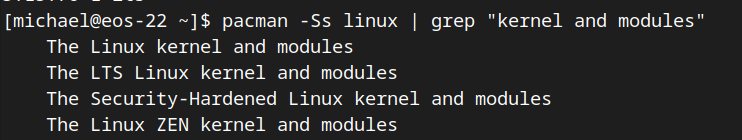
Depending on your shell and shell settings you may need to use single quotes.
I have bash 5.1.16
The command doesn’t tell what you have installed though but what is available in the repos?
Yes.
@dalto
Is the above second generation of the Btrfs “send” protocol woth going to 6.x, or should I just stay with lts?
Are you doing snapshot replication? If not, that doesn’t apply to you.
btrfs send ships snapshots from one filesystem to another.
How about:
pacman -Ss linux | grep -B1 "kernel and modules"
@HMS_Endeavour
If you have newer hardware i don’t see the point in using anything but the latest kernel. But you can try anything you want. It’s free.
core/linux 6.0.6.arch1-1 [installed]
The Linux kernel and modules
--
core/linux-lts 5.15.76-1 [installed]
The LTS Linux kernel and modules
--
extra/linux-hardened 6.0.6.hardened2-1
The Security-Hardened Linux kernel and modules
--
extra/linux-zen 6.0.6.zen1-1
The Linux ZEN kernel and modules
liquorix and zen on my main production PC running arch, mainly on lqx but i hop between just to compare/contrast performance. lqx updates pretty often so zen is also my stable option if something gets weird.
my laptop running endeavour which i use far less frequently(solely for live/performance stuff) is zen with linux-rt as a backup if anything gets freaky over there.
at work where i’m basically just emailing and using google on a fairly ancient dell, i run the standard kernel on endeavour.
lts for my gfs old laptop that she uses like once a month lol.
btw i really haven’t hit any memorable snags not running lts. in the year since being introduced to arch by endeavour, the grub situation is the only major breakage i can really recall at all tbh (switched to systemd boot after that).