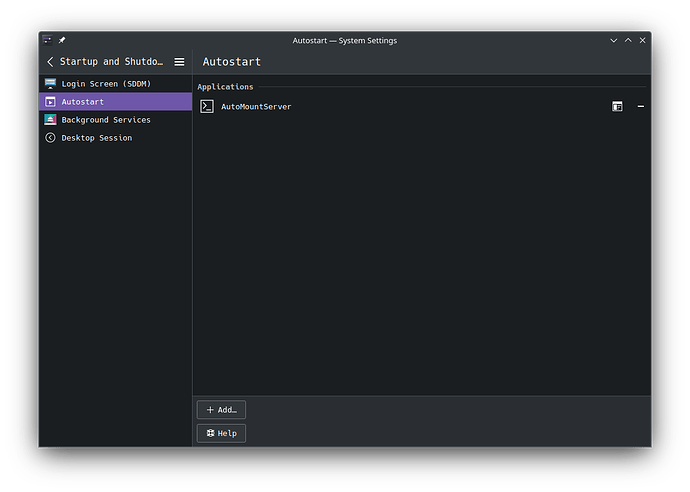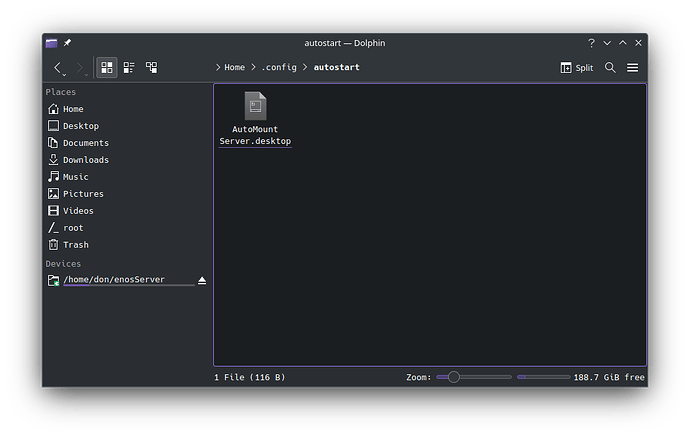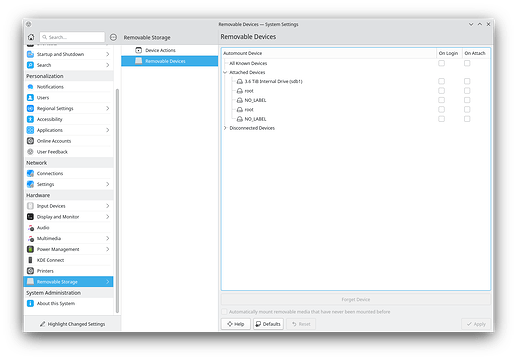Hi, I’m using Plasma DE. What would be the best way (or best place) to add udiskie to automount external hard drive during startup? .bashrc? Thanks.
Go to “System Settings” then “Start up and Shutdown” then “Autostart” then click on “+ Add…”
Pudge
EDIT:
Then use
+ Add Application...
Would you be able to provide a CLI method. Just would like to learn. Thanks.
You would have to add /etc/share/applications/udiskie.desktop to a directory.
I don’t remember which directory in your user’s home directory tree to add it to.
Pudge
EDIT:
The directory is ~/.config/autostart
Which is what the GUI is doing.
the extension name of this file has to be .desktop, right? Can I write a short script like this:
#!/bin/bash
udiskie
Thanks again.
No, it’s a little more complicated than that. Here is a .desktop file I created for a script I wrote.
[Desktop Entry]
Type=Application
Encoding=UTF-8
Name=Compare PKGS
Comment=Compares github packages
# for desktop launcher:
Exec=/home/don/bin/compare-pkgs
Icon=sweeper
# StartupNotify=false
# Terminal=False
Hidden=false
X-GNOME-Autostart-enabled=true
X-KDE-autostart-after=panel
Categories=System
The best way to write a .desktop file is to edit an existing .desktop file for your purposes.
Pudge
That’s too complicated to me for now. Will I be better off to just add a line of “udiskie” at the end of the .bashrc file? Or create an entry at the /etc/fstab?
I think you would be better off just using the Plasma “System Settings” GUI.
Pudge
Is this a script or a command (udiskie)?
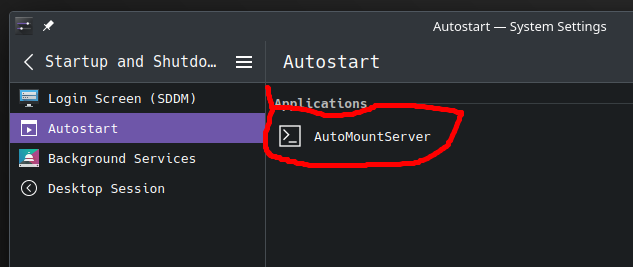
This is perfect. Thanks a lot!
This topic was automatically closed 2 days after the last reply. New replies are no longer allowed.