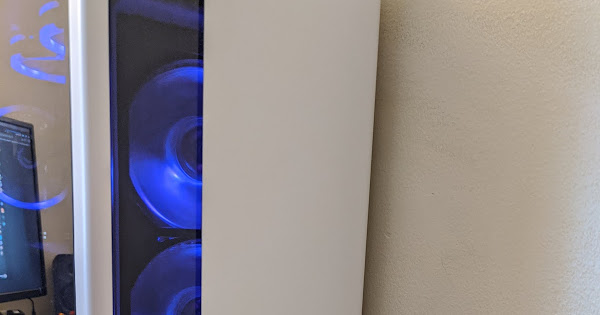I did not. I have no idea where I got it anymore to be honest. Amazon? eBay?
Just an eight years old Thinkpad E530. That’s all 
Summary
System: Kernel: 5.8.3-arch1-1 x86_64 bits: 64 compiler: N/A Desktop: KDE Plasma 5.19.4 tk: Qt 5.15.0 wm: kwin_x11 dm: SDDM
Distro: EndeavourOS
Machine: Type: Laptop System: LENOVO product: 3259MJG v: ThinkPad Edge E530 serial: Chassis: type: 10
serial:
Mobo: LENOVO model: 3259MJG v: Win8 STD DPK TPG serial: UEFI: LENOVO v: H0ETA0WW (2.60 ) date: 06/14/2018
Battery: ID-1: BAT0 charge: 28.5 Wh condition: 36.3/40.4 Wh (90%) volts: 11.5/10.8 model: LGC 45N1049 type: Li-ion
serial: status: Unknown
CPU: Info: Dual Core model: Intel Core i3-2328M bits: 64 type: MT MCP arch: Sandy Bridge rev: 7 L2 cache: 3072 KiB
flags: avx lm nx pae sse sse2 sse3 sse4_1 sse4_2 ssse3 vmx bogomips: 17564
Speed: 843 MHz min/max: 800/2200 MHz Core speeds (MHz): 1: 871 2: 808 3: 827 4: 798
Graphics: Device-1: Intel 2nd Generation Core Processor Family Integrated Graphics vendor: Lenovo driver: i915 v: kernel
bus ID: 00:02.0 chip ID: 8086:0116
Display: x11 server: X.Org 1.20.8 compositor: kwin_x11 driver: intel unloaded: fbdev,modesetting,vesa
resolution: 1366x768~60Hz s-dpi: 96
Message: Unable to show advanced data. Required tool glxinfo missing.
Audio: Device-1: Intel 7 Series/C216 Family High Definition Audio vendor: Lenovo driver: snd_hda_intel v: kernel
bus ID: 00:1b.0 chip ID: 8086:1e20
Sound Server: ALSA v: k5.8.3-arch1-1
Network: Device-1: Intel Centrino Wireless-N 2230 driver: iwlwifi v: kernel port: efa0 bus ID: 03:00.0 chip ID: 8086:0888
IF: wlan0 state: up mac:
Device-2: Realtek RTL8111/8168/8411 PCI Express Gigabit Ethernet vendor: Lenovo driver: r8168 v: 8.048.03-NAPI
port: 2000 bus ID: 0c:00.0 chip ID: 10ec:8168
IF: enp12s0 state: down mac:
Device-3: ASIX AX88179 Gigabit Ethernet type: USB driver: ax88179_178a bus ID: 4-2.1:3 chip ID: 0b95:1790
serial:
IF: enp0s20u2u1 state: up speed: 1000 Mbps duplex: full mac:
Drives: Local Storage: total: 1.48 TiB used: 58.01 GiB (3.8%)
ID-1: /dev/sda vendor: Samsung model: SanDisk SDSSDH31000G size: 931.51 GiB speed: 6.0 Gb/s serial:
rev: 10RL scheme: GPT
ID-2: /dev/sdb vendor: Samsung model: SSD 860 EVO mSATA 500GB size: 465.76 GiB speed: 3.0 Gb/s serial:
rev: 1B6Q scheme: GPT
ID-3: /dev/sdc type: USB vendor: Patriot model: N/A size: 115.31 GiB serial: rev: PMAP scheme: GPT
Partition: ID-1: / size: 122.54 GiB used: 29.07 GiB (23.7%) fs: ext4 dev: /dev/dm-1
ID-2: /boot size: 975.9 MiB used: 90.1 MiB (9.2%) fs: ext4 dev: /dev/sda7
ID-3: /home size: 540.37 GiB used: 13.76 GiB (2.5%) fs: ext4 dev: /dev/dm-2
Swap: ID-1: swap-1 type: file size: 17.58 GiB used: 0 KiB (0.0%) priority: -2 file: /swapfile
Sensors: System Temperatures: cpu: 67.0 C mobo: N/A
Fan Speeds (RPM): cpu: 0
Info: Processes: 203 Uptime: 7m Memory: 11.54 GiB used: 2.10 GiB (18.2%) Init: systemd v: 246 Compilers: gcc: 10.2.0
Packages: pacman: 1114 Shell: Bash v: 5.0.18 running in: konsole inxi: 3.1.06
Odroid N2+ ARM SBC with an External USB NMVE 500 GB drive as /home


Using a Kill A Watt meter, measured at the wall outlet. USA 120 VAC 60 Hz
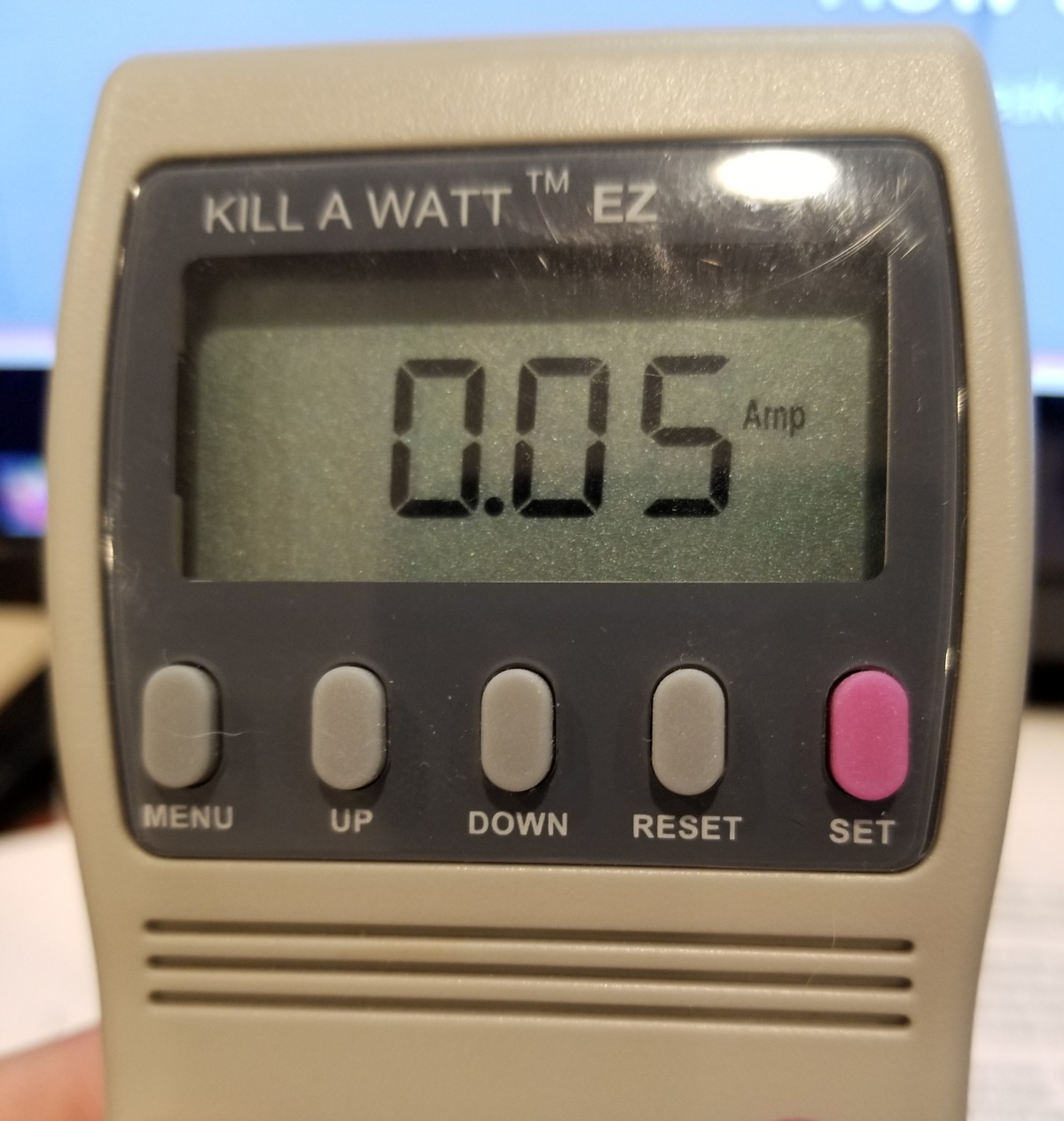
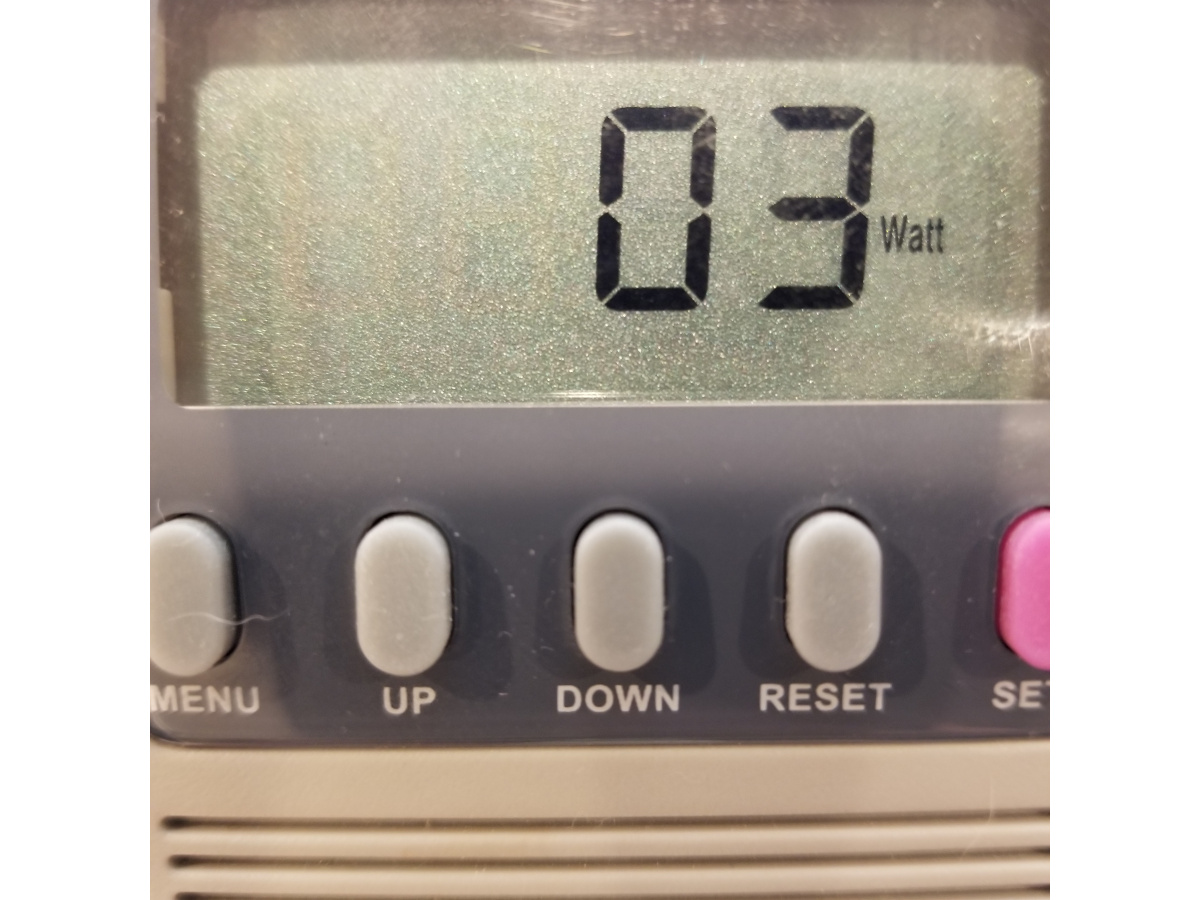
I entered the cost per Kilowatt hour at 14 cents US (summer rates) and Kill A Watt calculated the yearly cost of operation 24 hrs a day 365 days.
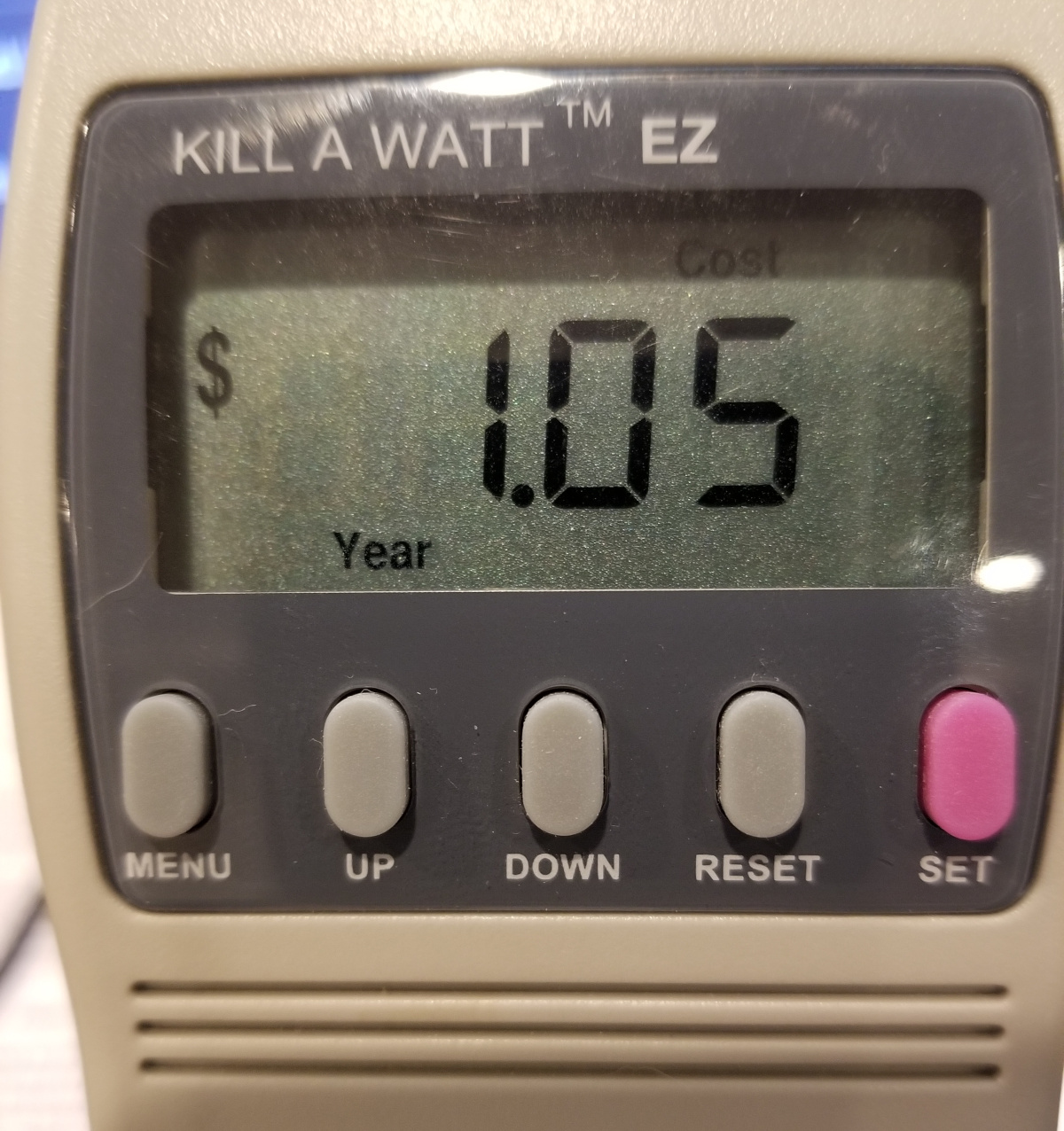
The readings were at idle. Under load the wattage goes up to 4 watts and occasionally jump up to 5 watts.
Pudge
Disclaimer:
Sorry, I forgot that these power measurements were taken before adding the external USB NVME. So the measurements are accurate for the Odroid N2 itself, but as represented in the photos the power usage of the External NVME would have to be added on. Sorry for the slip up.
Griffith Observatory?
My main rig is a Ryzen 1700x and RX580 combo, though I am really considering upgrading to a RX 5700xt. A CPU upgrade is probably quite a bit further down the road, can’t really justify it right now.
Have an old Asus N56vz that I am installing EndeavourOS on later, previously ran Manjaro on there.
Then there’s my one Windows system, but that’s forgivable because it’s a Gateway from 1999, so it runs Windows 98 and never connects to the internet.
Yessir. I took that a couple month’s back with My Fujifilm X-T20
Neat, exactly same combo on my desktop. Also wanting to upgrade the GPU, but just can’t justify the $$$$$$$$$$$$$$ for the (comparitively) small increase in performance (although to be fair this system is NOT my Endeavour system, it’s Debian).
My primary Endeavour system is a Razer RZ09-02386 (2018 Razer 15) w/ I7-8750H, 32GB ram, 1TB Pioneer NVMe SSD (one of the MANY MANY MANY e12 + Bics3 drives), GeForce GTX 1070 Max-Q, 144Hz 1080P 15.6" w/ minimal bezels so it’s actually just a TINY bit larger than my Latitude 7490. It’s a nice system other than the keyboard being utter trash.
Disclaimer: No picture of the computer as it is hard to reach at the moment. Might be added later.
Main System
- PC Case: Fractal Design Meshify C
- Power supply: Seasonic Focus Plus Gold 750W ATX23
- Graphics: Gigabyte 6GB D6 RTX 2060 OC
- RAM: Corsair 16GB DDR4-2666
- CPU Coolling: Be quiet! Silent Loop 280mm
- CPU: Intel Core i5-9400F
- Motherboard: ASUS TUF Z390-Plus Gaming
- Disks: 1x 4TB WD Red and 2x 1TB Samsung 850 EVO
- Screens: 3x BenQ GW2780 27’’ Monitor
- Mouse: Logitech G700s
- Keyboard: Ducky Mecha Mini RGB with Cherry MX Silent Red switches, noise dampeners, HyperX black pudding keycaps, and a Native Union cable
Laptop
You never upgraded to Windows ME? ![]() If you found out its tricks, it was easily the best of the breed…
If you found out its tricks, it was easily the best of the breed…
I’m going to go out and say it.
If Windows XP was still a viable option, I wouldn’t use Linux. XP was everything Windows could be before they really went down a bad and predictable route. But I loved XP.
Ah, back when Minesweeper was still a thing and Solitaire was a 96KB binary… 
Not gonna lie. Microsoft ME was my favorite OS for a long time, until XP came around, then XP was my favorite for years until linux knocked on my door.
Well, no this PC is a nostalgic purchase so I’m letting it stay on '98. My first PC was a Compaq Presario 5000 that ran Microsoft ME.
Case - THERMALTAKE VIEW 91 TEMPERED GLASS RGB PLUS
PSU - SUPER FLOWER LEADEX III ARGB GOLD 750W
Graphics - Zotac 2070S
RAM - 32Gb Corsair @ 3000
CPU- Ryzen 1700X
CPU Cooling - Cryorig R1
Motherboard - Gigabybe Aurous X370
NVME: 1TB Samsung 970 EVO
SSD: 1Tb Kingston Kc600, 500Gb Samsung 860 Evo Sata, 240Gb Samsung EVO
Hard Drives: 4Tb WD Green, 6Tb, WD Blue, 3x8Tb Seagate Archive, 2x8Tb WD Ultrastar
Screen - Acer Z35P
Mouse - Razer Mamba Elite
Keyboard - Logitech G15

Looked like an AC Generator to me at first 


Motherboard: Asus Prime X570 P
Processors: AMD Ryzen 9 3900
Memory: 16 GiB of RAM Corsair Vengeance RGB Pro
Graphics Processor: AMD Radeon RX 5600 XT
Main Drive: WD Black 1TB NVME
CyberPowerPC AURON ARGB Mid-Tower Gaming Case w/ Tempered Glass Window + 6X 120mm ARGB Fans
sudo dmidecode -t memory | grep -i "part number:"
And search by part number ![]()
Here’s some actual pictures of my main rig since I didn’t include them originally 2 different shots since my monitors actually cover my case from view ![]()


Thank you!!!
That is a flash from the past. I think I use to own one of those. My first computer was a Packard Bell brand, which finally got bought out by Acer who closed down all the US distributions, and moved it over to Europe.
Those speakers on the side are classic, I always thought it looked like they were ears