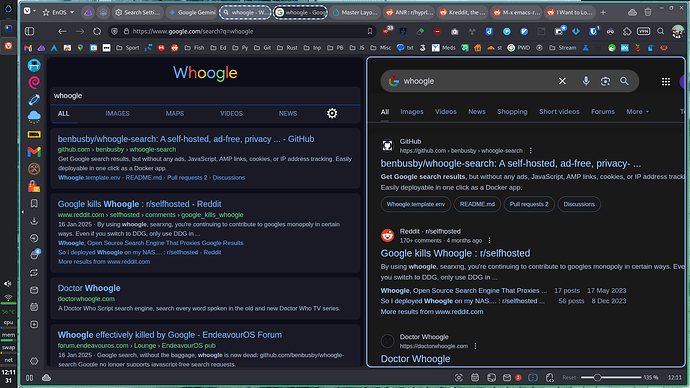Removed poll because of a wrong url. Look below.
I use duckduckgo as my primary and startpage as my backup.
I have been using Whoogle for years, I even have it setup so that I can access it from the internet so that when I am away from home that I can still use it.
Never heard about whoogle to this point. I’ll have a closer look at it later.
- Install docker & docker compose, enable docker service.
- Create a directory call whoogle somewhere.
- Create a textfile called
docker-compose.ymlcontents:
# More info at https://github.com/pi-hole/docker-pi-hole/ and https://docs.pi-hole.net/
services:
whoogle-search:
image: ${WHOOGLE_IMAGE:-benbusby/whoogle-search:latest}
container_name: whoogle-search
restart: unless-stopped
pids_limit: 50
mem_limit: 256mb
memswap_limit: 256mb
# user debian-tor from tor package
user: whoogle
security_opt:
- no-new-privileges
cap_drop:
- ALL
tmpfs:
- /config/:size=10M,uid=927,gid=927,mode=1700
- /var/lib/tor/:size=15M,uid=927,gid=927,mode=1700
- /run/tor/:size=1M,uid=927,gid=927,mode=1700
environment: # Uncomment to configure environment variables
#- WHOOGLE_USER_AGENT="Lynx/2.9.2 libwww-FM/2.14 SSL-MM/1.4.1 OpenSSL/3.4.0"
#- WHOOGLE_USER_AGENT="Mozilla/5.0 (X11; Linux x86_64) AppleWebKit/537.36 (KHTML, like Gecko) Chrome/132.0.0.0 Safari/537.36 Vivaldi/7.0.3495.29"
#- WHOOGLE_USER_AGENT_MOBILE="Lynx/2.9.2 libwww-FM/2.14 SSL-MM/1.4.1 OpenSSL/3.4.0"
#- WHOOGLE_USER_AGENT="Mozilla/3.0 (compatible; MSIE 3.0; Windows NT 5.0)"
#- WHOOGLE_USER_AGENT_MOBILE="Mozilla/3.0 (compatible; MSIE 3.0; Windows NT 5.0)"
#- WHOOGLE_USE_CLIENT_USER_AGENT=0
- WHOOGLE_CONFIG_THEME=dark
# Basic auth configuration, uncomment to enable
#- WHOOGLE_USER=<auth username>
#- WHOOGLE_PASS=<auth password>
# Proxy configuration, uncomment to enable
#- WHOOGLE_PROXY_USER=<proxy username>
#- WHOOGLE_PROXY_PASS=<proxy password>
#- WHOOGLE_PROXY_TYPE=<proxy type (http|https|socks4|socks5)
#- WHOOGLE_PROXY_LOC=<proxy host/ip>
# Site alternative configurations, uncomment to enable
# Note: If not set, the feature will still be available
# with default values.
#- WHOOGLE_ALT_TW=farside.link/nitter
#- WHOOGLE_ALT_YT=farside.link/invidious
#- WHOOGLE_ALT_IG=farside.link/bibliogram/u
#- WHOOGLE_ALT_RD=farside.link/libreddit
#- WHOOGLE_ALT_MD=farside.link/scribe
#- WHOOGLE_ALT_TL=farside.link/lingva
#- WHOOGLE_ALT_IMG=farside.link/rimgo
#- WHOOGLE_ALT_WIKI=farside.link/wikiless
#- WHOOGLE_ALT_IMDB=farside.link/libremdb
#- WHOOGLE_ALT_QUORA=farside.link/quetre
#- WHOOGLE_ALT_SO=farside.link/anonymousoverflow
#env_file: # Alternatively, load variables from whoogle.env
#- whoogle.env
ports:
- 5000:5000
- In that directory
sudo docker compose up -d - Access in browser via
localhost:5000/search? - If on another PC replace localhost with the IP (and make sure the firewall is not blocking!).
I am using Gruble (Software SearXNG) by adminforge.
A privacy respecting search engine.
What’s the advantage of running it with those custom tor settings, from what I can find in my container startup it uses the tor service by default anyways?
No advantages, it is the standard file, think it came from their git, but was so long ago, I may be wrong ![]()
You surely meant duckduckgo.com and not the obscure website that comes up under duckandgo.com?
Oops, yes sorry ![]() … Can’t change it anymore
… Can’t change it anymore ![]()
Freudian slip, maybe… ![]() Well, I guess everybody knows what is meant.
Well, I guess everybody knows what is meant. ![]()
I can’t really vote, have to cope with too many people stating things like “You just have to look: It’s the second hit when you google it…” How I hate this bloody nonsense…
In reality, it might come down to (approx. guesstimate):
- 80% duckduckgo
- 18% google
- 2% Wikipedia
(I still have the separate search input field in Firefox, and can easily select from there.)
I personally have been using ecosia.org for a few years, but it is based on bing and google, as far as I know, it will soon be switching to qwant or cooperating with them.
Just wondered what other people are using these days. Perhaps you can leave some words why your are using what you’re using.
- bing.com
- search.brave.com
- duckduckgo.com
- ecosia.org
- google.com
- qwant.com
- startpage.com
- other - comment below
Since a couple of weeks my main search engine is perplexity.ai. The search results are very good and it gives also a list of the sources it used to create the answer. In the meantime I use perplexity for almost everything.
Especially Linux questions about tools and commands are answered on the spot. When I was setting up my home server with docker perplexity was a great help.
I do too for if I can’t find it with Whoogle or want some more information that what normal search results give, but I think Perplexity will be going the wrong direction at some point. Just look at what their CEO says about the upcoming Perplexity web-browser they are working on.
voted ddg for now.
if you like obscure, and I like obscure: Mojeek
SearX anecdote: foul results like beast****** links for a simple search for hyundai sonata cooling system parts. could not remove searx fast enough.
I wish they could index more pages.
There’s also Kagi.