On this install of EOS Xfce I’m using Leafpad, but for some reason the font is ultra small not sure why. Looking for another great text editor like Leafpad. Thanks!
Have you tried xed from the community repository? xed is what some of the Windows Managers use.
sudo pacman -S xed
Pudge
I have not, but i will now thank you.
I’m a simple user, so being on Gnome Gedit gets the job done for me just fine.
Options >> Font? I use emacs.
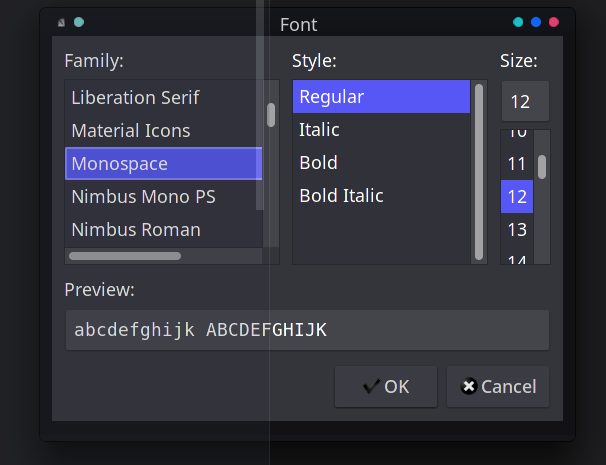
Even in Xfce, will this pull alot of um… stuff? 
Yea my font is set to Ubuntu Bold 14 & its still extremely small(Just while using leafpad).
Then make it bigger 
Featherpad is good. Gedit doesn’t pull many dependencies because it is gtk and you already have most of them.
Xfce is based off of GTK, so it might not pull in that much Gnome stuff, but only one way to find out of course 
pacman -Qi gedit
Alias tip: _ pacman -Qi gedit
Name : gedit
Version : 40.1-1
Description : GNOME Text Editor
Architecture : x86_64
URL : https://wiki.gnome.org/Apps/Gedit
Licenses : GPL
Groups : gnome
Provides : None
Depends On : gtksourceview4 gsettings-desktop-schemas libpeas gspell python-gobject dconf tepl
Optional Deps : gedit-plugins: Additional features
Required By : None
Optional For : None
Conflicts With : gedit-code-assistance<=3.16.0+4+gd19b879-1
Replaces : None
Installed Size : 13.52 MiB
Packager : Jan Alexander Steffens (heftig) <heftig@archlinux.org>
Build Date : Sat 17 Apr 2021 14:33:04 BST
Install Date : Mon 01 Nov 2021 16:12:48 GMT
Install Reason : Explicitly installed
Install Script : No
Validated By : Signature
I did, its only Leafpad thats the issue. ![]()
Nothing inherently wrong with Leafpad, but if you are struggling to locate the exact resource to resize Leafpad text, by all means, there are plenty of good editors around. Featherpad and Mousepad are both editors that are VERY similar to Leafpad.
A simple editor that you can use directly from a terminal is nano; it’ll get the job done for really basic editing.
Someone mentioned Emacs; that is one of my favorite editors of all time, but it may be “overkill” for simple needs. However, it can get the job done too, and with most computers it’ll run very well. As long as you use it in the GUI form, it’ll be easy to use; the commands it uses from a terminal are not horrible, but they may take getting used to and for that reason, Featherpad, Mousepad, xed, maybe xedit could be other options for simple use cases.
I chose Featherpad. 
Xed is probably my favourite overall, but I’ve made my peace with Kate in KDE.
Kate has “block selection” mode out of the box. IIRC, gedit requires a couple of extra steps to get that feature.
Regex search and replace is also important.
I tend to use featherpad - but micro is pretty good as a nano substitute. Leafpad is the weakest of the 'pad’s it seems. xed is pretty good too, but I already have featherpad on the go… (and built into my aliases as ‘ed’ (featherpad) and eds (sudo featherpad))
I like Gedit, it’s simple and customizable, but can also be quite powerful when you add the gedit-plugins package.
Indeed it has. Kate has pretty much any advanced feature I would want in a text editor, with one exception: no multiple cursor support. But that’s coming to Kate soon.
If you think of a command line editor, nano is what’s always convenient for me.
Micro is better IMO, it follows sane keyboard shortcuts, Ctrl+c for copy etc. You can also set it to edit root files and it will ask you for your password, before saving.