Say I want to use my pc after 3-4 hours. So which one should I do (as in, which action increases the lifespan of my pc)?
Also does anyone of general tips on hard drives? My manufacturer says my HDD’s recommended power on hours is 2400 per year, yet I’m already on 772 in 4 months!
For HDD it’s best to instruct TLP specifically to never turn off spin motors - that’s main problem.
Main resource of HDD is it’s rotating motor start / stop
Otherwise doesn’t matter really, i usually shutdown
Well you are right in schedule! 
But your question is not easy to answer. Most modern HDD and SSD disks are very reliable. Unless you are doing very consuming stuff on the disk, I wouldn’t worry too much.
But in general, it is always a great idea to have recent backups on external disks in case of a disk failure.
Currently I’m on SSD disks, and they have been extremely reliable for many years. The old laptop is soon 10 years old with original SSD, and it shows no signs of problems (at least yet!).
I’ve always used shutdown while not using the machines. And I don’t keep machines always on, so I shutdown often several times a day.
Aren’t hibernating and suspending to disk the same thing?
I don’t have any real data but both hibernating and a cold boot cause a lot of disk I/O.
I suspect a sleep/suspend to RAM would be the least intensive on your disk. That should cause the disk to power off but limit the I/O needed when it comes back.
Does suspending to disk/hibernating cause to hdd to power off, i.e. spin down? My hdparm -B output is 254, should I set it to 255?
I live in a blackout-prone area. If there’s a blackout when my pc is already shut down nothing should happen. But the same cannot be said for suspention to RAM, right?
The whole PC should power down. It writes RAM to disk and then powers off.
That being said, I don’t see a good reason to do that in most cases. I don’t think it will preserve the life of your disks over a full shutdown. It has to write the whole contents of RAM to your disk every time.
You would lose anything you had open. After the power was restored, it would go through a cold boot.
Certainly ![]()
Apart from that note:
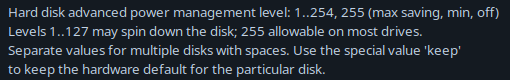
255 allowable on most drives
I see no reason why you shouldn’t set it to 255
That’s my settings:
# DISKS
# Seconds laptop mode waits after the disk goes idle before syncing dirty cache
# blocks from RAM to disk again. Values > 0 activate kernel laptop mode
DISK_IDLE_SECS_ON_AC=0
DISK_IDLE_SECS_ON_BAT=0
DISK_APM_LEVEL_ON_AC="255 255"
DISK_APM_LEVEL_ON_BAT="255 255"
# Timeout value until the spindle motor stops when the disk is idle
DISK_SPINDOWN_TIMEOUT_ON_AC="0 0"
DISK_SPINDOWN_TIMEOUT_ON_BAT="0 0"
# Other values might corrupt FS (at least on BTRFS)
SATA_LINKPWR_ON_AC="max_performance"
SATA_LINKPWR_ON_BAT="max_performance"
Well…Not best scenario anyway, so it’s best to Shutdown i’d say ![]()
Or use UPS, but that’s kinda expensive
I forgot to ask in this in the original post but what’s better: is it better to keep on your pc on for 3-4 hours or put it to sleep/shutdown?
If you live in a blackout Area it seems common sense to turn it off. SSD HDD lose data and get bad blocks from instant power failier, You need UPS really
The only worry I would have is the power consumption (if we don’t count blackouts).
But blackouts can cause trouble for your disk.