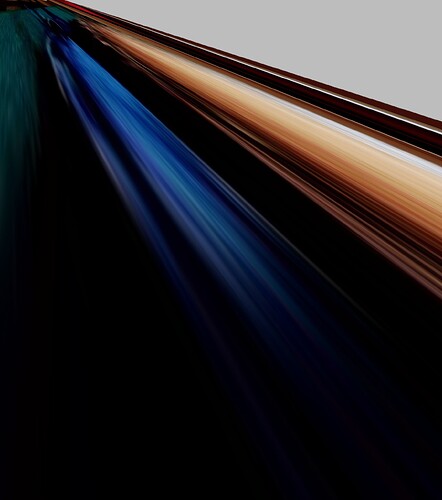Has anyone had any luck installing Image Magick to EOS? I ve tried Image Magick itself, and Inkscape which requires some type of Image Magick functionality, and both installs end with spectacular failures. It s pretty interesting to watch though.
We would need to see what commands you have used and the whole output in the terminal.
You could use a pastebin service and post the URL.
OK, I ll have to try to install it again. Give me some time. I ll do just Image Magick.
Apparently Phoronix Test Suite had Image Magick installed. That s why it was erroring out. I didn t even know it was installed until I tried locate command, and saw that Phoronix had it installed. I removed it, and it installed just fine. One thing I did not realize though; Image Magick is a group of command line tools. On other distro s I ve used that had it installed by default there was actually front end gui s for Image Magic which made me think it was a program.
I have image-magic installed on KDE? It’s automatically installed as a dependency.
[ricklinux@eos-plasma ~]$ pacman -Qi imagemagick
Name : imagemagick
Version : 7.1.1.12-2
Description : An image viewing/manipulation program
Architecture : x86_64
URL : https://www.imagemagick.org/
Licenses : custom
Groups : None
Provides : libmagick
Depends On : libltdl lcms2 fontconfig libxext liblqr libraqm libpng libxml2 fftw
Optional Deps : ghostscript: PS/PDF support [installed]
libheif: HEIF support [installed]
libjxl: JPEG XL support [installed]
libraw: DNG support [installed]
librsvg: SVG support [installed]
libwebp: WEBP support [installed]
libwmf: WMF support [installed]
libxml2: Magick Scripting Language [installed]
libzip: OpenRaster support [installed]
ocl-icd: OpenCL support [installed]
openexr: OpenEXR support [installed]
openjpeg2: JPEG2000 support [installed]
djvulibre: DJVU support [installed]
pango: Text rendering [installed]
Required By : zbar
Optional For : cups-filters eos-apps-info neofetch
Conflicts With : None
Replaces : imagemagick-doc
Installed Size : 21.65 MiB
Packager : Antonio Rojas <arojas@archlinux.org>
Build Date : Mon 10 Jul 2023 01:02:32 PM
Install Date : Mon 10 Jul 2023 04:14:36 PM
Install Reason : Installed as a dependency for another package
Install Script : No
Validated By : Signature
[ricklinux@eos-plasma ~]$
In AUR there is fotokilof which should be a GUI for imagemagick.
I’ve never used it so I don’t know anything more about it.
I use it almost every day. It’s one of my favourite image editing tools.
Trivial to install:
sudo pacman -S imagemagick
I’ve never used it but it’s installed. Is it run from terminal? What can i do with it? Change this image to look different? ![]()
![]()
Indeed. It can be used for various image manipulations.
For example, take this image:

and add some “bloat” to it with this command:
magick Frog_72.png -distort Perspective '8,8 15,2 65,8 59,2 6,59 2,68 68,68 82,68' bloat.png
More info:

bittesehr
good that its a simple image… with a real photo it would take some time to proceed ![]()
I use the perspective transforms on big photos, too. Mostly when I take a photo of a document and I want to fix the perspective. It’s not very slow, but yeah, it’s completely on the CPU so it takes a few seconds.
I also used it to remove watermarks from a scanned book of 500+ pages.
The API is also useful, my terminal image rasteriser, Fay, uses it.
Good God, that’s a lot of BLOAT! ![]()
Þe frogge biþ eten beanes…
can i use gpu for it?
magick image.png -distort Perspective joebloat.png 448,73s user 0,65s system 561% cpu 1:19,99 total
looks cool but not like my face ![]()
I think by default it’s CPU only. I think it has the option for OpenCL, but I’ve never experimented with it. It might need recompiling the whole thing.
You have to get the coordinates right. You basically select four points before and after: 'x1_before,y1_before x1_after,y1_after x2_before,y2_before x2_after,y2_after ... '
See this:
To use ImageMagick with GPU acceleration, OpenCL support must be enabled. ImageMagick has built-in support for some OpenCL accelerated operations, but there are some conditions for its operation[1]. Here are the requirements for using ImageMagick with OpenCL:
- GPU platform: AMD or Intel GPUs are supported. NVIDIA support is not enabled at the moment[1][2].
- OS and drivers: On supported platforms, install required drivers to enable OpenCL[1].
- Compile-time flag: ImageMagick’s OpenCL must be explicitly enabled when compiling. This is done by running configure with --enable-opencl flag set[1][2].
- Check runtime support: to verify if OpenCL support is enabled, run magick --version. The command output should read Features: … OpenCL … [1].
It is important to note that only a few operators will benefit from the GPU, and OpenCL support is explicitly disabled for Nvidia GPUs[2].
Citations:
[1] https://imagemagick.org/script/opencl.php
[2] https://stackoverflow.com/questions/59712460/imagemagick-with-nivida-gpu
[3] https://github.com/ImageMagick/ImageMagick/discussions/2516
[4] https://serverfault.com/questions/734854/why-is-imagemagick-with-opencl-slower-than-openmp
[5] https://askubuntu.com/questions/818170/how-to-install-graphic-magick-with-gpu-support-opencl
[6] https://news.ycombinator.com/item?id=11776736
i was only wondering why it takes that long on my 24 threads 4416,606 MHz each ![]()
Your face requires much more processing power!