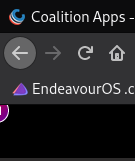
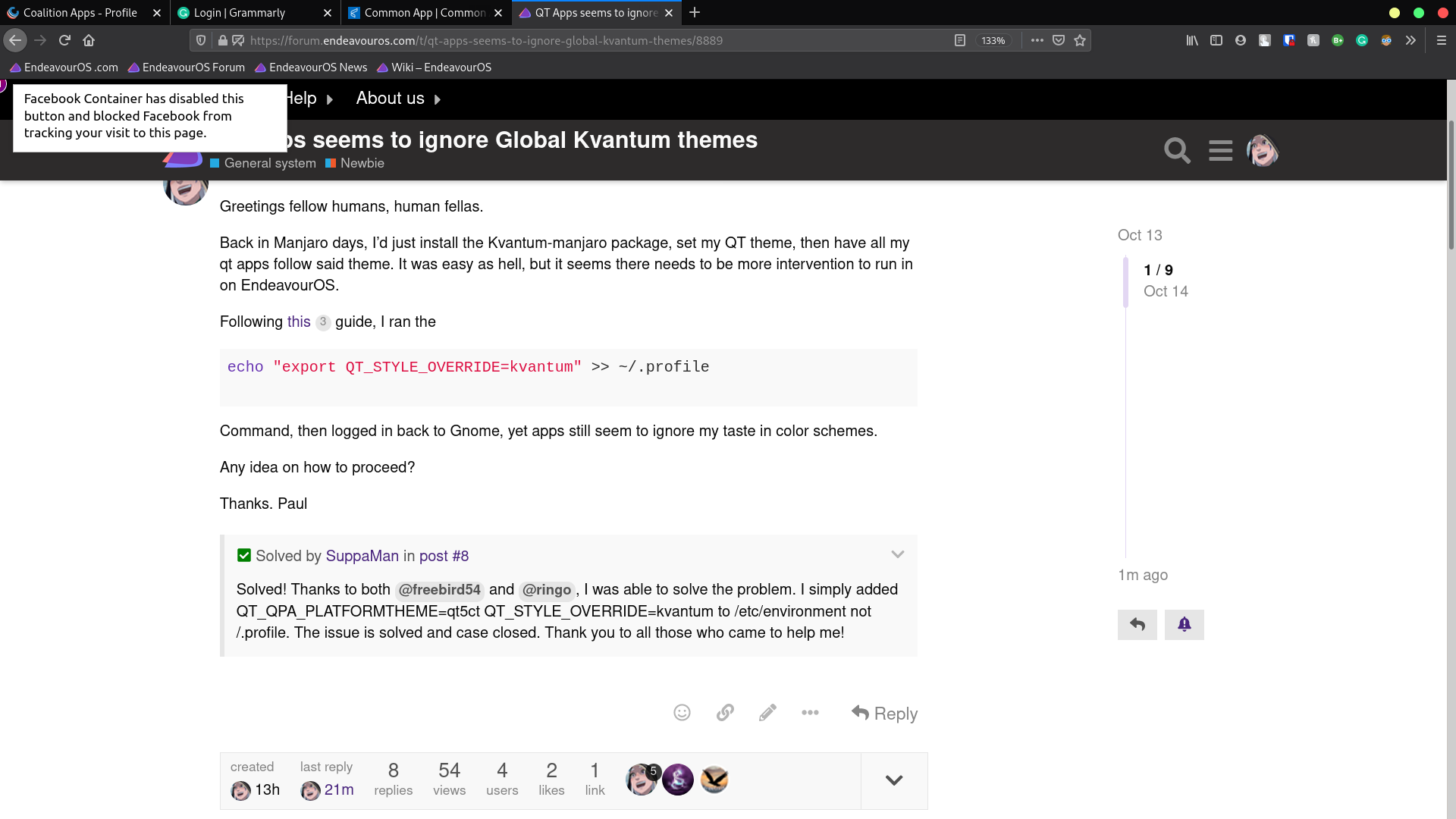
This firefox extension, Facebook container, blocks Facebook trackers from collecting data. According to it, that button is related to Facebook tracking and has blocked it.
Does anyone know what’s going on?
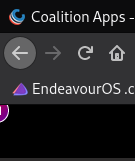
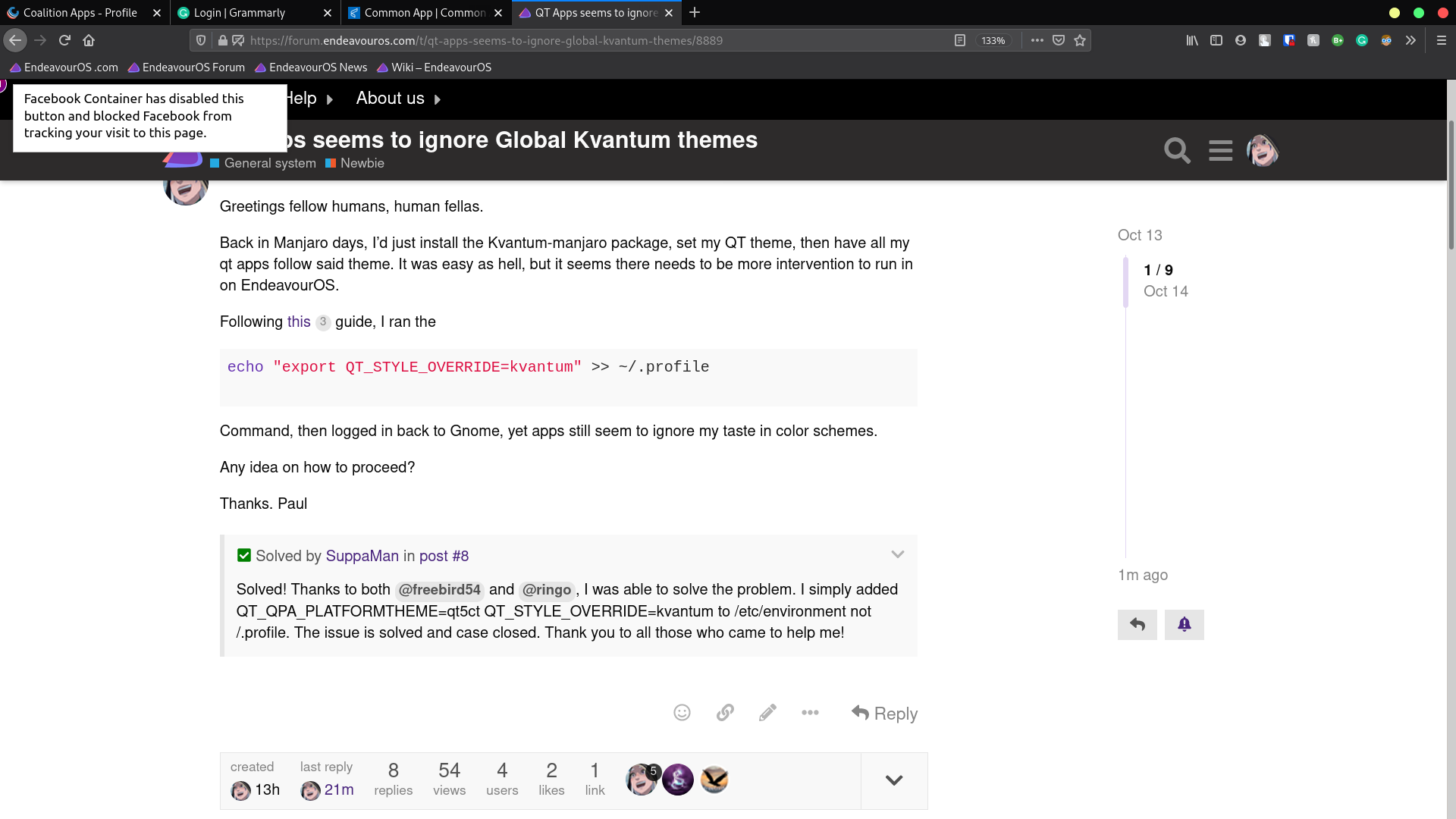
This firefox extension, Facebook container, blocks Facebook trackers from collecting data. According to it, that button is related to Facebook tracking and has blocked it.
Does anyone know what’s going on?
Do you have a link to the add-on? I’m not seeing any facebook stuff listed in all other usual add-ons, so am wondering if it’s a false positive?
EDIT: uBlock origin would be a very useful add-on to install (as below)
It is probably because Discourse includes a facebook share button.
However, since that button isn’t visible unless you click share, the icon appears in the upper left corner.
This is what you see if you click share:
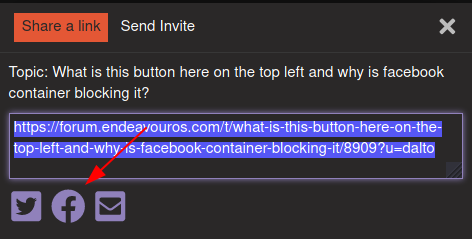
The facebook container is doing it’s job here and blocking anything facebook related.
I use uBlock origin to cut all that social crap, had no idea that forum has those buttons 
I don’t have any social media buttons show up, and don’t use the sites. Maybe one of the add-ons is stopping the buttons. Add-ons are ABP, uBlock, uMatrix (manually now, but allowing everything here), HTTPS everywhere, decentraleyes, privacy redirect, and clearurls.
EDIT: as @keybreak is saying, it must be uBlock that’s blocking the buttons
@discobot stop using facebook, you nasty bot! 
Hi! To find out what I can do, say @discobot display help.
@discobot what is over the edge of that cliff?

EDIT: silence, lol … either it’s gone over the edge, or this AI is really dumb … hopefully both.
ublock isn’t blocking them, you probably just haven’t clicked on the share button.
@suppaman is already blocking them via the facebook container. That icon is a notification that facebook content is being blocked.
The share button in the bottom left corner? When I click on that, there are no buttons. Yay for uBlock? 
It is, if you enable social blocking filters 
So what do you see when you click the share button?
I see perfection:
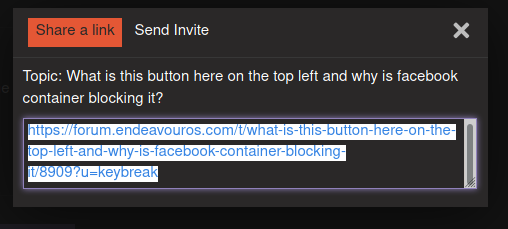
Same as @keybreak is showing. And, yes, perfection!
Same for me. I’m using uBlock Origin as my only blocker.
“Share” button do not show for me. I use uBlock + FB container (and other addons), so one of these addons seems to do coorectly its job 
I have uBlock and I can see it:
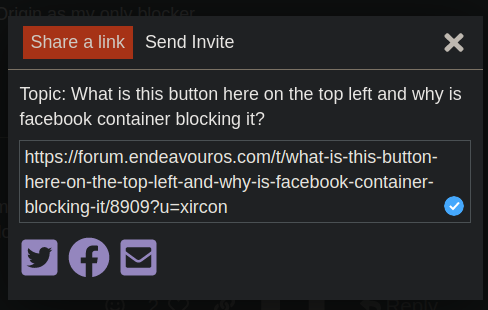
Hmmmm. Vivaldi here.
Haven’t ever tried Vivaldi @xircon. Am running Waterfox and not seeing the buttons.
This is the first time I’ve heard of this button, where is it? it doesn’t show in none of the browsers I tested it in. (Firefox, Chromium, Epiphany and Vivaldi)
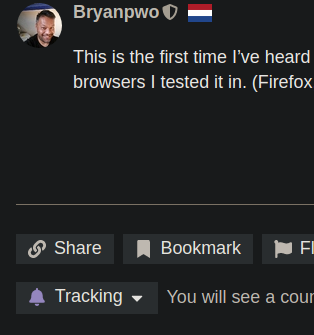
Click share.