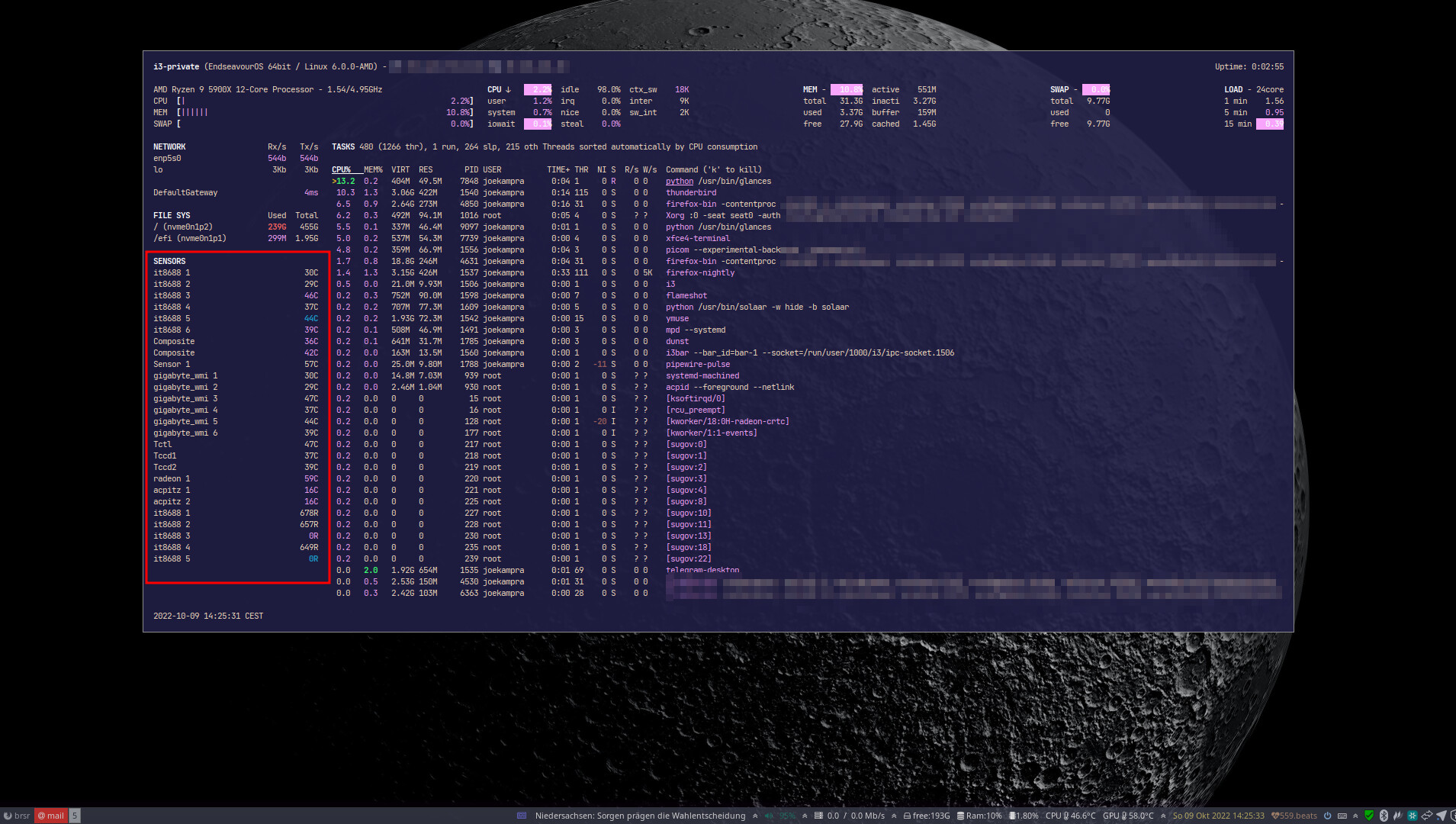Basically, what the title says, I used to use Core temp on Windows a few years ago, only just now realizing I haven’t checked my CPU temps during my time on Linux over the past year and a half.
Don’t know about the go to but this will get the job done:
Apparently lm_sensors was already installed on my new EOS setup, but I’ve also gone ahead and picked up psensor, works really well as a GUI frontend to it, thank you so much!
Htop has an option to view cpu temperatures as well. You can enable it by pressing F2 to enter setup. Then, under Display Options, select “Also show CPU temperature.”
Htop is sort of like an all-in-one tool. You can use it to monitor pretty much everything, including I/O.
You just made me remember System Monitor on Plasma 5.26 has a “CPU group” applet which I desired a lot but didn’t test despite being on 5.26 already!
If you like some fancy GUI check this one also: https://github.com/hakandundar34coding/system-monitoring-center
You can just open the terminal and type sensors.
I just use btop++, nice and fast TUI for a lot of useful system info.
I use plasma5-applets-thermal-monitor. It’s decent enough, not great.
It does not get any simpler than that!
watch -n0.3 sensors
-n0.3
Surely, you mean 0.000000001? ![]()
Just in between updating…
lm-sensors with Conky
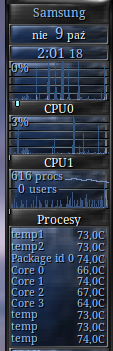
gkrellm. There is all information about temp cpu, gpu etc, or simple inxi
and glances showing temperatures too… (installed per default)