I’m about to do a new installation in a laptop that usually doesn’t like KDE. Shouldn’t there be something pinned in this section for people to run commands to show hardware…etc… So as not to waste time when asking for help?
That way after the install they can run whatever commands are needed so the Pros here can see what’s going on.
inxi -Fxxxza --no-host
that should be enough to at least get us started.
Note I don’t remember if inxi is installed by default otherwise yay -S inxi
That’s great. But I meant a list of commands with corresponding problems, so people can see what problem they have and run that command, somewhere pinned here.
There is a wiki article on that.
I’ve read that before, I don’t think it’s easy for new comers to go through. I’m not talking necessarily about me, I meant as an FAQ type pinned post for the community.
I would have a more general suggestion: allow people to specify such things (hardware, DE, etc.) already in their profile. If that is then already visible in the mouseover, that saves a lot of queries ![]()
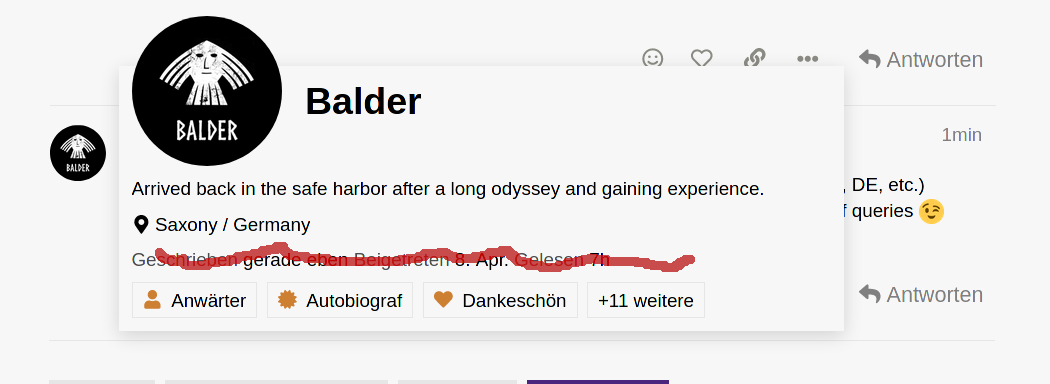
This sounds simple but it is really not that simple in my opinion. There is too much variability.
Certainly a list of every common problem and the data gathering steps for it would be more complicated than the linked article.
If you are talking about a true new to Linux user, they often don’t really understand the source of the problem so it is probably easier for them just to ask.
I’ll try to make one with a start of 5 commands for 5 different types of problems in a small post, it’s not complicated.
Example:
For display issues run this and include it in your post
For boot problems run this command and include it in your post…etc…
I agree with @fbodymechanic, in nearly all cases, inxi would be a good start.
What kind of display issues? There are a bunch of different kinds and they all need different information.
This is another great example. You need more information about what they are and aren’t seeing before even knowing what to ask for. There is no sense in asking someone to gather a bunch of information about their disks if the issue is related to the display drivers. To a total beginner, they just know that they didn’t get to login prompt, not why.
Ok, fine. At least pin somewhere the complete inxi command so people don’t have to post the same question everytime someone asks for help.
i think it is possible to add “bio” and you could have a link to a pastebin with an inxi output or similar…
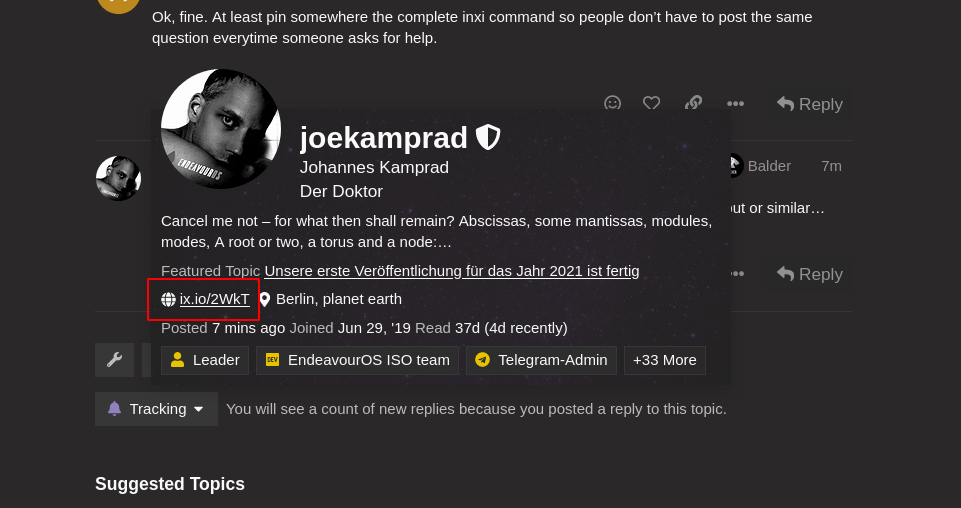
Joe, not every new person doing an install is going to know how to do this, let alone the command required to post and put it in the their bio. My suggestion is not targeted at normal users, but newbies who just installed the system.
Maybe the post would be better for the newbie section, I’m not sure.
Hardware Information Systems:
INXI: smxi.org
inxi -Fxxc0z --no-host
Or to autopastebin it and get an URL to post:
inxi -Fxxc0z --no-host | curl -F 'f:1=<-' ix.io
Shouldn’t this be pinned so newcomers can see it fast?
you are right… we had it before on the menu here on forum… @Bryanpwo ?
I will put it back on the menu later this day. 
Super!
@Alexander
If you could post the output of your hardware I can look at it. You say this laptop doesn’t like KDE? It works good for me on my HP Laptop.
I’ll be shortly starting a new thread about it, thanks.
fixed (refreshing the page is needed before it is visible)