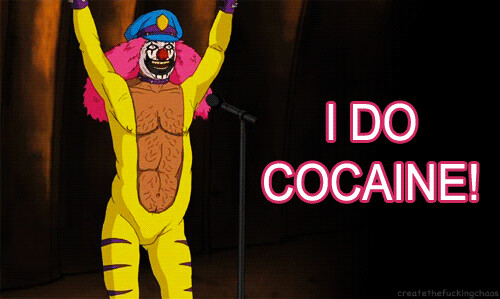After installing EOS just this…

Na. It’s never services for you. It’s always someone else.
First install/update my favorites fzf, rg, nvim-nightly, node/npm, and bunch of others.
Typically I git clone my dotfiles from previous installs: includes nvim, tmux, starship, ranger. I live in the terminal and have little need for other apps.
Install the programs that i want to use on it and then use the computer. 
install chromium and Brave browsers.
go and other programming languages.
maybe some terminal emulators.
htop.
set the terminal prompt to my liking.
running kde or lxqt on 3 different machines.
using sddm as login manager
intall postgresql database
install Tailscale vpn
check what services are running.
set up static ip’s on some machines.
then do a full pacman -Syu system update.
Checkout https://archlinux.org/packages/community/any/bpytop/
I think it has a nicer interface and it can be color themed as well, mine uses Dracula ![]()
Depends on when you consider it installed! I don’t think of it as installed until my pkglist has been processed, basic theming done, and conky is running!
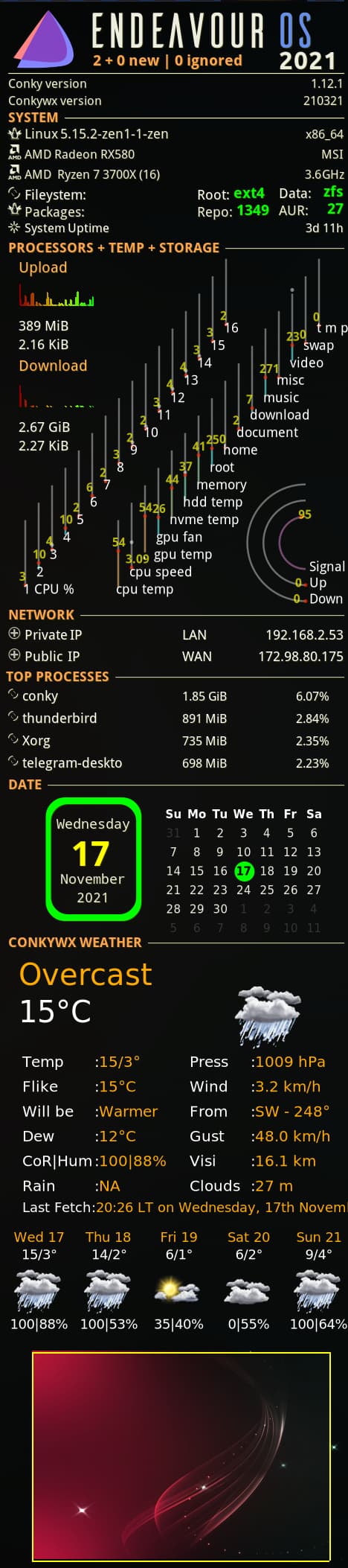
Hello @freebird54
Could you post some info for this wonderful conky setup, please?
TIA
Theodore
I believe they’ve already moved on from bpytop. I forget what it’s called but it went from btop to bpytop and now it’s like btop+ or something. I use it too and it’s great!
Not sure what you’re asking exactly… first off this is just a part of what I run on my main system - in addition there is a live astrolabe, with added day/night view of the world - a scrolling list of the updates pending - scrolling lists of upcoming games, and of races (only F1 ATM) - eight little conkys with time zone and weather information for different places (see example for New Delhi below) - a simple todo list - and an EndeavourOS logo, so I don’t have to alter the wallpaper to have a logo! The whole thing can be seen in the Share Your Desktop thread if you’re interested
Second, a fair bit of it uses a lua-based library of widgets, which I have then modified to match what I want. This library is in the AUR, called conkywx, and has weather and things like scrollers and other widgets such as the bars seen for CPU and disk usage etc. This means that I suggest that conky itself be fairly up-to-date, and include lua bindings (such as conky-cairo in the AUR, by the conkywx author).
So - what are you looking for? ![]()
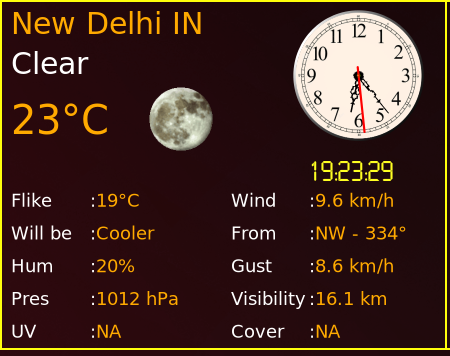
The other are for people I correspond with in the US, Canada, Australia and Germany…
Hello again…
Was looking for conkyrc or what was used for it…
I’ll have a look around for what you’ve described…
Thank you very much for the info…
Theodore
Without conkywx, you won’t get much out of it! Here’s the setup:
- The top, and System are standard conky, plus some scripts and pacman hooks.
- Processors + Temps + Storage is all conkywx except for the upload/download graphs
- Network,Processes, Date can all be done with conky alone
- Weather is all conkywx
- The bottom section (Audacious display when playing - shows song num, Year track num, length, position (plus graph of song position) album art and scroll of Artist, Album and Title.
Hope that clarifies it a bit(!)
I sync my nextcloud, so I can get stuff done and continue where I left.
Plus install my fav programs. Also textstudio and texlive of course.
Set zsh as default shell
Install starship.rs
yay -S vivaldi visual-studio-code-bin blueman pukseaudio-bluetoorh pulseaudio bluez bluez-utils gitui vlc mpd nfs-utils gnome-keyring onlyofffice-bin
Hello, yes I’ll try with what you described…
Thank you very much…
Theodore
Open a terminal and screenshot the neofetch of my newest install so I can post a picture of my sweet new OS to a bunch of other folks who also have the same OS.
I knew there was a reason I liked you. Dr. Rockso was the other option for an Avatar for me. I thought a tin man with a drinking problem was much more honest though.
where did you find the tuxedo tools?
I often open a can while reading Endeavour’s forum, sometimes 2