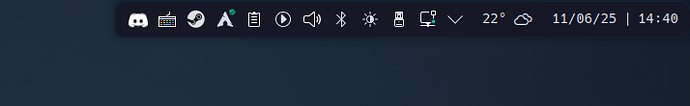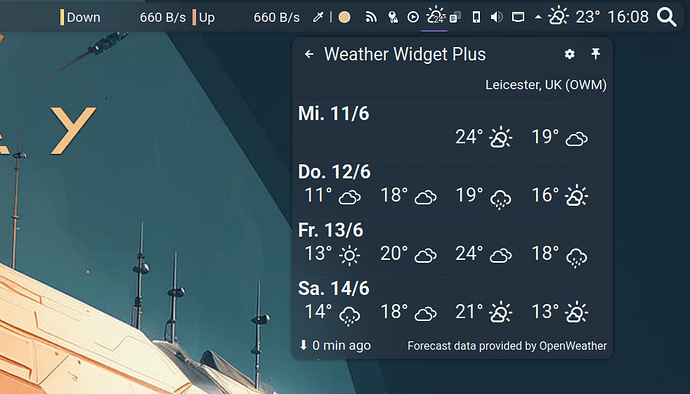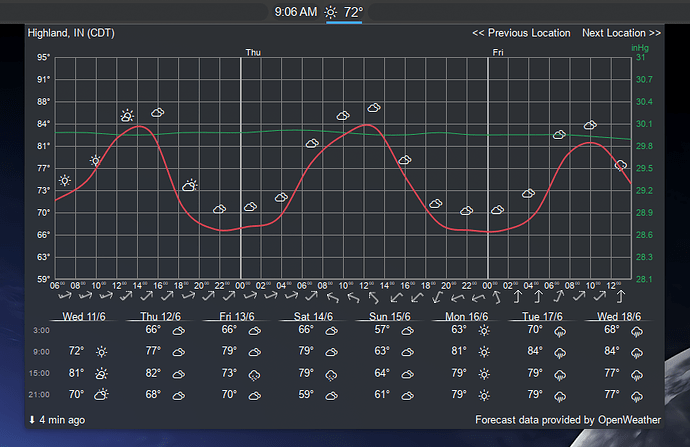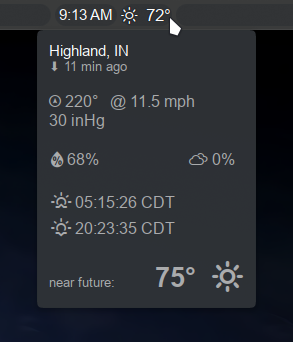Take a look at Navidrome. Works for me, for music, much better ![]()
Ooh, I remember seeing this before but I must have forgotten. I’ll install this alongside. Thanks!
What’s the benefit of using OpenTV over Hypnotix? (I’m using Cinnamon anyway.)
Oh man CoolerControl is a really nice software. Beats FancCTRL GUI.
Now if it only had an option to display some system info on the panel. Luckily KDE’s System Monitor widget works perfectly fine.
Maybe OpenTV is being actively worked on by the author.
I will give it a try. Thanks for sharing the info.
Installed it. . . .looks great. .
Rich ![]()
auto-cpufreq
Improved my Lenovo IdeaPad Flex 5 battery life more than 30%.
Weather Widget got a great update.
Just added that widget to my top panel. Needed to add some spacers and tuned the icon and font size to make it more consistent with the rest while keeping it simple. It’s the best widget for my use case.
You can either add the applet or activate it in the system bar settings. If you add it, however, you will have a more comfortable overview
EDIT: This is how it looks like when you activate the widget from system tray
Awesome! Glad to see a fork of Weather Widget 2 which didn’t work for me and was clunky. This is working great. Took a minute to configure, and I have it centered on the top panel next to the clock…
Thanks for sharing that, @swh!
You’re welcome, as always ![]()
On Plasma 6, I have been using this version:https://github.com/blackadderkate/weather-widget-2/releases/tag/V3.0.4
I tried the Weather Widget plus, but I could not get the weather chart view working when I click on the widget icon in the system tray.
So, I went back to V3.0.4
You have to add the widget to the panel. Deactivate the widget from inside the system tray settings. As you see on my post above that how it looks like when you add it from add widgets to the panel
I have used this widget too since years. But it hasn’t been updated since April 2024. So I’ve changed it to weather widget plus today
Yes, I was adding the widget to the system tray not to the top panel.
Let me give it a try. I will try to add the widget to the top panel and moved it next to the clock, just before the system tray.
Thanks for editing your post. I was stuck in the system tray enable option, where I could not see the chart view.
Glad it works now as you want ![]()
Yeah I opted for the detailed view so added to the panel itself. Works and looks better for me at least. Thanks ![]()
![]()