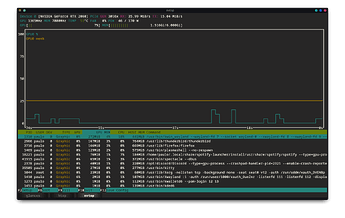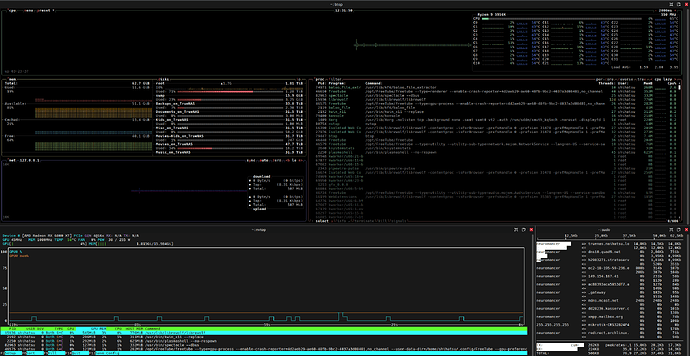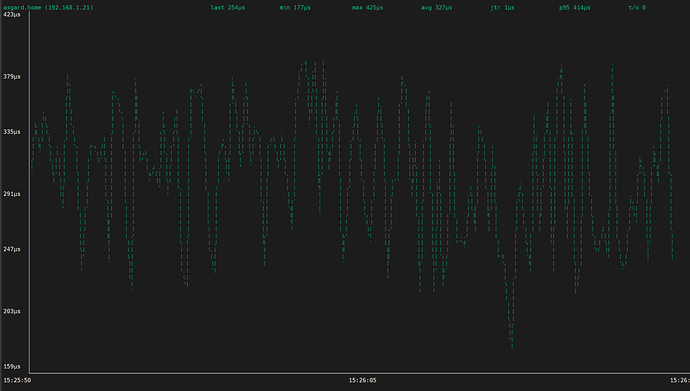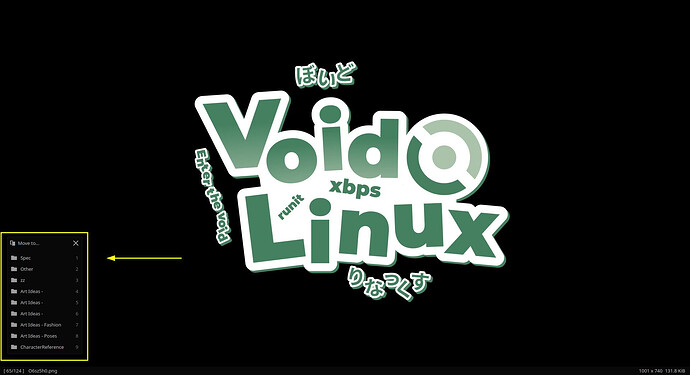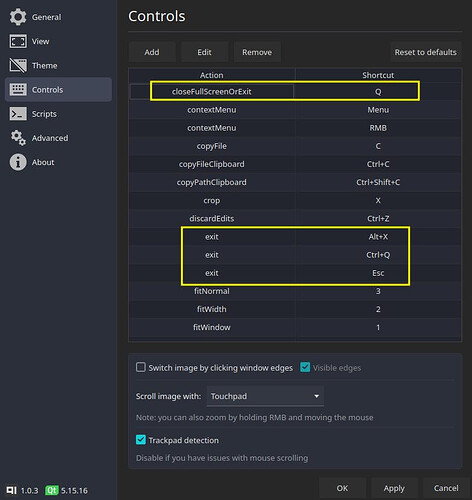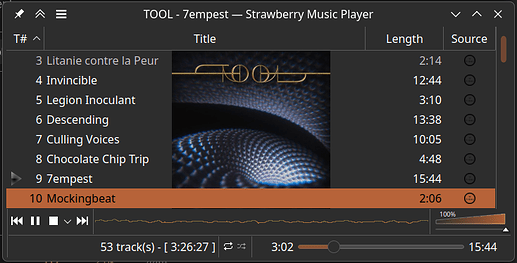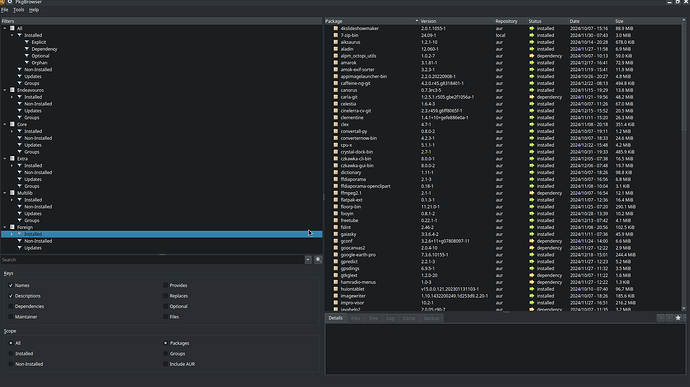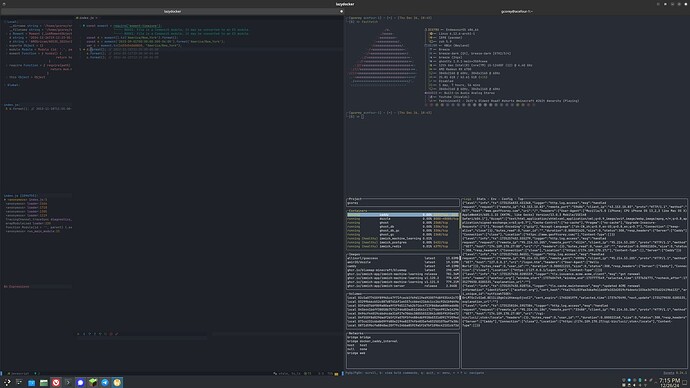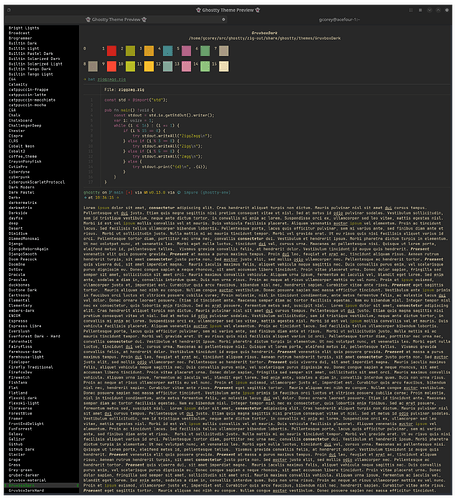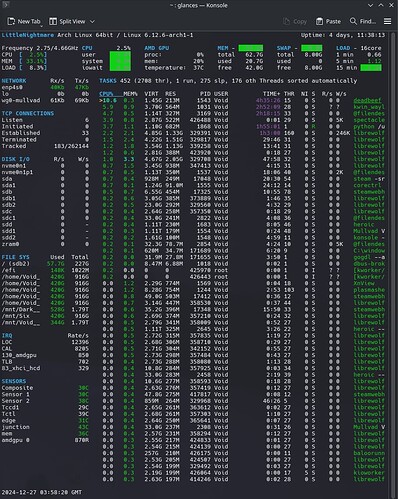On my setup it is META-T, and that shortcut is defined in shortcut settings (kwin).
Thanks !
Didn’t knew about that, all I was missing was the info about that required hotkey.
Anyway. dragging windows to the screens left or right border doesn’t respect the tiling layout. But resizes the window to half screen size left or right. With KZones there are drop zones for tiling purposes.
Shift and drag into the tiling zone should work
I just tested it on my system, it works as expected on my setup, just like it is shown in this clip:
https://github.com/Syllo/nvtop
NVTOP stands for Neat Videocard TOP.
nvtop is a real-time GPU monitoring tool for GPUs (Nvidia,AMD e some others), similar in concept to htop for CPUs. It provides a graphical interface to display the utilization, temperature, memory usage, and processes running on your GPU(s).
Nice one!
I still want the trifecta in one Programm:
btop + nvtop + iftop - when I really want to know whats happening I usually do this:
Works well so far.
It’s not an “application”, but I recently tried https://www.lazyvim.org and was surprised how well it worked for me.
Agree. Some time ago I switched from AstroNvim to LazyVim and I am really pleased with it.
Same. I started with Astro, but felt like experimenting. And I’m quite glad I tried Lazy.
qimgv
The app itself isn’t new for me, as I’ve actually been using it for years. But, there is a feature that I’ve recently begun using a lot, though the feature is also not new to me. What is new, is me discovering just how great and convenient it is.
Feature: Quick Copy/Move
With this feature, while viewing an image (image view), I can press “M” or “C” to bring up a little pop-up that allows me to then press a number to move an image/video to any of 9 custom folders.
So, for instance, if you recently took/received/downloaded like 100 or so images, but you’d like to place them in different folders, this features allows you to do so quickly. ![]()
Why not just copy/move the files using a file manager?
If you have a system when it comes to images, sometimes you’d like to properly look at the image before moving it to a location that fits that system. This is excellent for that.
My main gripe with it is that if a file with the same name exists in the folder, you only get the option to replace the file. There is no rename option, and you don’t get to see a thumbnail of the file being replaced. In order to ensure you don’t replace a file you need/want, you have to first rename the new file with the “F2” hotkey.
My other gripe is the fact that in the folder view, you can’t right-click a file and perform some actions on it, even though you can do so in the image view. That’s weird.
At least you can drag and drop files on a folder in the side pane to move them.
And a final note as I mentioned hotkeys: In true Qt fashion, the app is very customisable, as I can set hotkeys for all its functions and change them to whatever I want, including adding duplicate functions with different hotkeys.
For instance, I can close the app in FOUR (actually 5) ways.
- “Q” for quit (custom)
- “Escape” (default, I think)
- “CTRL+Q” (standard window manager)
- “CTRL+W” (standard window manager)
As I’ve upgraded my audio equipment with a DAC from SMSL and compact AMP from Fosi Audio,
there was the dire need to try out high resolution audio. And therefore I’ve signed up for a Tidal account.
I’ve installed strawberry and got the API access for Tidal to work (thanks to this gist)
I don’t like that UI that much up so far. Would actually prefer a simple & straight-forward CLI.
The sidebar doesn’t integrate that well with a relatively small window size. But would be essential to access the streaming services. But if that’s something I have to get used to, for the sake of high res audio, than it won’t be that bad I guess.
96kHz 24bit sound with variable bitrate. Oh, yes. That’s a totally different game. After a few hours of music listening I currently do have the impression that my ears are a bit fatigued ?! ![]() And that’s not cause by high volumes as it shouldn’t be more than 75db at the peaks.
And that’s not cause by high volumes as it shouldn’t be more than 75db at the peaks.
Anyway, new application to me, but other members already have mentioned it a lot within this topic. Thanks for the hint !
Found this application today. . . . ‘PkgBrowser’. I’ve included a screenshot of what it can show you. This helps facilitate for me a graphical directory index where various Endeavour/AUR/ other packages are stored. The stats box is also interesting. Good Summation of where everybody resides.
Rich ![]()
As various aspect ratios on my 21:9 monitor are a bit of an annoyance and I really don’t like black bars … the Firefox extension UltraWideo for Firefox comes in handy. Tried some other solutions / extensions and this one seems to work the best, even if it’s up-scaling instead of frame cropping.
ghostty source just got released. Loaded zig and compiled. Nice terminal. Easy splits without tmux but I will still probably keep using tmux out of habit.
AstroVim debugging a node sample, fastfetch and lazydocker running.
Lotsa of built-in themes ghostty +list-themes
Just to add on to some of the CLI moitoring tools I have seen on here. EOS has a built in installed package called glances. Just searched for it in this thread and turns out it was already mentioned back in 2021 so I never saw it but I will post again anyway.
Typing glances in to the terminal will bring this window up with system information, I quite like it due to it’s compact nature, but just sharing an alternative here. However, I just have this tucked in a corner for a general overview as it’s compact, the other options like nvtop and btop etc are more useful in other ways and I have those too but not open 100% of the time like I do with glances.
Here is the package if you happen to not have glances installed: https://archlinux.org/packages/extra/any/glances/
And the github for the source of the application: https://nicolargo.github.io/glances/
Haven’t tried this yet, but looks very promising: https://github.com/DrewThomasson/ebook2audiobook
Convert ebooks to audiobooks with chapters and metadata using dynamic AI models and voice cloning. Supports 1,107+ languages!
That would be interesting…I’ll have to give it a try. I usually don’t like audiobooks, but maybe if the voice quality seemed good.