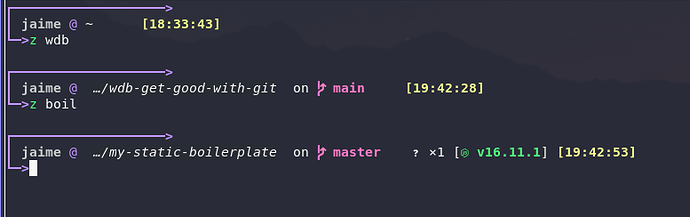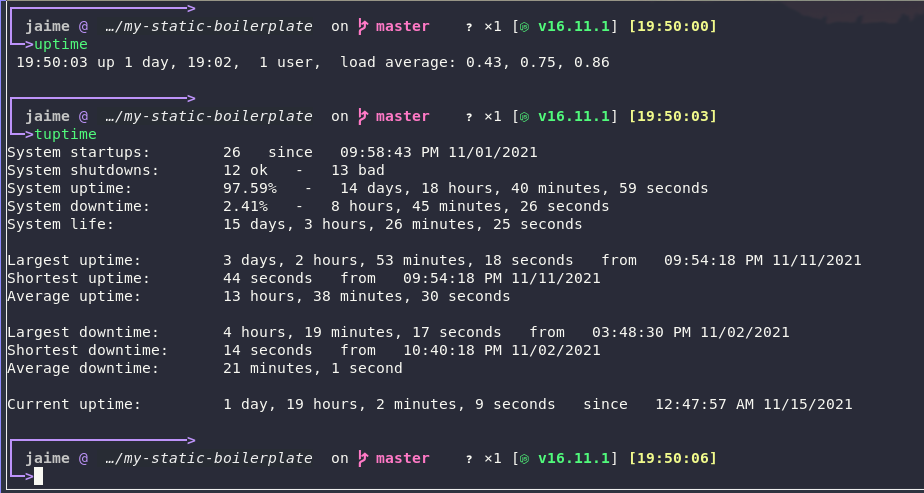NoiseTorch
using it for a few days and I love it, especially useful when the bluetooth headset’s microphone isn’t captured and you have to survive with the laptop’s microphone capturing too much surrounding noise.
Dear ceph,
Thanks for this (NoiseTorch).
Lawrence
Thanks. I will also point out that noisetorch is available on AUR.
Notion. Pretty similar to Microsoft OneNote… Great for productivity/note-taking and organizing. Can’t believe what you get for free, honestly. Aur package is ‘notion-app’
Just wanted to say scrcpy is really nice, just got it up and running so that I can browse music on my nVidia shield the tidal client while I’m working at my computer.
Though I’ve just setup an alias for the adb connect command and the scrcpy command rather than using the gui.
Sorry if already posted. I finally kicked spotify in the ass, and use this as replacement:
+
You need spotify premium account. All of that because i got sick waiting years for the “close to tray” option on linux.
Pensela! It’s an app that lets you write on your screen–any screen. It’s perfect for online teaching or any kind of lecture/presentation. You can scribble all over a web page, slide show, image, pdf, or anything you want without actually editing or changing it. It has useful drawing tools like a freehand pencil, highlighter, geometric shapes, color picker, eraser, etc. It even has a screenshot button in case you sketch something profound. It’s available only for Linux and Windoze. The AUR version works perfectly on EOS and the .exe installer works fine on W10.
I’ve been looking for a replacement for gconnect which would run without Gnome. I could of course use the actual kdeconnect application but it quite inferior and require a lot of dependencies when you don’t run KDE. After a lot of searching I found mconnect which is a de independent implementation of the kde connect protocol that so far seems perfect to me. Even if I started using KDE or Gnome I think I’d still favor this basic implementation. Highly recommend it.
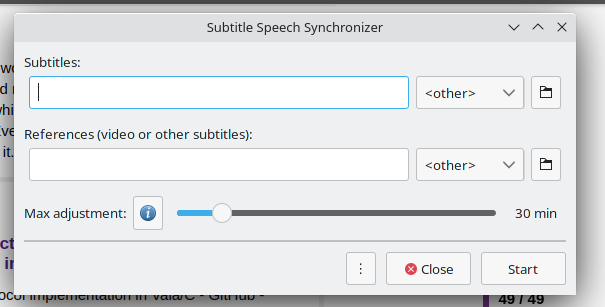
Subsync is for me the best way to sync subtitles with video. So if you download an out of sync subtitle, with English (or other languagues) recognition models it sync the subtitle. Super easy.
Yesterday I installed Garuda Linux in a VM, because I wanted to have a closer look at the visual design of their DE. I really like the way, they set up the Terminal (graphically and functionality). So I dug a little deeper. First I thought, they made all the modifications in .bashrc. I was totally wrong on this one. They use an application called starship. It’s a highly customizable prompt for any shell (even cross platform). I had never heard of this one before (some of you might already know it), but it looks very intereting to me. Now I’m trying to figure out, how I can apply the Garuda Terminal settings to EndeavourOS. Unluckily, just copying the Garuda configs does not do the job. As I’m a lazy guy, this was the first thing I tried. ![]()
I guess I’m going to have some fun with this one. ![]()
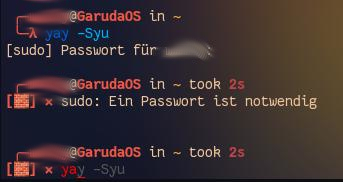
Thought Garuda used zsh not bash? This is from memory 
glances was listed as an update which prompted me to find out what it is - a useful system monitor and a good alternative to htop.
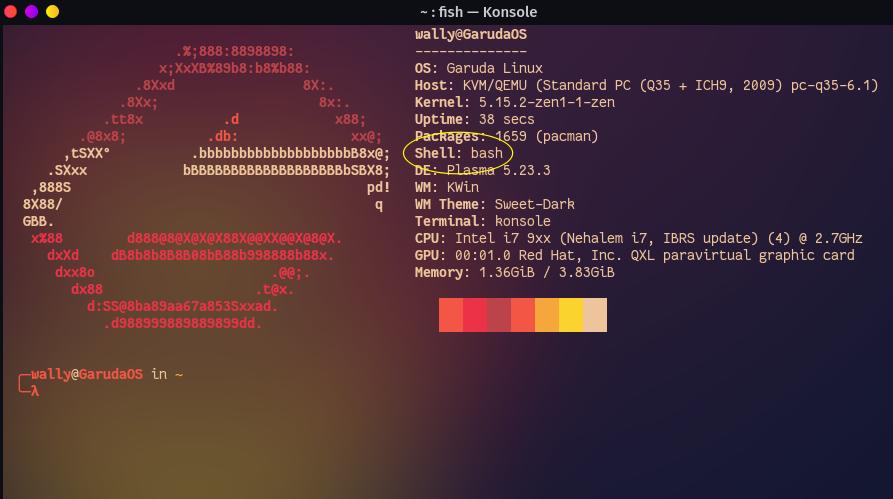
Maybe they used zsh earlier.
Another application (a module for KDE system settings) I discovered recently (maybe 2 days ago), is the package kcm-grub2-git. This module allows you to edit grub settings graphically using KDE system settings. This one renders grub-customizer obsolete.
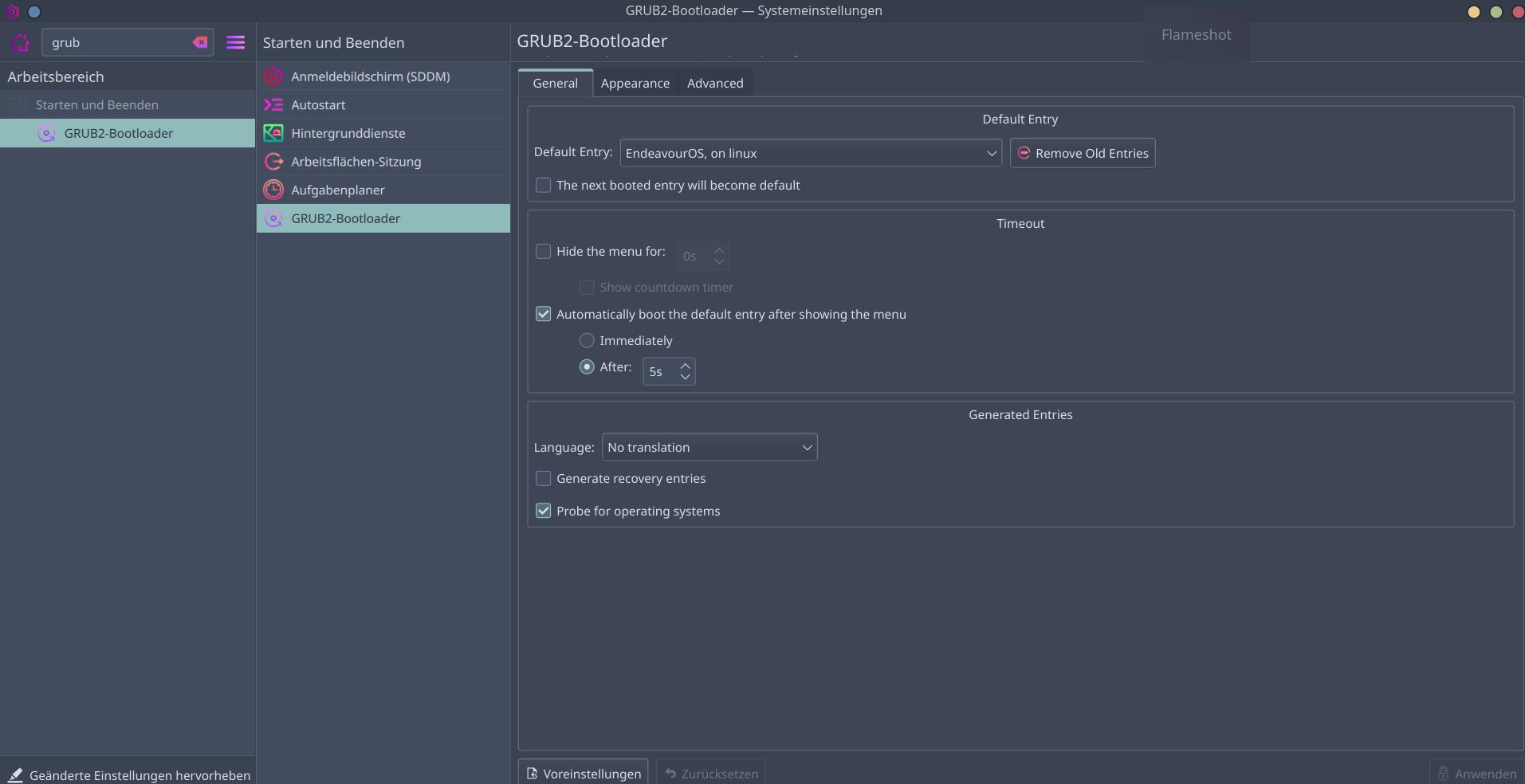
Yup, starship is beautiful and very customizable.
-
- in root, nothing to show
-
- in a /dir with git repo
-
- in a /dir with git repo (1 modified file) and nodejs info
Last one for tonight ![]()
You all recognize htop on the left - and on the right is bpytop. It’s themeable, am using Dracula here, just like my other screenshots above in kitty and nvim. Very cool ![]()
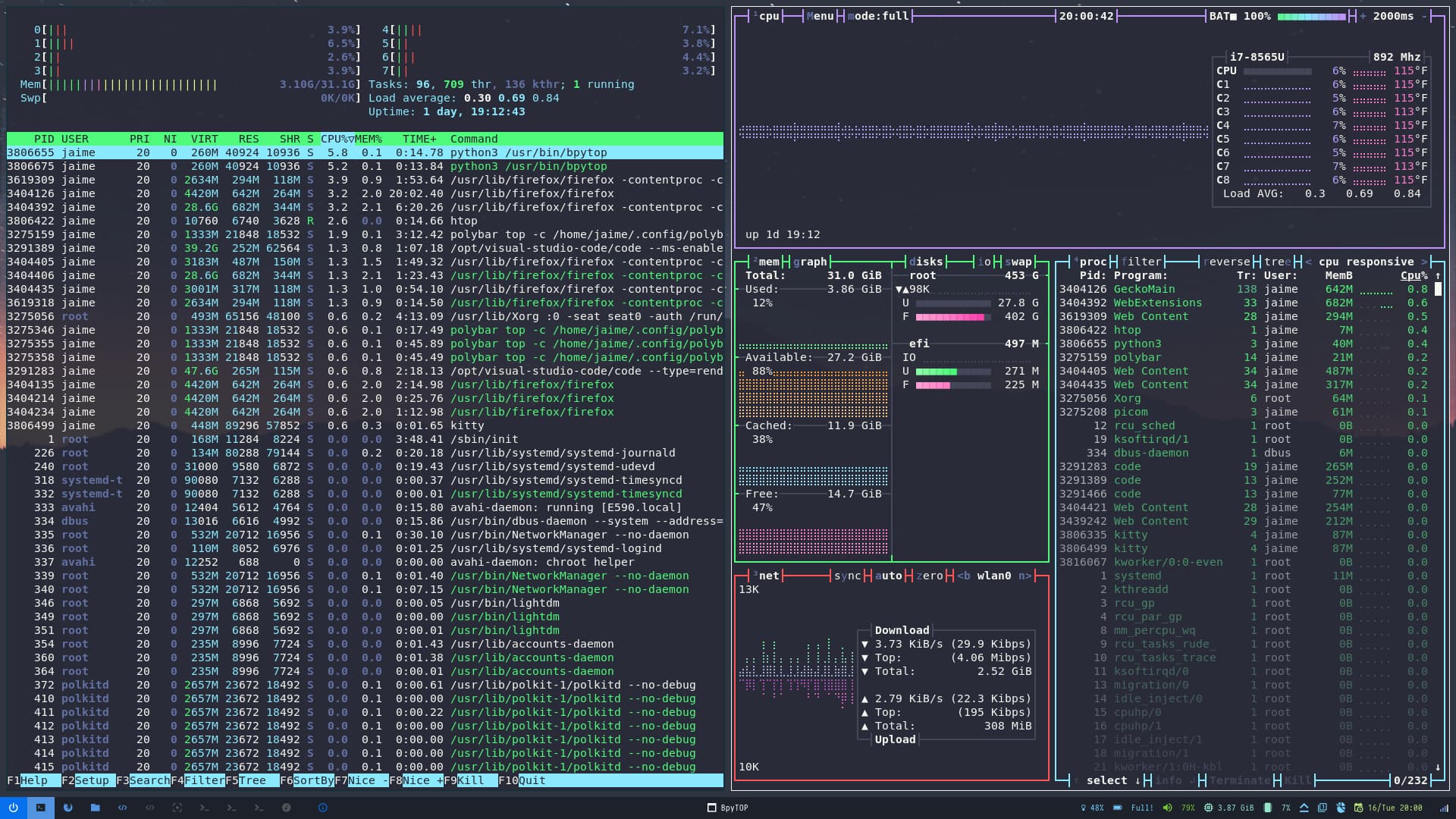
User Manager (system-config-users). A brilliant tool to manager users, groups and their permissions. I was using KUser before, but for reasons I can’t remember it stopped working or I couldn’t install a new version. This is a fine replacement.
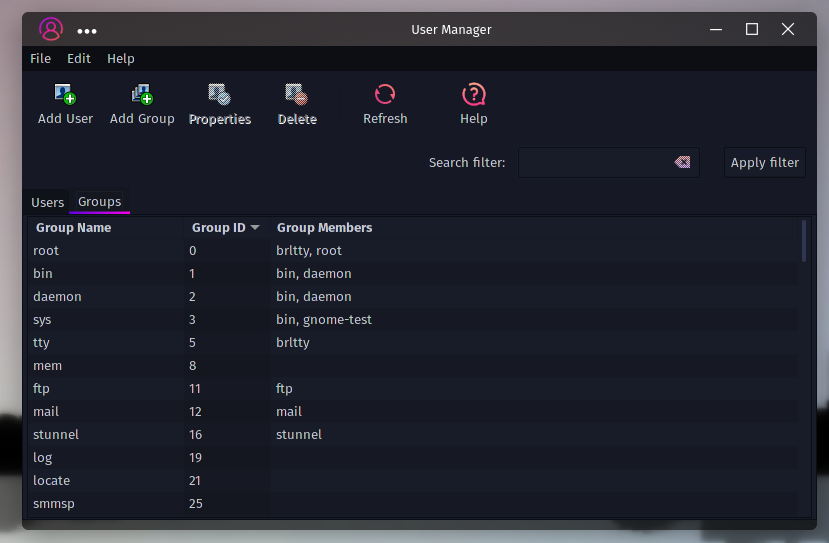
Unluckily, installation fails, when trying to build libuser.