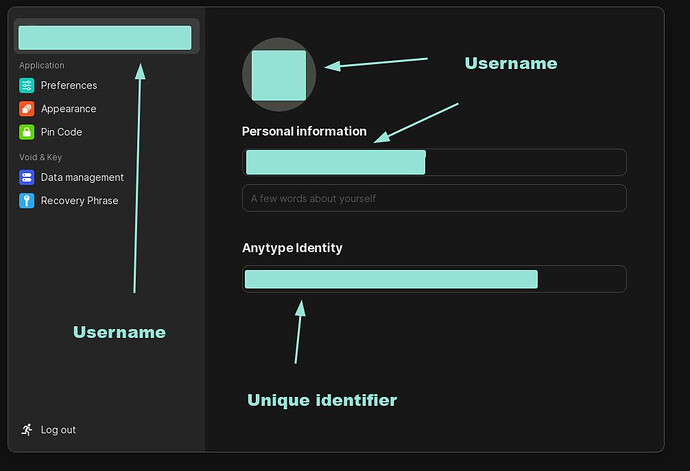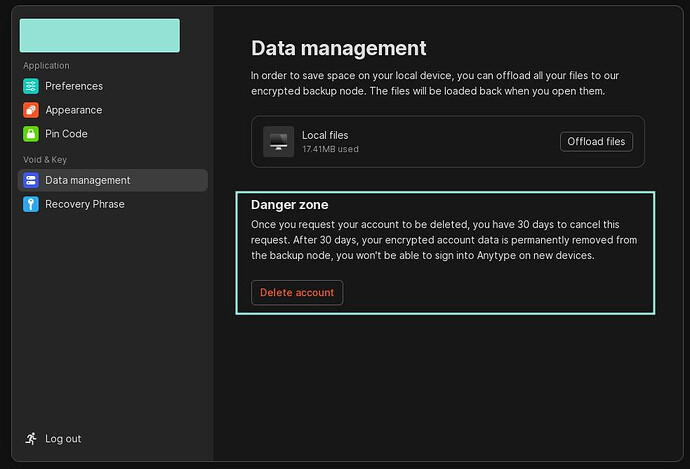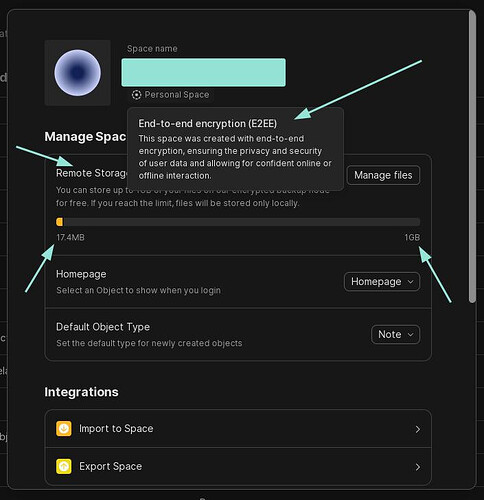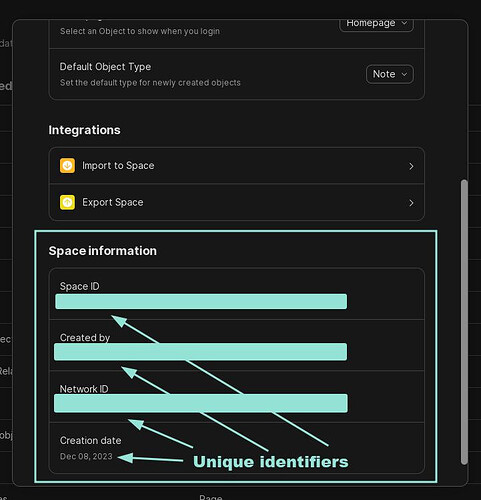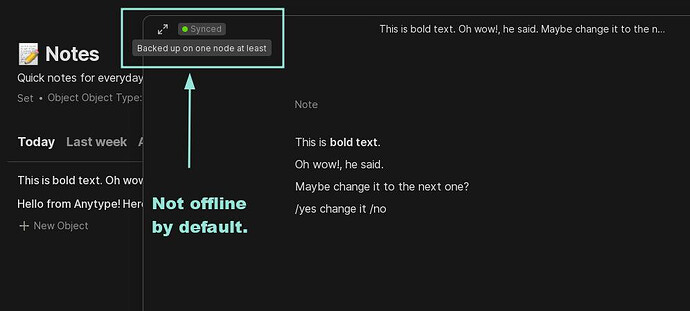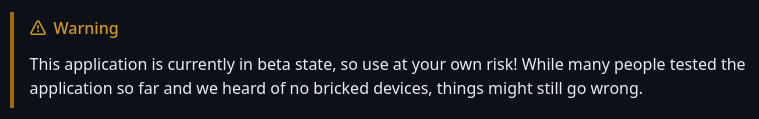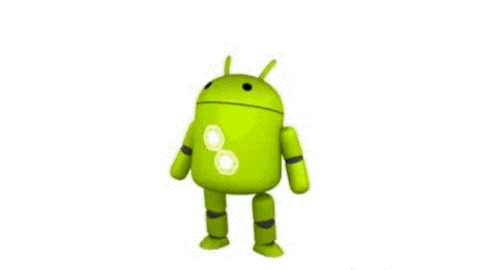can you explain more for what coding requirement and do you use any framework (i am just using Lazyvim)
If I understand you correctly:
I’m working as a software consultant. I work with backend C# coding mostly webstuff. Webapi, Azure Functions etc.
Been coding professionally for almost 16 years now.
When you say framework I think you mean distribution?
I am using NvChad. It’s very basic out of the box but is very flexible. I see it as the EndeavourOS of neovim distributions. ![]()
I’ve recently started coding on my own neovim plugin as well.
If I misunderstood you - please clarify and I’ll try to answer. ![]()
Flatsweep.
Very useful if you installed most of your app through Flatpak.
There are many neovim config systems, but I am also using NvChad which I recommend.
A flatpak app that removes/cleans other flatpaks? Genius! ![]()
Absolutely.
Although I prefer to do:
sudo pacman -Sc
sudo pacman -Scc
paccache -r
paccache -rk0
sudo pacman -Qtdq
sudo pacman -Rns $(pacman -Qtdq)
rm -rf ~/.cache/*
Opening ncdu and manually locating files that needs deleting.
Much more efficient than clicking Flatsweep icon and clicking again when flatsweep identify the files need deleting. Why would I need that? lmao.
Replaced my obsidian with this. Much more than a note-taking app. Data remains local.
Edit: They also have a YouTube channel where the creators of the app show it’s possibilities and how they use the app themselves.
I see the issue here: you forgot to add
flatpak uninstall --unused
This one properly completes this list of commands. You have to do all of them just to remove unused flatpaks.
You can check the below link for my source. You’ll see it clearly say that you need to run 8 different commands to remove flatpaks.
https://wiki.archlinux.org/title/Flatpak#Uninstall_a_runtime_or_application
PS: Hope this helps. And to each his own. Freedom of choice, right? ![]()
EDIT: The bolded text is sarcasm! ![]() And for the vision impaired, the bolded text is:
And for the vision impaired, the bolded text is:
have to do all of them just to remove unused flatpaks
you need to run 8 different commands to remove flatpaks
I like what anytype brings to the table. However, it isn’t completely offline as you need to create a local account - an offline account which doesn’t require your email, but does send off information to anytype’s servers to “secure” your account.
I think that’s unnecessary. Very.
See this as an example:
And this:
As you can see, the syncing feature is optional by default, but your unique identifier is already in their cloud. At least, based on the “Danger zone” section, that’s how I interpret it. I could be wrong, though.
I guess one could block anytype from sending out (or receiving) any connections, but I have a feeling that would limit certain features. Again, I could be wrong.
But, it’s open-source, has no limits, there is no need to sign up with an email,
and it doesn’t rename your files to something only readable by the app, unlike obsidian, standard notes, simple note, and joplin respectively.All these features, make it great despite that minor gripe of mine.
this forum , and i guess it is better than discord
Getting into the settings more, I now know for a fact that at the very least, your unique identifier is in their cloud, and it is now very unclear if your files are auto-synced based on this:
And this:
Again, still a great tool. If a person can trust obsidian, notion, simple note, trello, etc., then
they can trust anytype.
EDIT: Not so sure about the trust part of the above statement now.
This is how it was by default. Synced. Why claim to be “local-first” when you know people will think that it also means “offline by default”? That’s a little shady. ![]()
OKAY!!! So, final comment on this. F–k Anytype All The Way To Infinity And Beyond!
→ Notes are encrypted (great!).
→ But the files are stored in my .config directory with no way to change the location
→ AND, the filenames are encrypted too. Worse than joplin in this regard because at least you can open a poorly renamed joplin file and view and/or edit the contents.
→ You are essentially locked into using Anytype because of the above findingsAND there is also no way to export to a different formatas you would need to export your notes to a date-stamped folder in Markdown format first, then open up the directory or individual files in another app. This adds an extra step, but as the files were encrypted prior to decrypting and exporting, it is understandable.
If you value the overall features and encryption, and know that nothing will make you stop using Anytype, then by all means, this is a great app.
However, if another app does what you want, and you prefer the flexibility of being able to stop using it at anytime (coupled with being able to export to different formats), then this one is probably not the right choice.
PS: Sorry for all these notes and edits. I am just considering an open-source alternative to obsidian that does everything obsidian does without glaring annoyances like: paywall limits, a required email, and lack of portability.
Not in my experience, no.
Flatsweep is such a convenience.
And yes, freedom of choices and whatnot.
I am sorry that sarcasm isn’t your friend.
Was it?
Quite a poor attempt of sarcasm if I’m being honest.
I’m also sorry that I find your combative nature to be hilarious. ![]()
Yeah, no. Its private, offline first, data remains on local. Not tied to any provider. The space offered is for your convenience and not really necessary. This doesn’t need to involve “cloud” at any point if you don’t want to. They have a YouTube channel, check their video out maybe. And you aren’t locked in, you can export whole space into markdown files. I love how freeing this is and how you can make relations between different things, define your own templates etc. and add any files you want. I love this app and will definitely continue using it.
Remember when I tell you what disingenuous mean?
I get that you usually find people with established similar beliefs agrees with you, but here is a lesson for your from someone that disagree with you.
You either learn or keep being disingenuous.
Okay. Just found the option to export to Markdown, like you said. Good.
But again, this is offline/local first with automatic syncing. So, every note created locally is immediately synced. Again, that’s great if that’s what you want. But I see no way to turn that off without setting a firewall rule to block it.
The offload feature only removes the files from your device, but once you open the synced files, the app downloads them again. This is what M$ 0n3Dr1v3 does - only anytype doesn’t require your name, email, ice cream flavour preference and such. ![]()
Is there something I’m misinterpreting here? - Because the images above are clear, I think.
EDIT: Did a final test before deleting it. Found that it runs in the background even after being closed and further, even after I deleted the app itself (in this case, an AppImage).
Overall, this would actually be a great open-source replacement (with offline capabilities) for trello, asana, notion, etc. but not for obsidian, joplin, etc. as the left pane isn’t tree-like in structure, and I don’t think there is a way to change that. It’s just a bunch of individual buttons that can be grouped manually (as in one-by-one). It calls itself the “everything app”, but it just misses the mark in certain design/functionality decisions for me. It may be perfect for someone else, though.