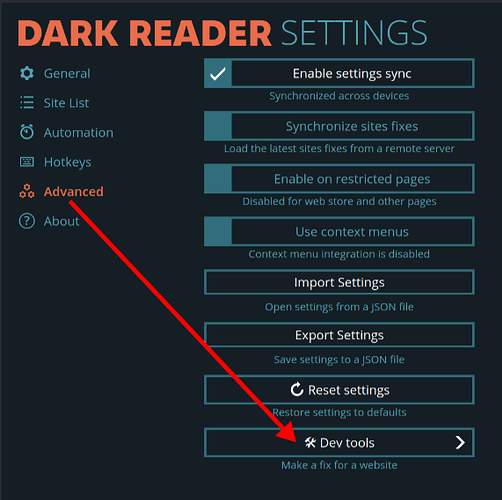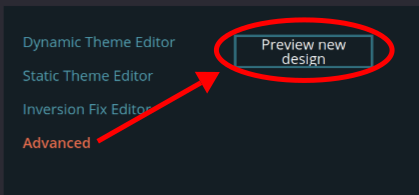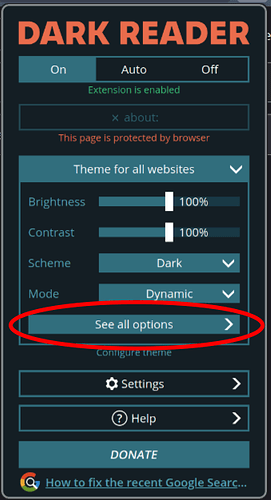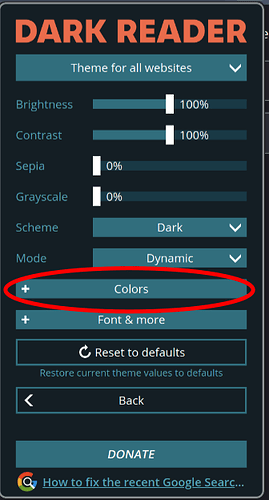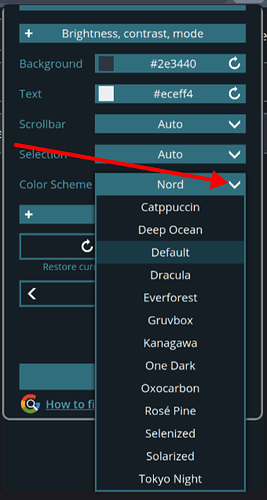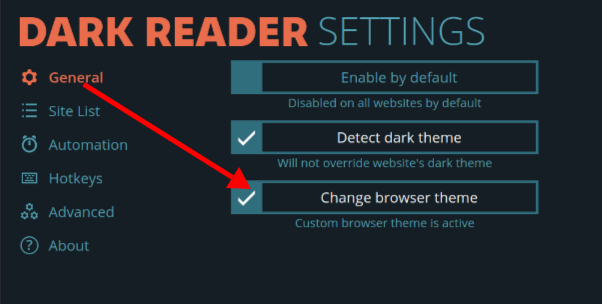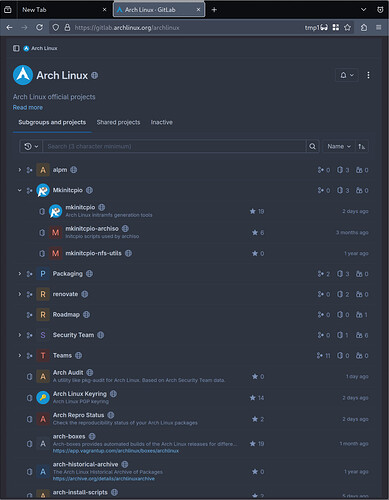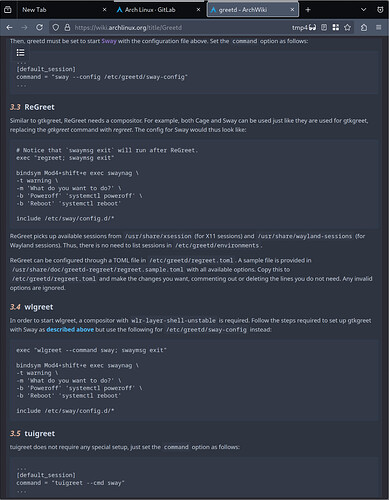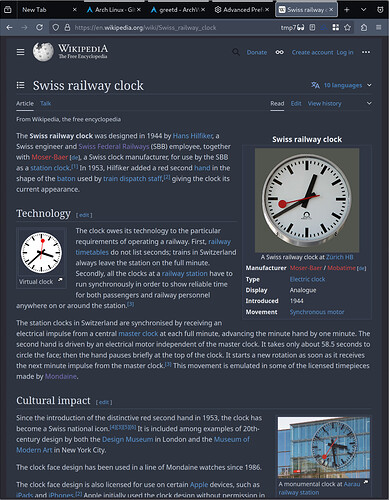I have been using the Dark Reader browser extension for years, so it is not an application I have recently discovered…however, I just found out they have built in quite a few nice looking themes you can use, and you can optionally apply the theme to the browser itself (so the tabs, address bar, etc reflect the selected theme).
It’s not obvious how to get to the themes; you need to open the Dark Reader settings, then go to Advanced > Dev tools:
Then Advanced again and select Preview new design.
Now the themes are available in the regular settings menu. Go to See all options > Colors > Color Scheme and pick one out of the list.
I really like the Nord color palette, so I was pleased to see that option available in there.
Finally, you can go back into Dark Reader settings and select Change browser theme to apply the theme you selected to the address bar, tabs, etc.
It looks nice I think! And easy on the eyes as well. ![]()
It’s nice to see this extension continuing to improve and get new features. By the way, the mobile version has this new feature as well!