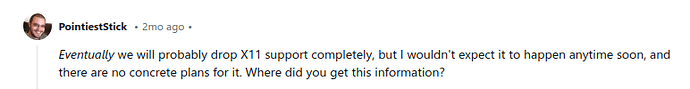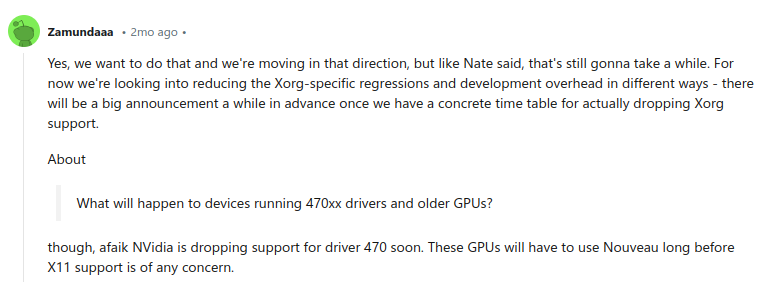I’ve been experiencing KDE Plasma hard freezing to where I need to force power off my workstation. I had a similar problem with Nouveau on Linux Mint, I used it’s driver utility to install the 470xx drivers and all was well. However on Plasma with Wayland, Plasma is so laggy it’s unusable. x11 works fine… I just can’t figure out what I might be missing or if it’s a limitation of the card
My card details:
lspci -k -d ::03xx
01:00.0 VGA compatible controller: NVIDIA Corporation GK104 [GeForce GTX 670] (rev a1)
Subsystem: Gigabyte Technology Co., Ltd Device 3542
Kernel driver in use: nvidia
Kernel modules: nouveau, nvidia_drm, nvidia
Kernel version:
$ uname -r
6.11.7-arch1-1
Initial setup of drivers using the following utility:
nvidia-inst -t
I’m prompted to run the following:
pacman -Rs --noconfirm --noprogressbar --nodeps xf86-video-nouveau
sudo pacman -Rs --noconfirm --noprogressbar --nodeps xf86-video-nouveau
yay -Syu nvidia-470xx-dkms nvidia-470xx-utils nvidia-470xx-settings
I add the nvidia_drm.modeset=1 to GRUB_CMDLINE_LINUX_DEFAULT
sudo vim /etc/default/grub
sudo grub-mkconfig -o /boot/grub/grub.cfg
Also have ran:
sudo dracut-rebuild
Attempted the following:
mv .config/kwinoutputconfig.json .config/kwinoutputconfig.json.bak
I can see nvidia drivers are installed:
$ lsmod | grep nvidia
nvidia_drm 81920 18
nvidia_uvm 2793472 0
nvidia_modeset 1511424 38 nvidia_drm
video 81920 2 asus_wmi,nvidia_modeset
nvidia 40759296 1598 nvidia_uvm,nvidia_modeset
Get expected resolution when adding modeset but lag makes it unusable:
GRUB_CMDLINE_LINUX_DEFAULT='nvidia_drm.modeset=1 nowatchdog nvme_load=YES
I can confirm it’s enabled based on suggestion from the Arch Wiki:
cat /sys/module/nvidia_drm/parameters/modeset
Y
I also saw mention in the Arch Wiki about fbdev, but no matter if I add nvidia_drm.fbdev=1 or just fbdev=1 I get the following:
cat /sys/module/nvidia_drm/parameters/fbdev
cat: /sys/module/nvidia_drm/parameters/fbdev: No such file or directory
FWIW, I tried the linux-zen and linux-zen-headers kernel but I don’t get far in the boot process.
Stops at Reached target Graphical interface during boot.
I’ve ran dracut-rebuild as well to be sure.