Oh wow, thanks, I’ll give it a spin when I get home 
Sadly not fixed.
The file I created looks like this, is it correct?
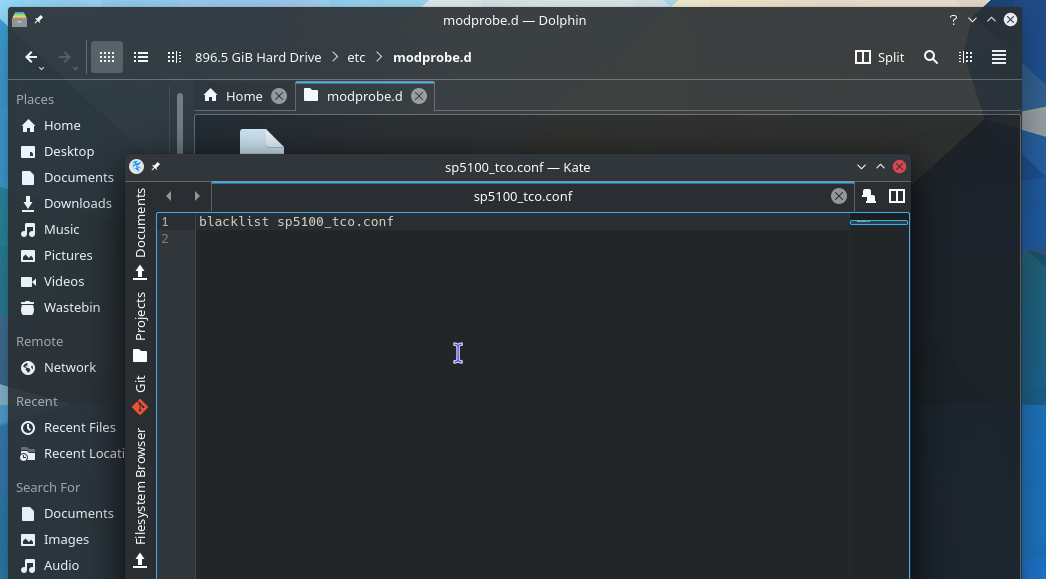
It worked, thanks so much 
Edit, spoke too soon, did a couple of reboots and the watchdog messages have returned.
My boot parameters look like this…
GRUB_DEFAULT=0
GRUB_TIMEOUT=5
GRUB_DISTRIBUTOR=“EndeavourOS”
GRUB_CMDLINE_LINUX_DEFAULT=“quiet nowatchdog resume=UUID=1f5e249e-0e30-4f5b-b1e9-bfaf9f5b97ba loglevel=3”
GRUB_CMDLINE_LINUX=""
OK, it’s been working for me for years without any problems - here’s my complete grub configuration, but I don’t think it has any influence on it:
# GRUB boot loader configuration
GRUB_DEFAULT=saved
GRUB_TIMEOUT=3
GRUB_DISTRIBUTOR="EndeavourOS"
GRUB_CMDLINE_LINUX_DEFAULT="quiet loglevel=3 nowatchdog"
GRUB_CMDLINE_LINUX=""
# Preload both GPT and MBR modules so that they are not missed
GRUB_PRELOAD_MODULES="part_gpt part_msdos"
# Uncomment to enable booting from LUKS encrypted devices
#GRUB_ENABLE_CRYPTODISK=y
# Set to 'countdown' or 'hidden' to change timeout behavior,
# press ESC key to display menu.
GRUB_TIMEOUT_STYLE=menu
# Uncomment to use basic console
GRUB_TERMINAL_INPUT=console
# Uncomment to disable graphical terminal
#GRUB_TERMINAL_OUTPUT=console
# The resolution used on graphical terminal
# note that you can use only modes which your graphic card supports via VBE
# you can see them in real GRUB with the command `vbeinfo'
GRUB_GFXMODE=auto
# Uncomment to allow the kernel use the same resolution used by grub
GRUB_GFXPAYLOAD_LINUX=keep
# Uncomment if you want GRUB to pass to the Linux kernel the old parameter
# format "root=/dev/xxx" instead of "root=/dev/disk/by-uuid/xxx"
#GRUB_DISABLE_LINUX_UUID=true
# Uncomment to disable generation of recovery mode menu entries
GRUB_DISABLE_RECOVERY=true
# Uncomment and set to the desired menu colors. Used by normal and wallpaper
# modes only. Entries specified as foreground/background.
#GRUB_COLOR_NORMAL="light-blue/black"
#GRUB_COLOR_HIGHLIGHT="light-cyan/blue"
# Uncomment one of them for the gfx desired, a image background or a gfxtheme
#GRUB_BACKGROUND="/path/to/wallpaper"
#GRUB_THEME=/boot/grub/themes/EndeavourOS/theme.txt
# Uncomment to get a beep at GRUB start
#GRUB_INIT_TUNE="480 440 1"
# Uncomment to make GRUB remember the last selection. This requires
# setting 'GRUB_DEFAULT=saved' above.
GRUB_SAVEDEFAULT=true
# Uncomment to disable submenus in boot menu
#GRUB_DISABLE_SUBMENU=y
GRUB_DISABLE_SUBMENU=y
Should it be modprobe or modeprobe?
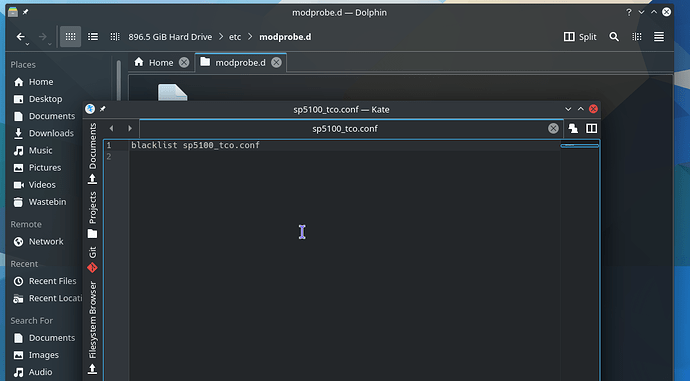
blacklist sp5100_tco.conf
This must be a typo. Try with blacklist sp5100_tco and see if you can get it working.
Woops yes typo 
hehehe still didn’t work. I think my system is haunted or something.
Done, and it’s stopped the watchdog messages! thank you so much 
From what I have read about Watchdog  , it is mainly for servers, automatic rebooting, all of that, and not for desktops where the user can reboot their system manually.
, it is mainly for servers, automatic rebooting, all of that, and not for desktops where the user can reboot their system manually.
My question is, why is it enabled as a default?
I was asking myself that too.
The question is: Can it be removed cleanly? 
I don’t know about “removed.” Isn’t it baked  into the kernel?
into the kernel?
It would seem the simplest solution would be to include “nowatchdog” in the grub as default, and then add to the EOS ‘Welcome’ app an option to turn it on (remove the option from grub) for those that need it. 
This thread has been solved.