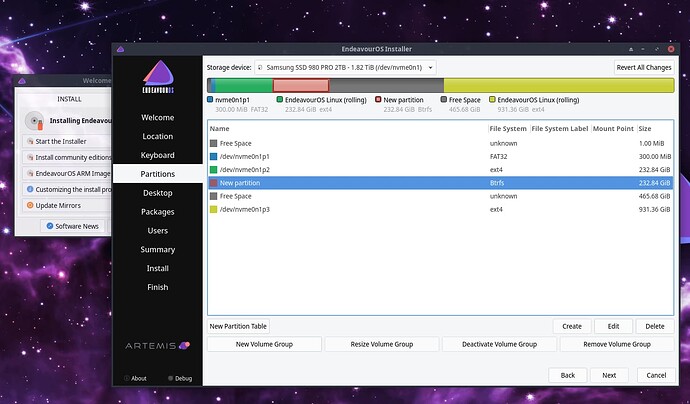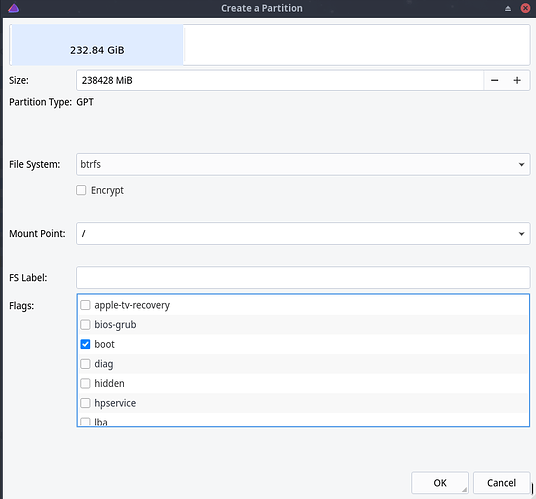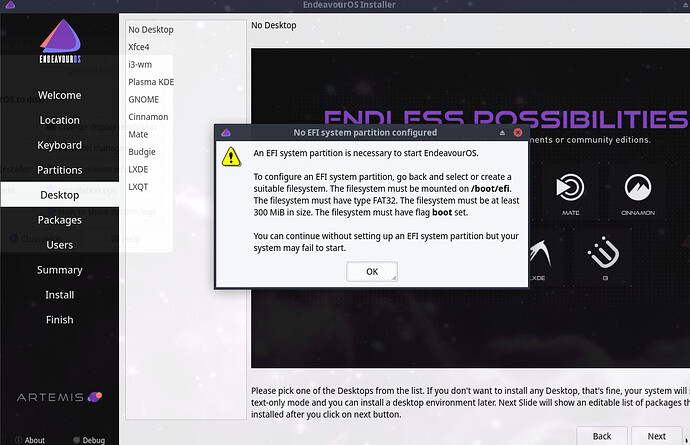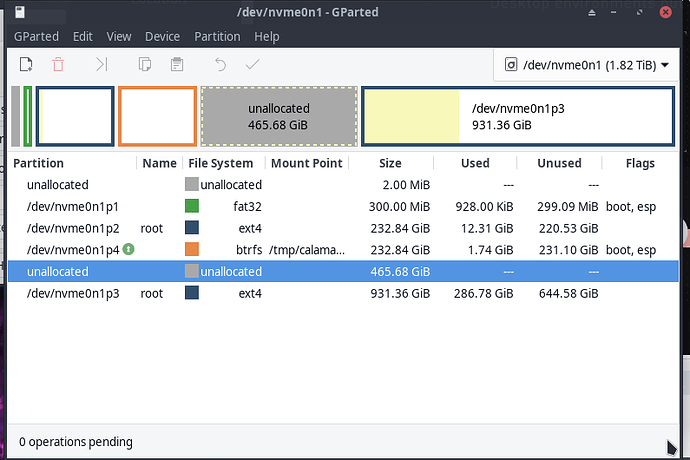Happy New year.
I currently have two separate KDE Plasma installs on a 2 TB nvme drive, the first for coding, and the second for Steam. (Everything is working great with Steam BTW, thank you EndeavourOS!) both of these partitions are ext4, and the disk is GPT, and I fixed grub with GRUB_DISABLE_OS_PROBER=false.
This morning I wanted to try installing a third KDE Plasma that has btrfs. Because I think I would rather have a journalling FS with snapshots when developing.
So I shrank the first partition to 1/4 the initial size, and started to use the Calamares installer on a portion of the free space. (The free space is between the existing partitions.) But when I tried to use the manual option to create a btrfs partition, the dialog won’t let me procede with “Next”.
I am not sure if I am missing an additional config step, like the mount point or flags. I carefully tried a few combinations. I also tried formatting as btrfs with the GParted tool, but the installer ignores this and wants to just overwrite as ext4.
I searched around the forum for other entries, and so far only found posts that are several years old, or newer posts that are for other configuration issues after someone apparently has installed btrfs. I did not find what I was looking for on the wiki either.
I figure that I am probably overlooking something that is obvious, but I am wondering if there is something else causing the Next button to not work. (I have seen this when configuring the static network IP address a few times, and with that, just have to try several times before it will Accept.
Is there a simple checklist process that I should follow, to try and enable a btrfs install? Thank you.