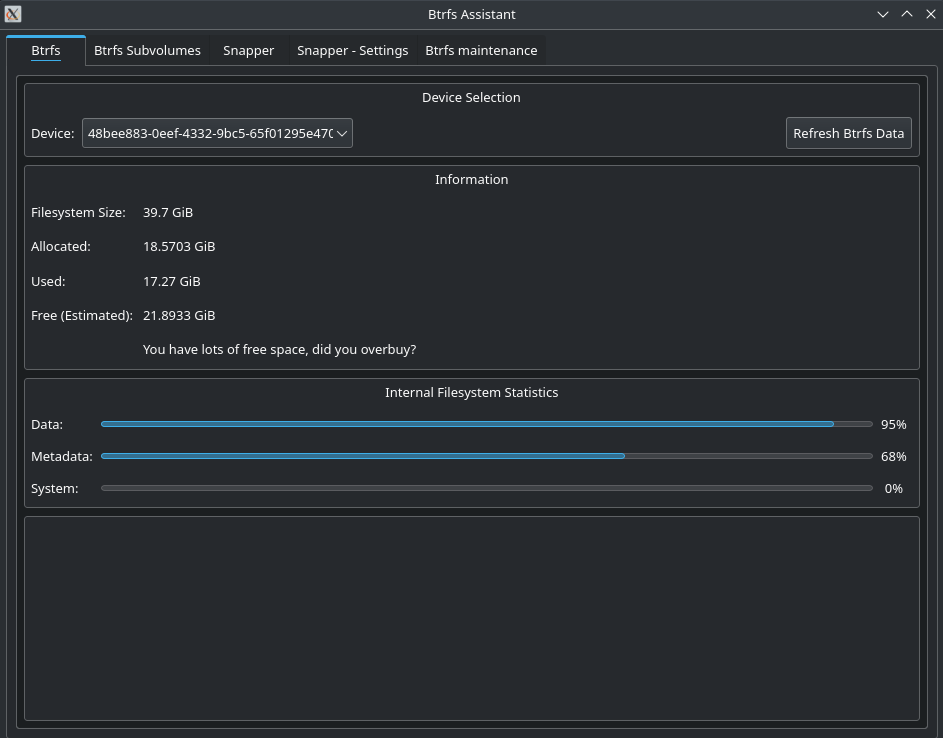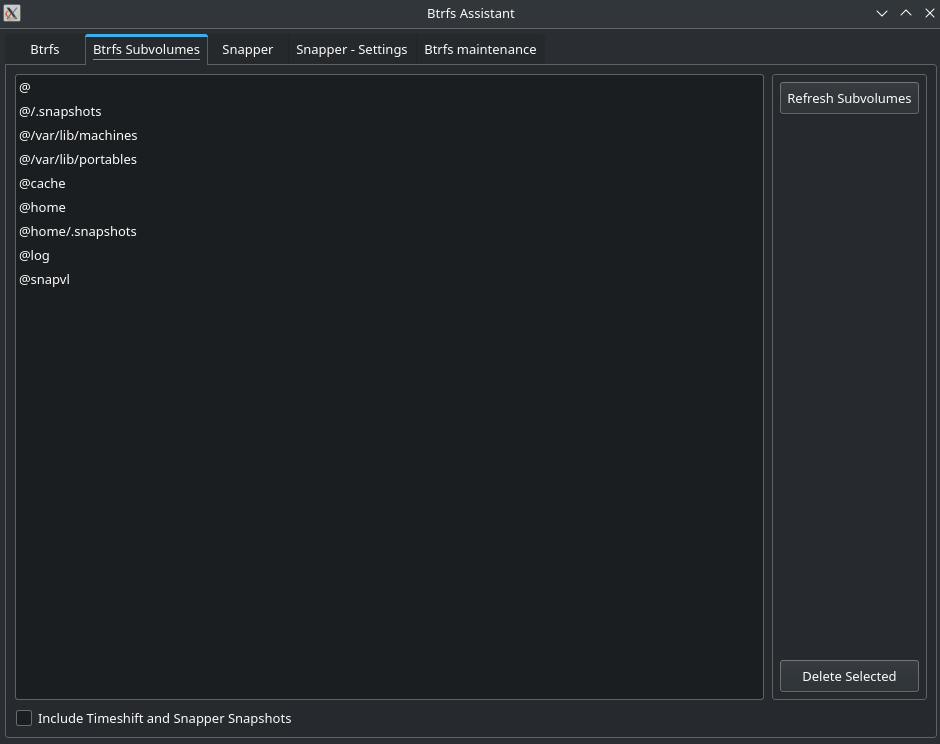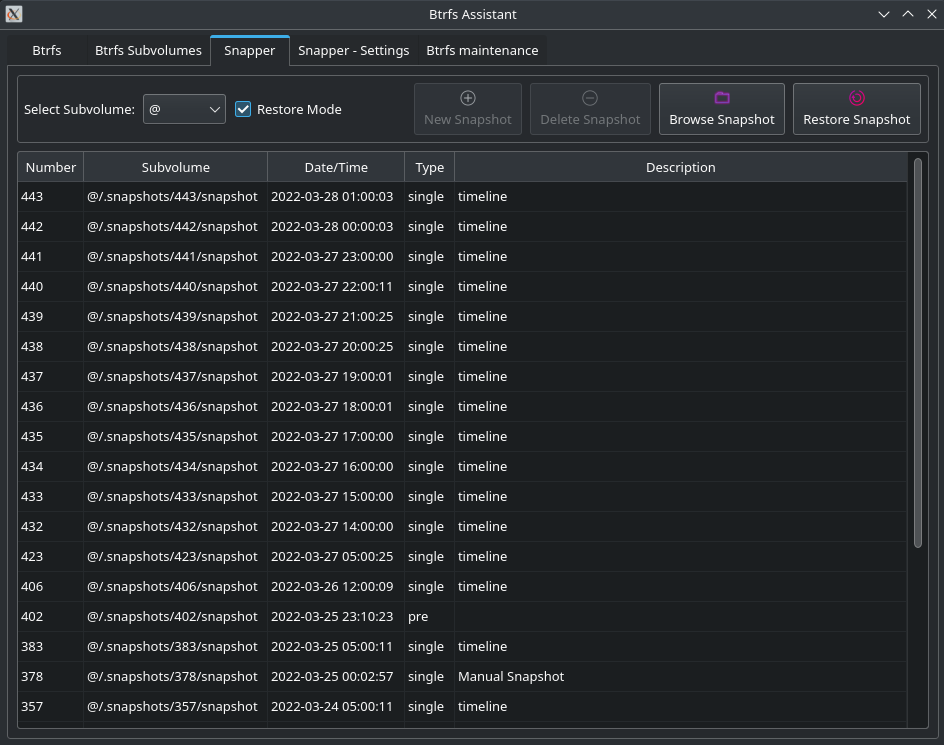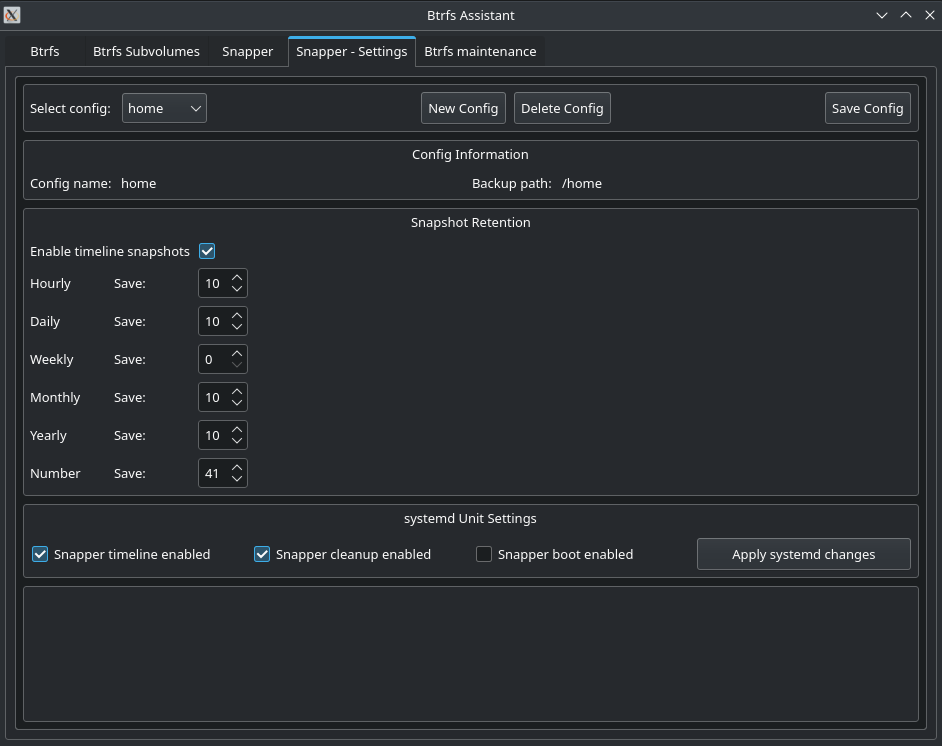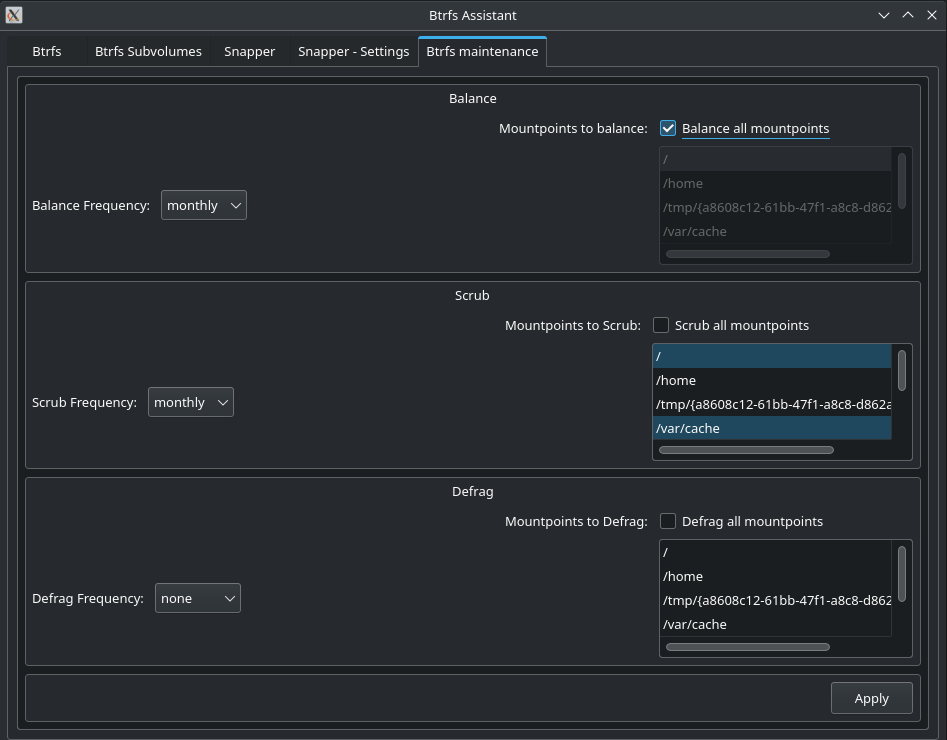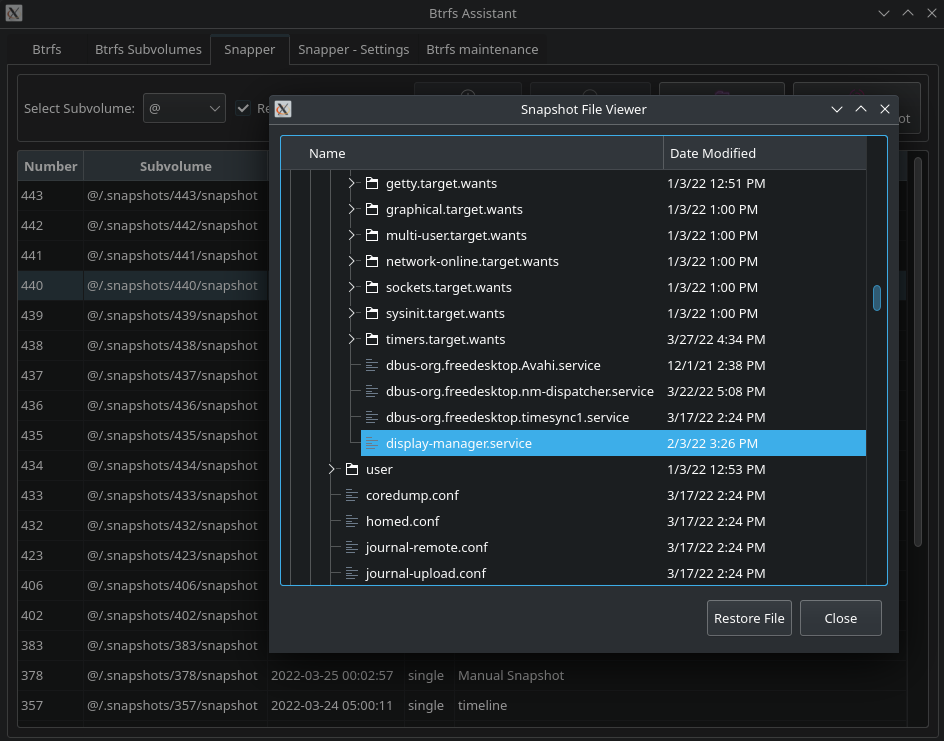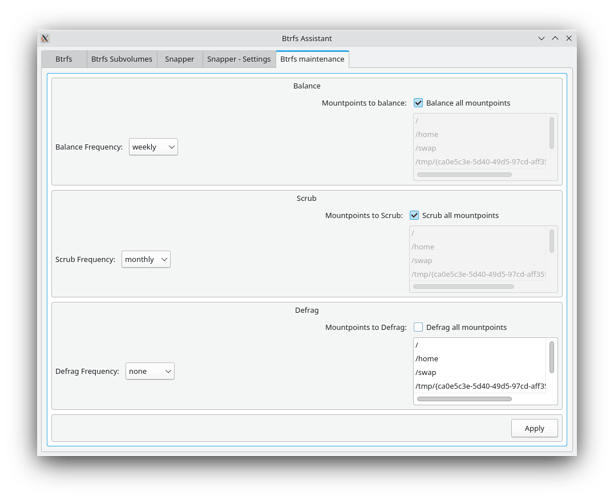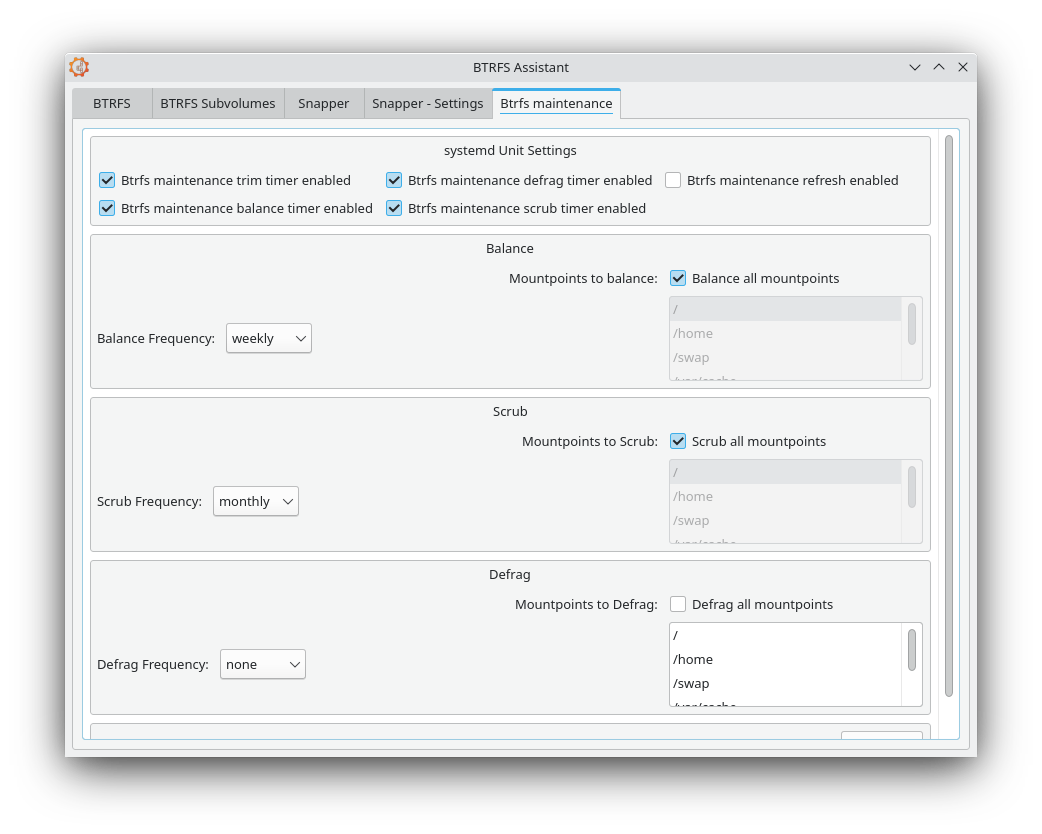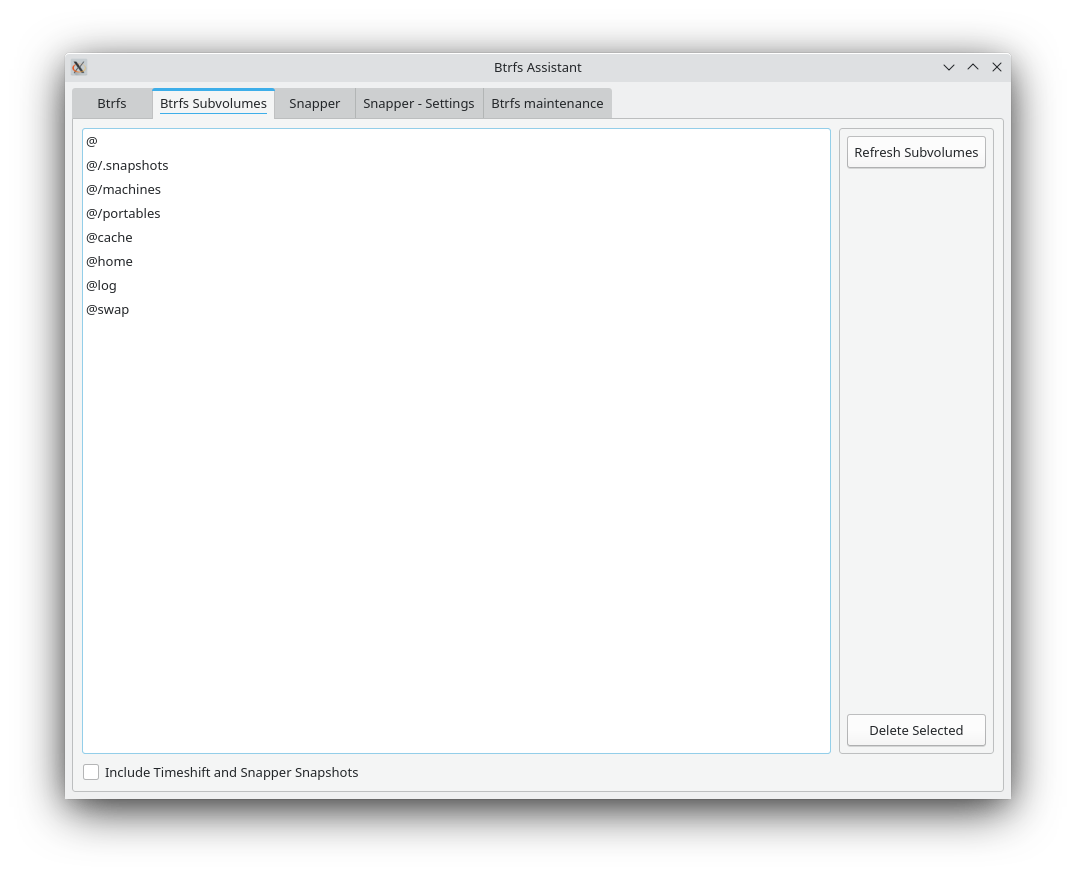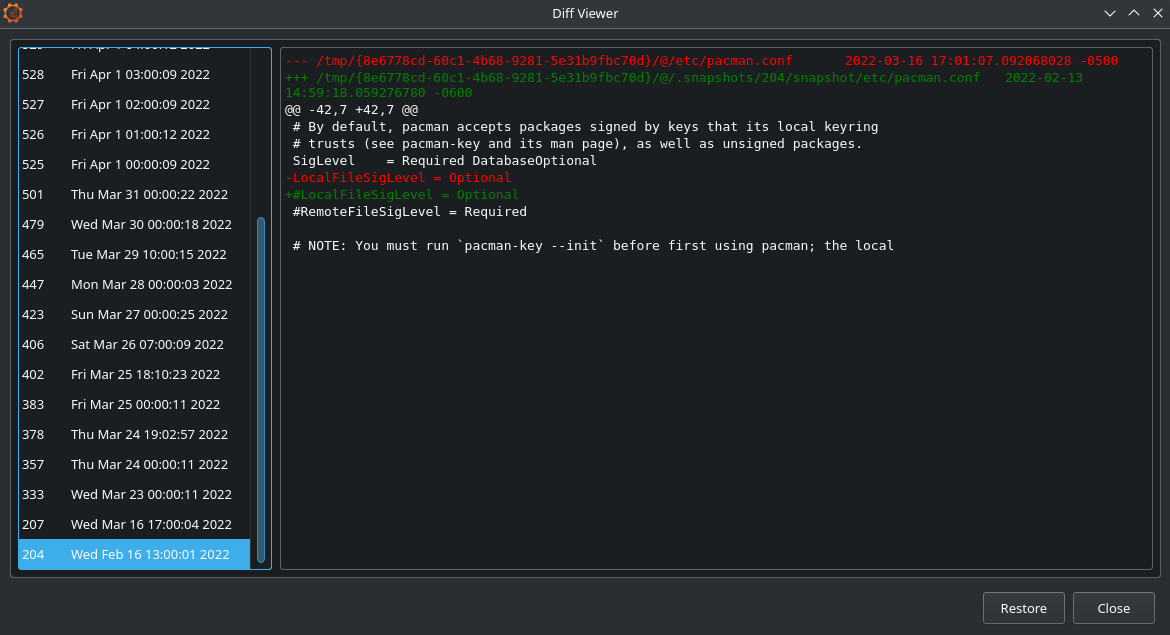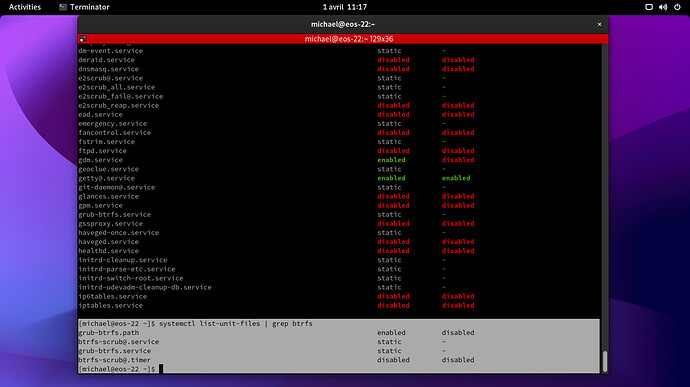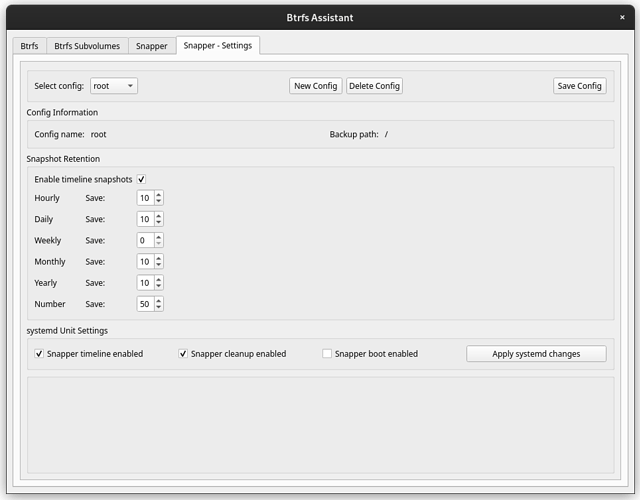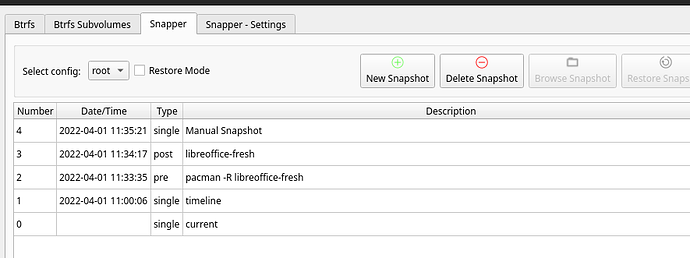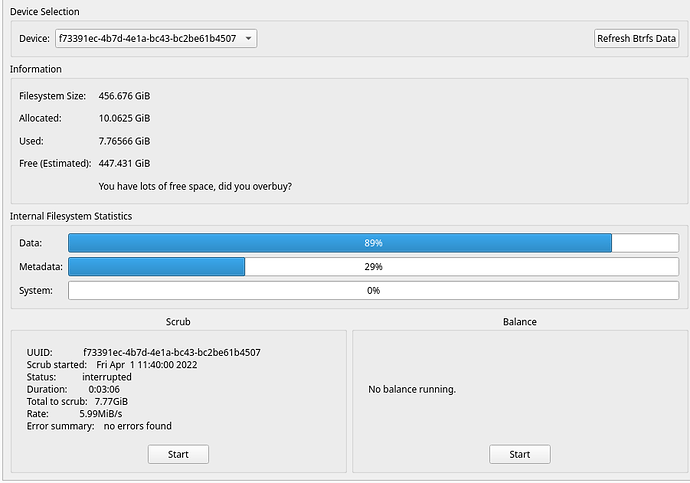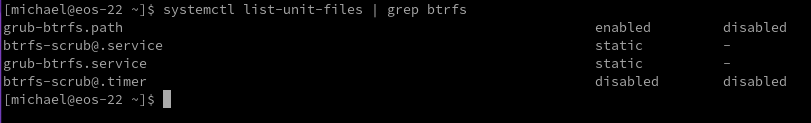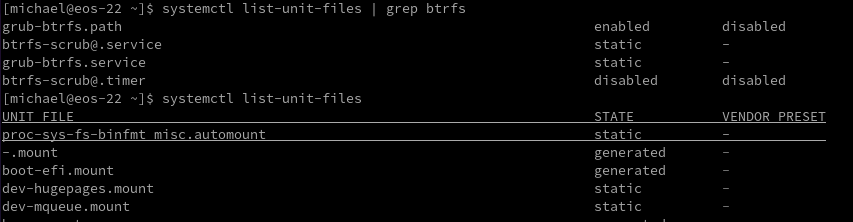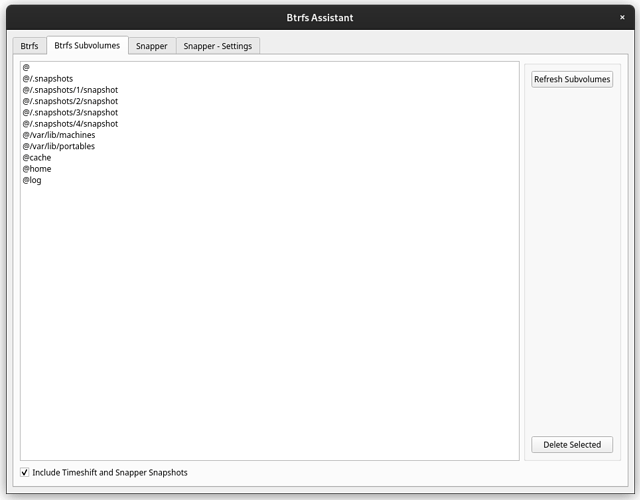I have been diligently working towards a release of Btrfs Assistant 1.0 and I have reached the point where it is ready for broader testing. There are a bunch of changes this time around:
- A large refactor of the entire code base including touching almost every section of the code
- Removed all shell manipulation functions(sed/grep/awk/etc). These functions are now performed in C++
- Added a snapshot browser to explore your Snapper snapshots
- Added the abilty to restore individual files from snapshots
- Added a basic CLI to list and restore snapshots
- Removed the requirement that .snapshots must be a nested subvolume. If you use non-nested subvolumes for snapshots, you can now specify those in the config
- Removed the functionality to automatically launch the application when booting off a snapshot
- Removed the checkboxes to manage Btrfs Maintenance systemd units because they were also being managed by Btrfs Maintenance which caused conflicts
- Change the sort order of snapshots in restore mode so the most recent snapshots are first
- There is now a small launcher script that launches the main binary which has been renamed to btrfs-assistant-bin
- Added snapshot number to snapper restore grid
- Added the snapshot type info to all snapshot views
- Added the ability to manually name snapshots
- Added date to backup subvolume name to make it easier to determine how old the backups were
- The entire row is now selected when clicking in the grid on the Snapper tab
- The subvolume list is now relative to the root of the Btrfs partition
Although I tested as thoroughly as I could, the code base has had a massive overhaul so it probably needs more testing that usual.
Anyone who wished to try it can install it from AUR as btrfs-assistant-git.
Thanks in advance and feedback is welcome!