Since reinstalling and switching to sytemd-boot i have installed virtualbox again and it only shows 32bit for all entries. Not sure why?
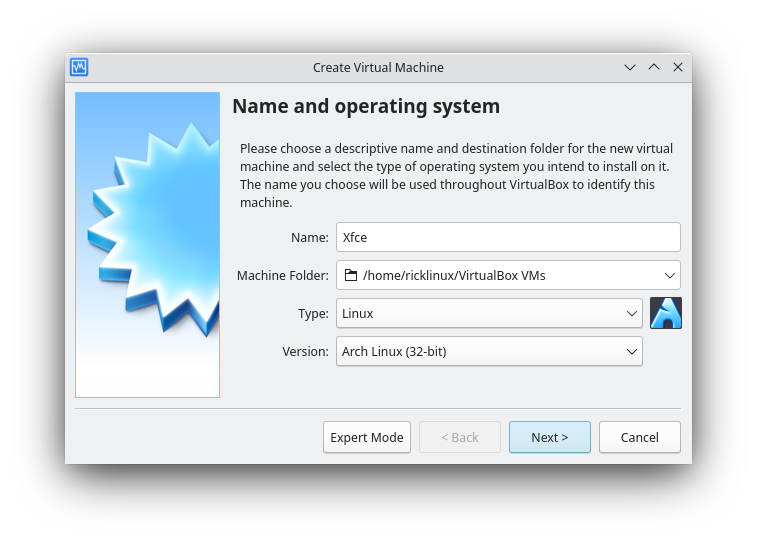
Edit:
[ricklinux@kde-pc ~]$ pacman -Qi virtualbox
Name : virtualbox
Version : 6.1.38-1
Description : Powerful x86 virtualization for enterprise as well as home use
Architecture : x86_64
URL : https://virtualbox.org/
Licenses : GPL custom
Groups : None
Provides : None
Depends On : glibc openssl curl gcc-libs libpng python sdl libvpx libxml2 procps-ng shared-mime-info zlib libxcursor libxinerama libx11
libxext libxmu libxt opus qt5-base qt5-x11extras VIRTUALBOX-HOST-MODULES
Optional Deps : vde2: Virtual Distributed Ethernet support
virtualbox-guest-iso: Guest Additions CD image [installed]
virtualbox-ext-vnc: VNC server support
virtualbox-sdk: Developer kit
Required By : virtualbox-ext-oracle
Optional For : None
Conflicts With : virtualbox-ose
Replaces : virtualbox-ose
Installed Size : 163.40 MiB
Packager : Christian Hesse <eworm@archlinux.org>
Build Date : Thu 01 Sep 2022 03:47:47 PM
Install Date : Sun 04 Sep 2022 07:11:00 PM
Install Reason : Explicitly installed
Install Script : No
Validated By : Signature
[ricklinux@kde-pc ~]$
