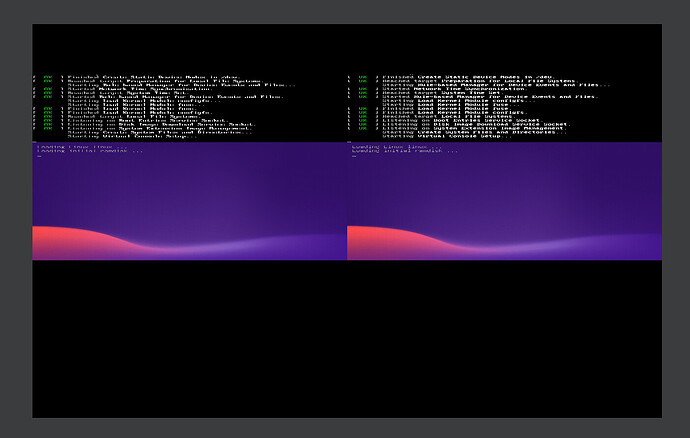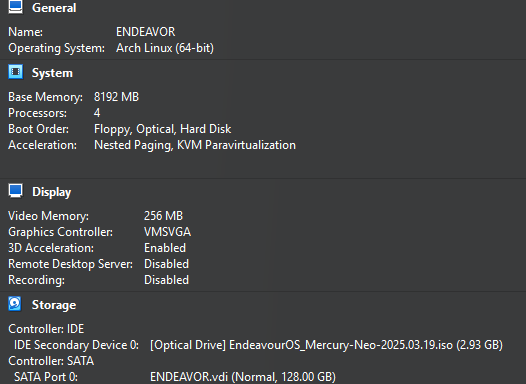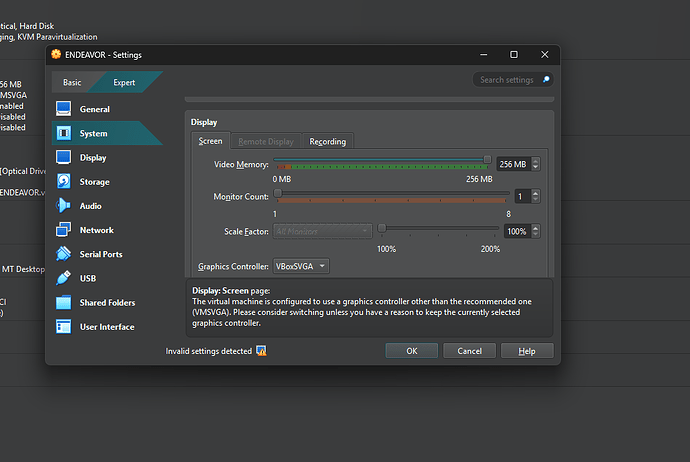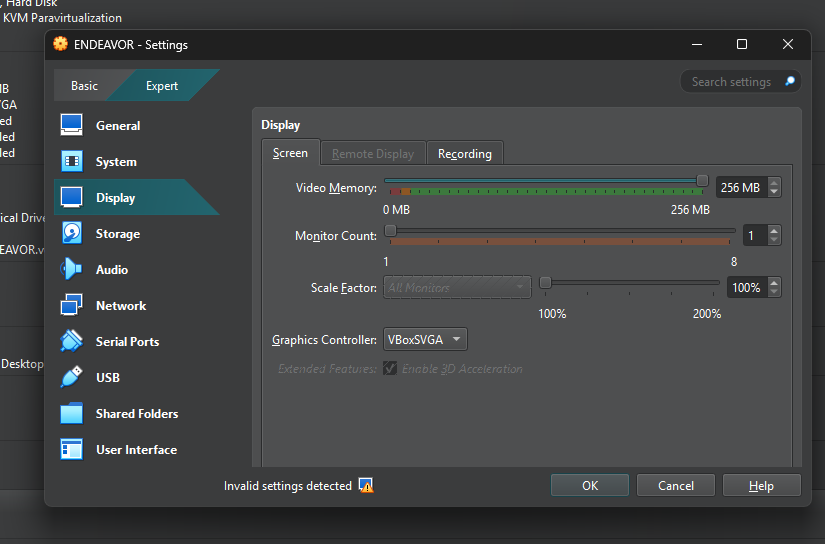So in my end, currently using EndeavourOS_Mercury-Neo-2025.03.19.iso this is my workstation
///////////////// ///////////////// lash@DESKTOP-QSPP5VH
///////////////// ///////////////// --------------------
///////////////// ///////////////// OS: Windows 11 Pro x86_64
///////////////// ///////////////// Host: MS-7C94 (1.0)
///////////////// ///////////////// Kernel: WIN32_NT 10.0.26100.4061 (24H2)
///////////////// ///////////////// Uptime: 5 hours, 30 mins
///////////////// ///////////////// Shell: Windows PowerShell 5.1.26100.4061
///////////////// ///////////////// Display (G2411P): 1920x1080 @ 60 Hz in 24" [External]
DE: Fluent
///////////////// ///////////////// WM: Desktop Window Manager 10.0.26100.3624
///////////////// ///////////////// WM Theme: Custom - #680081 (System: Dark, Apps: Dark)
///////////////// ///////////////// Icons: Recycle Bin
///////////////// ///////////////// Font: Segoe UI (12pt) [Caption / Menu / Message / Status]
///////////////// ///////////////// Cursor: Windows Default (32px)
///////////////// ///////////////// Terminal: Windows Console 10.0.26100.3912
///////////////// ///////////////// Terminal Font: Consolas (16pt)
///////////////// ///////////////// CPU: AMD Ryzen 7 5700G (16) @ 4.65 GHz
GPU: AMD Radeon(TM) Graphics (1.98 GiB) [Discrete]
Memory: 8.24 GiB / 13.89 GiB (59%)
Swap: 620.97 MiB / 7.50 GiB (8%)
Disk (C:\): 75.25 GiB / 111.02 GiB (68%) - NTFS
Disk (D:\): 696.46 GiB / 931.51 GiB (75%) - NTFS
Local IP (Wi-Fi): 192.168.1.5/24
Locale: en-US
During installation earlier, it can really work well I already seen Installation success so after that it became things goes wrong so when I am now trying to access my KDE Interface
It really shows and ended up like this…
Now when I restart again to boot it up it became stuck…
My setup from virtualbox at the moment…
Also note, I’ve done following this thread:
https://discovery.endeavouros.com/applications/installing-endeavouros-on-virtualbox/2021/03/
Any ideas?