Okay … yes i found that i had to change all of them or it would boot to black screen. I had 8 virtual machine setup. Once i changed them all it now works. Thanks!
@FLVAL I also wanted to ask when ever you install ANY Cinnamon based distro in v-box it always gives you a notification about video drivers. It works fine and there are no issues but i don’t understand why the message? What is it in the Cinnamon desktop that causes this as it is mostly built off of Gnome isn’t it. Is there any way around this or a way to stop the message from appearing?
could also be a precaution because virtual video card is les power full as real videocard. probably just designed this way
An extra, they designed the new Vbox 6.1.0.1 with 256 Mo in spite of 128Mo ! ![]()
But to get it, this is only possible for now on the global view of the VM.
5/ Click on the 128Mo then a little window appears
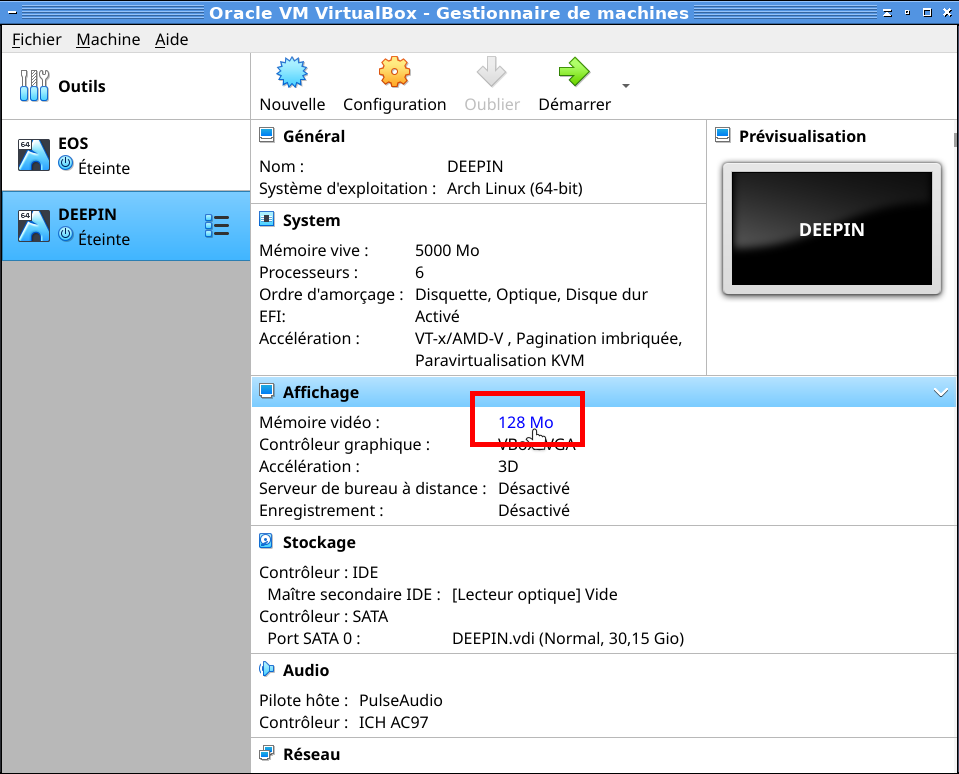
6/ Setup to 256Mo with scroller or button then click ok
7/ Your VM is ready with 3D acceleration on VBoxSVGA 256Mo
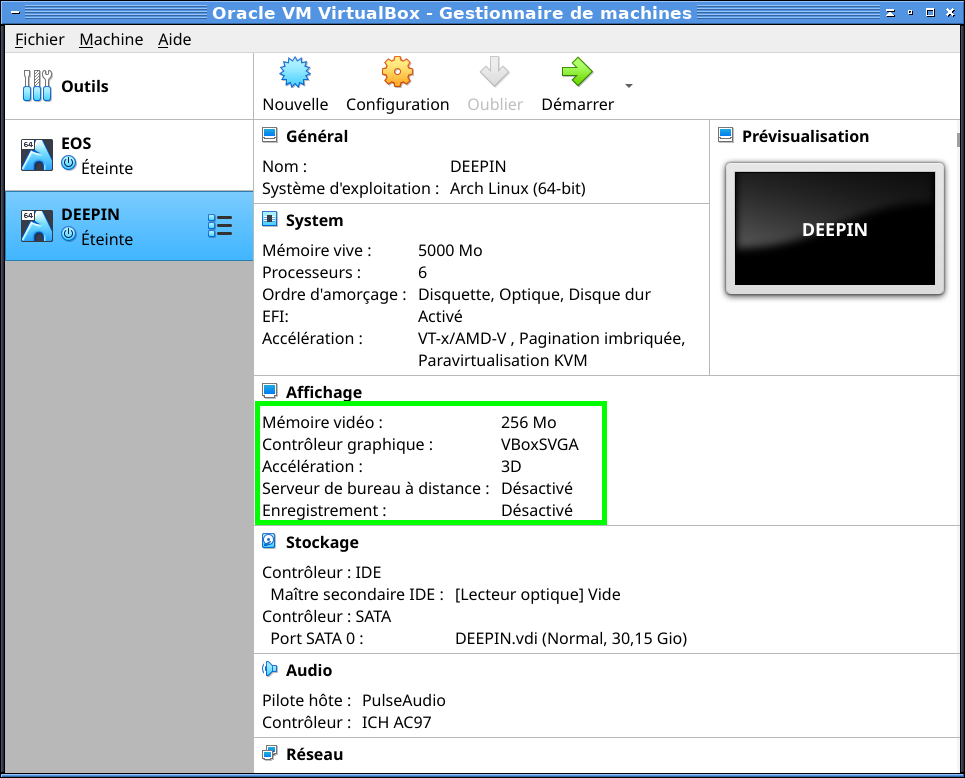
Okay i do have that update. This issue has been the same on Cinnamon ever since i ever used v-box. Just Cinnamon nothing else.
Edit: I have virtualbox-host-modules-arch 6.1.0-2